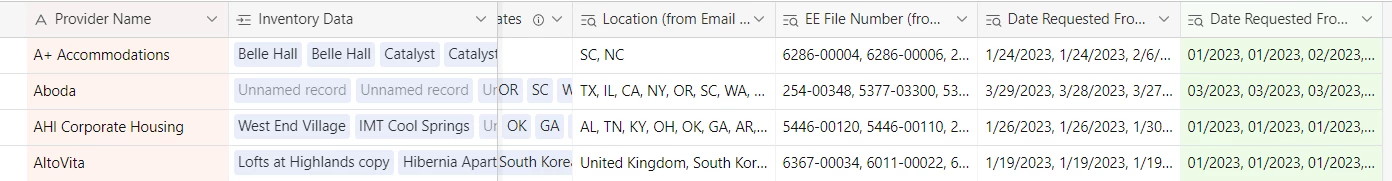- I have a report that I am trying to create that will take all my dates request and I can sort by month.
Below is my table and I am needing to run a report for the month of march. So what I want is for the provider name to show all the data that happen only in March by the dates in the date requested which is a look up field for the file number that is attached.

- Next is