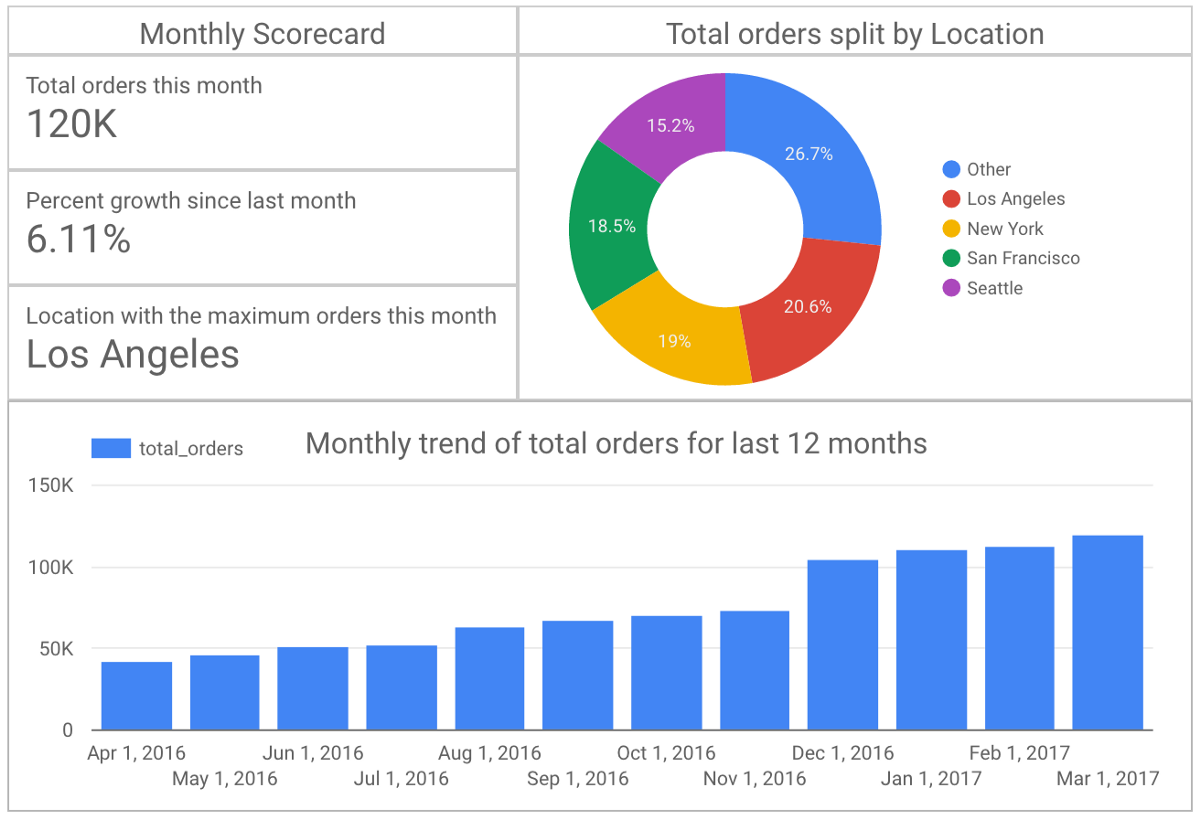I have a table with costs with these fields:
Date / Descr / Category (4 options) / Price / VAT / Quarter (calculated based on date)
How would I get this report table as output in Airtable for Q1:
Category / Price (sum per category) / VAT (sum per category)
And and the bottom a row with the sums.
I tried:
- Pivot doesn’t allow me to have multiple fields as columns (Price ánd VAT)
- With a new filtered view it’s kindof possible by grouping by category (and collapsing them so the records are not visible) and hiding some fields. The sums are at the bottom. But this is not very presentable.
Thanks!