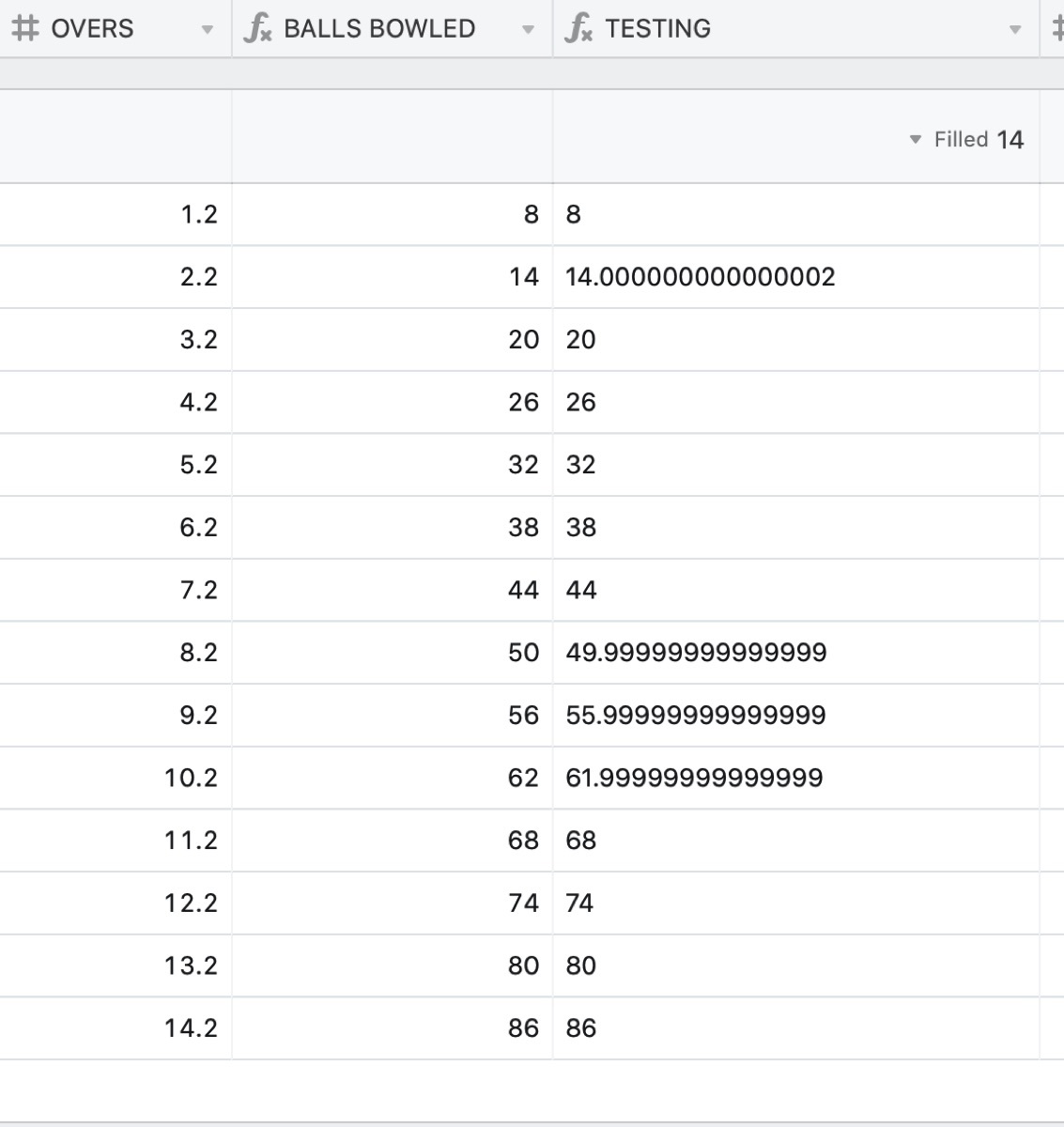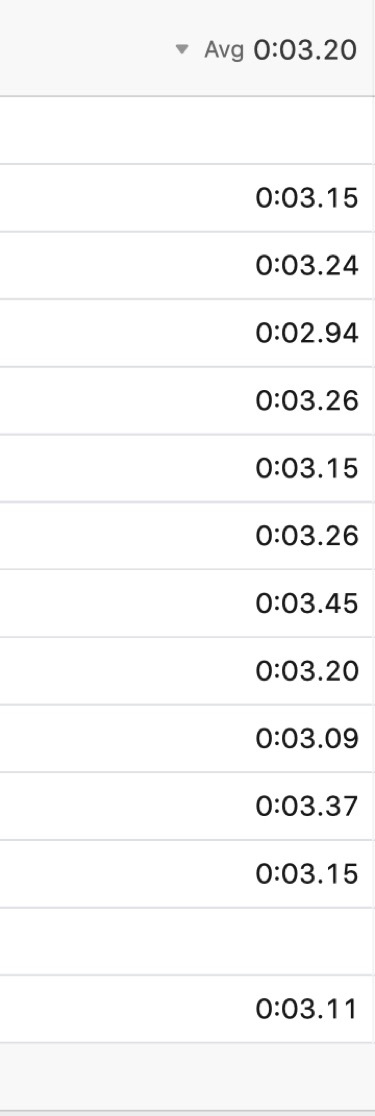Hello Airtable community.
I am trying to move my excel spreadsheets across to Airtable and would welcome any help with the Rounddown function. In Excel, it looks like this **=(ROUNDDOWN(C5,0)6)+((C5-(ROUNDDOWN(C5,0)))10)
For anyone who is a cricket fan, I am looking to convert overs which consist of a max of 6 balls into total number of balls bowled. So for example, 8.4 overs = 52 balls (8 overs of 6 balls each = 48 + the 0.4 which is actually 4 balls, therefore 52.
The excel formula above works perfectly but I am struggling to convert it into an Airtable formula.
I have attached an image for ease of reference.
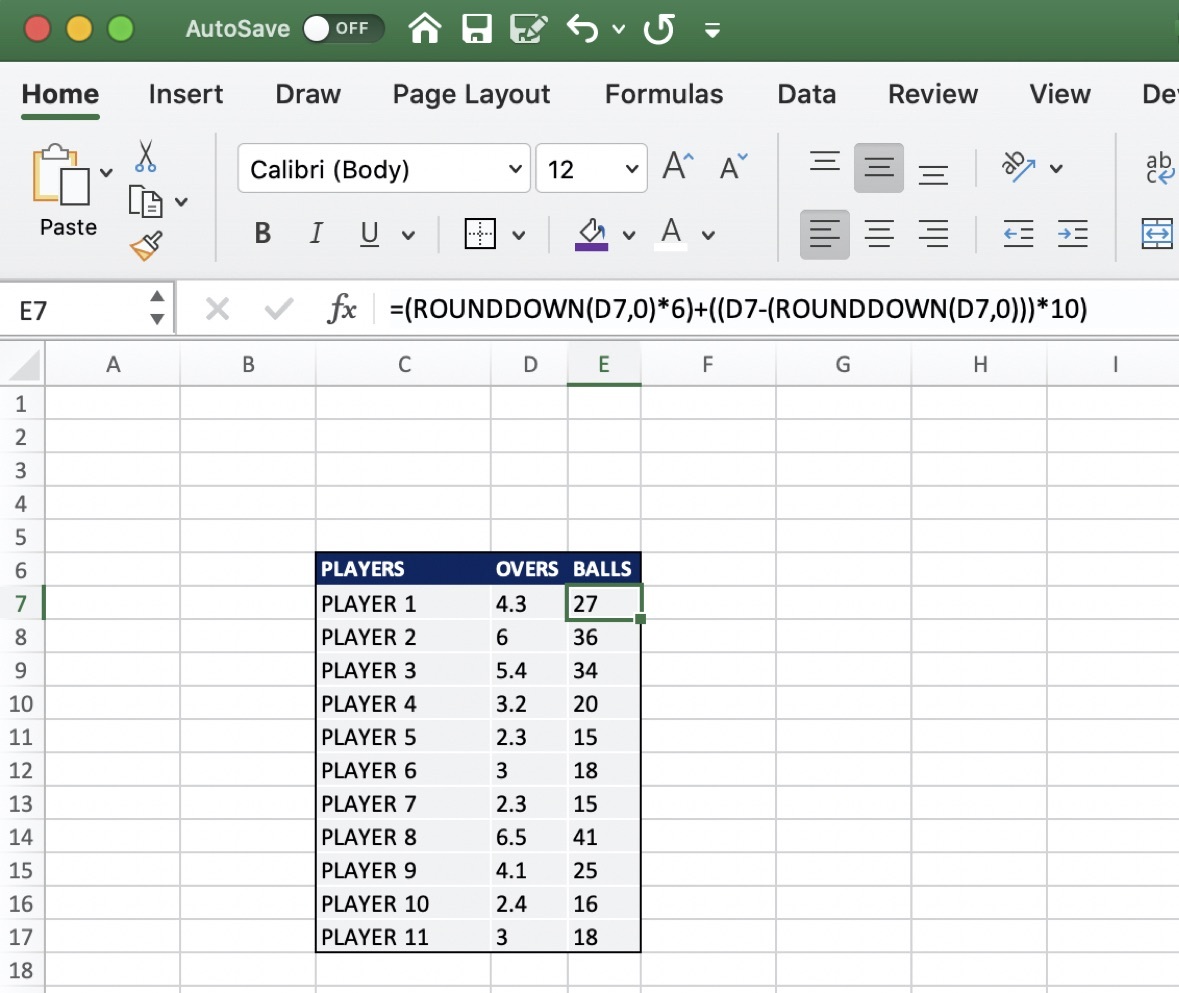
Any help welcome.
Best
Ladi