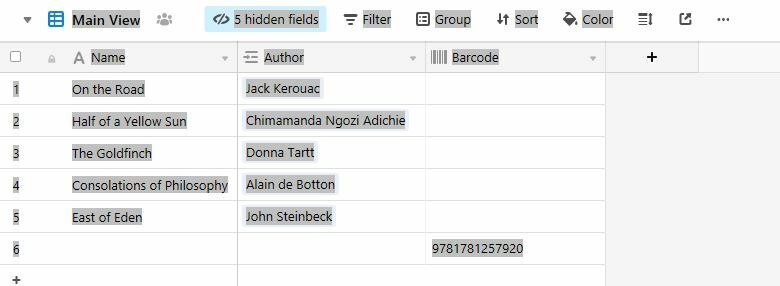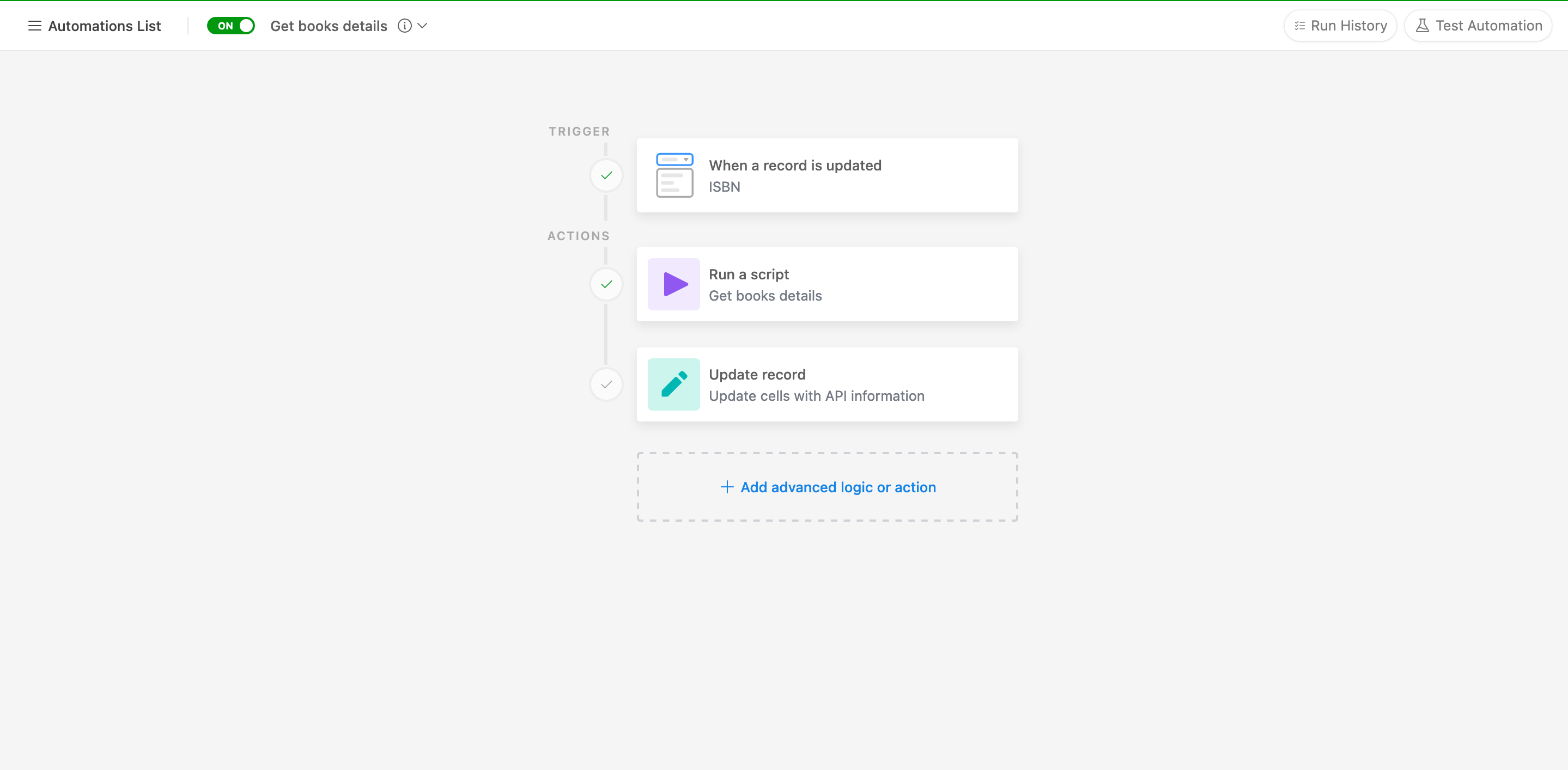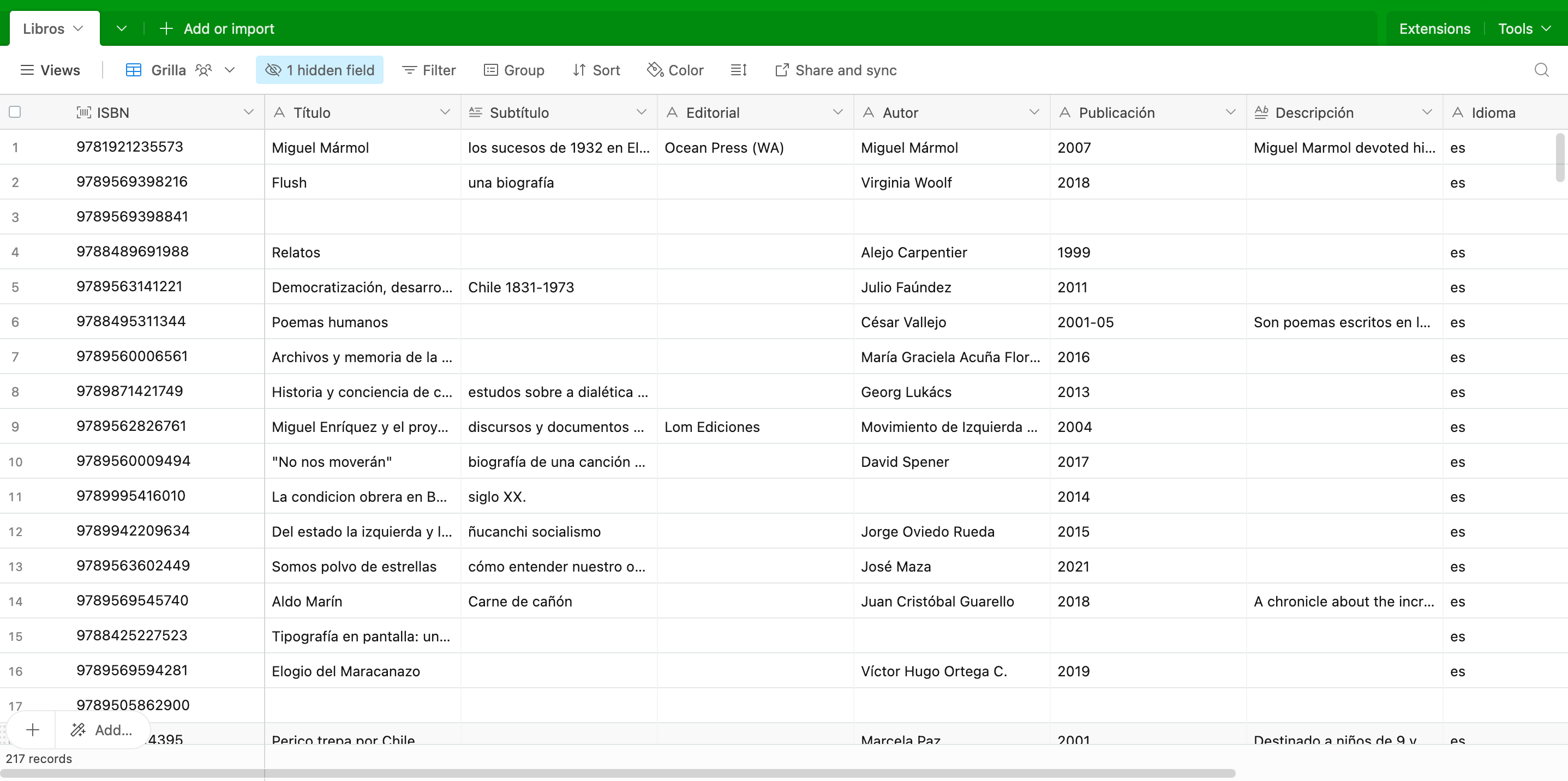Hi there
I do not have found a solution on the community or the web to my problem I try to resolve using AT.
I have a huge library of books. Instead of typing all books into a AT database (e.g. Book Catalog provided by AT) I would like to Scan the ISBN bar code (which is on each book) and populate my database with author, title, year etc. - basically all the record available on apps such as goodreads etc.
After all, the barcode can be read easily, it should after reading “simply” populate the record with the relevant data.
Does anybody have any idea to do this?
I have read, that it may be possible using API - but I have never worked with this. If so - could anyone give me some initial information how this could be achieved?
Any help is highly appreciated.
Thanks