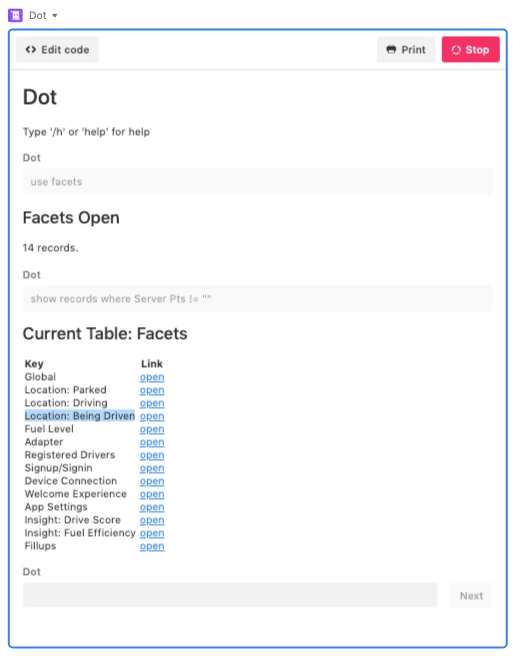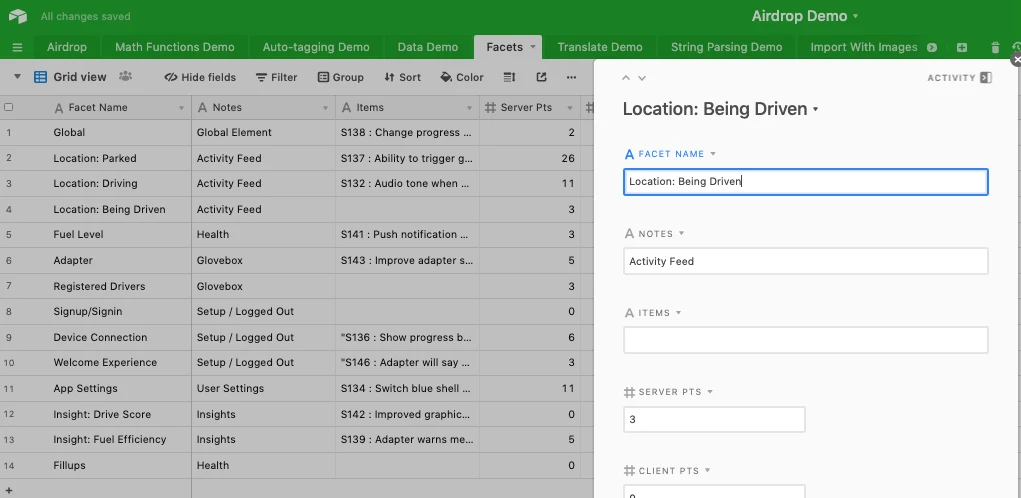Hello!
Just a general question about the Scripting block. When filtering records and displaying values, is there a way to click into the record itself. For example, if I am listing out all projects due in March, could I potentially click on a listed record that would expand the record. (perhaps, converting the record values to a datatype that is not string, but rather “record”)
Thank you :blush: