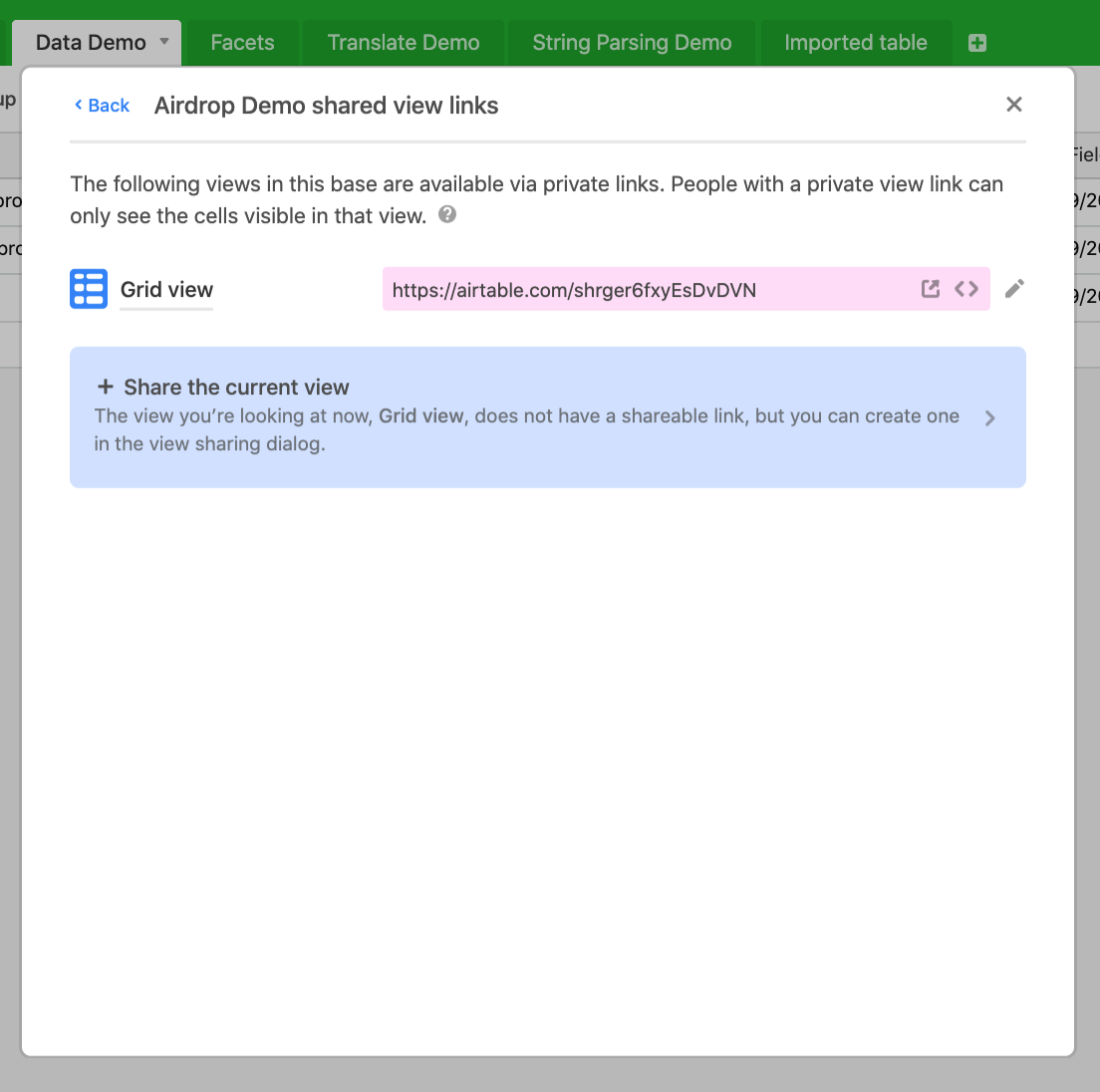Good morning, my manager would like to a have monitor on his wall displaying information generated by the database such as totals etc and other data created through the use of formula’s. Is there a way I could send this information to a page such as mydomain . com / statistic .html
which he can view via his internet browser?
Regards
Adam