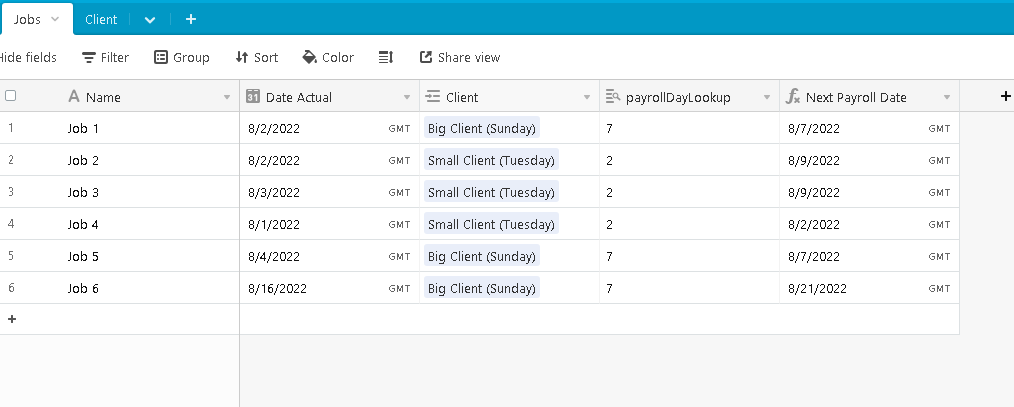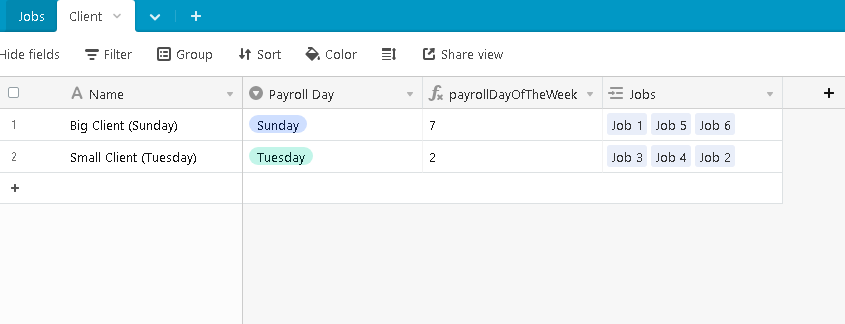I issue invoices and progress reports on the 15th and last day of each month. My reports compile work that was done in the days leading up to that deadline. I also issue Payroll reports weekly - depending on the client - end of the week may be Sunday, Friday or Thursday. So any given record will be reported for Payroll on a weekly basis (if it is a time record) or invoicing / progress reports (time and receipts).
At present I have created a Date table that matches each date to the corresponding Payroll cut off or Invoice cut off and then does a lookup to bring in the Payroll Report date and the Invoice / Progress date. My Date table needs to be updated periodically (right now it is good until Dec 31 2023).
I just wonder if there is a formula I can use to get these dates to load automatically based on the Date_Actual (the date work was done or a receipt collected).
Thanks!