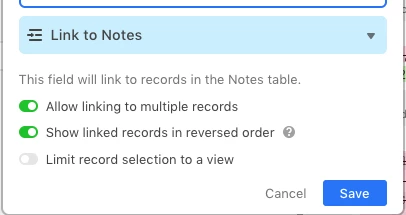Can anyone provide some input on how I would go about creating a rule between tables? In my situation, I am attempting to pair students to jobs available. I have the two tables linked, but would like to set a rule that once a student has been “assigned”/linked to a position on the other table, that the move from the “unassigned” column to the “completed” column.
Another way that this may be able to work is if there is a way to limit the number of times each record can be linked. In this situation, we only want one student to be allowed to be linked to one job.
Thank you in advance for any help you can provide!