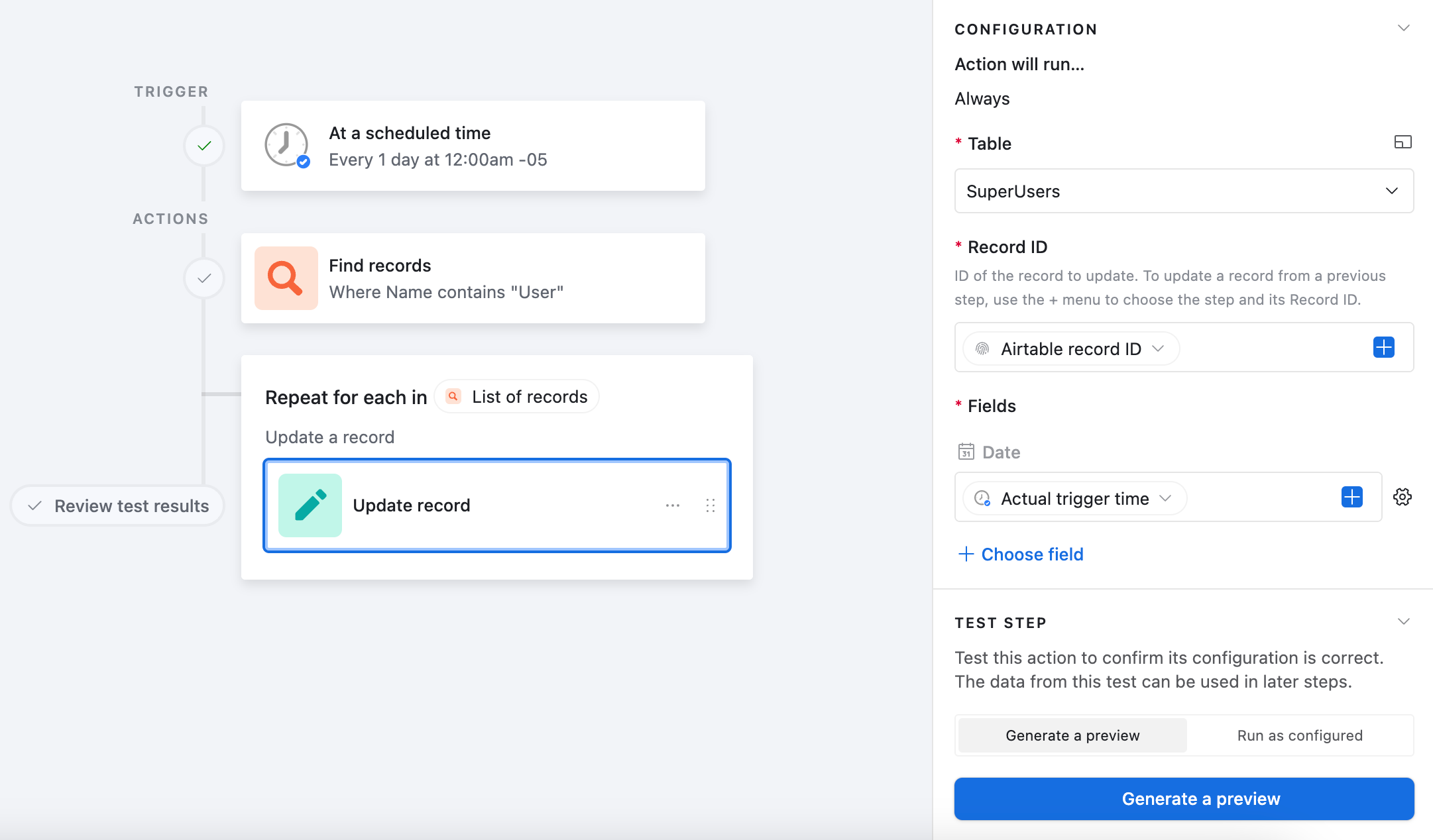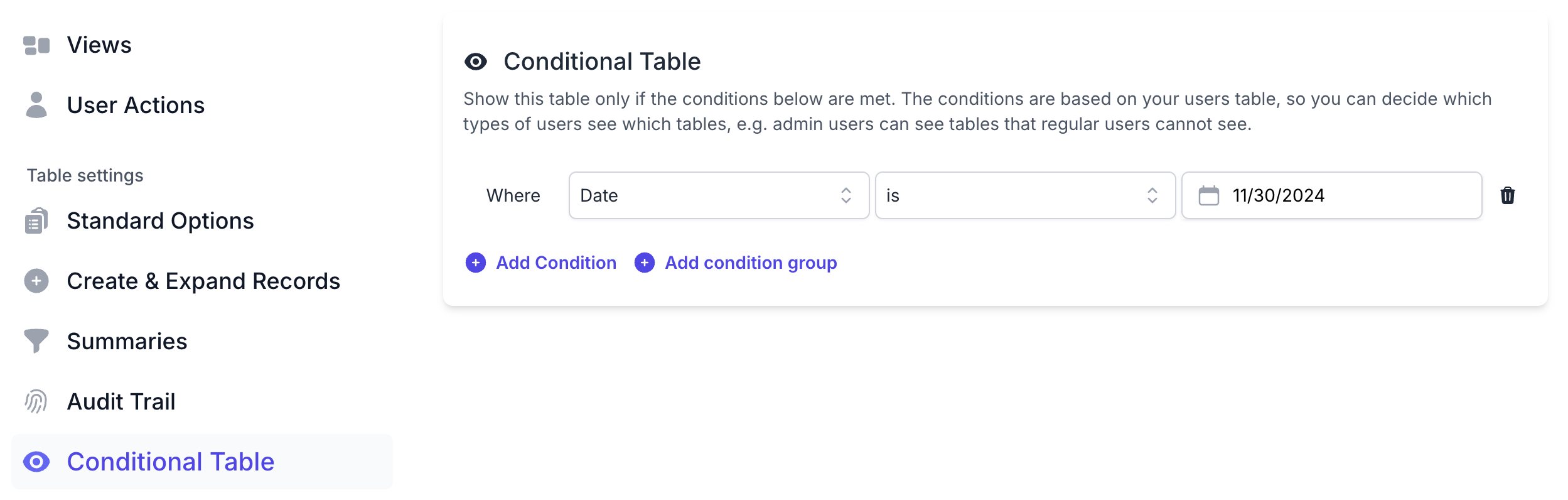Is it possible to have a shared view link expire or become disabled after a certain time frame?
I’d like to be able to automatically expire a link after a week or on a certain date, so I don’t have this link floating out there after the event date or whatever. For example, the form view should expire after the registration deadline. Is this possible?