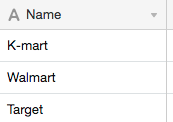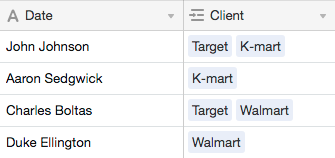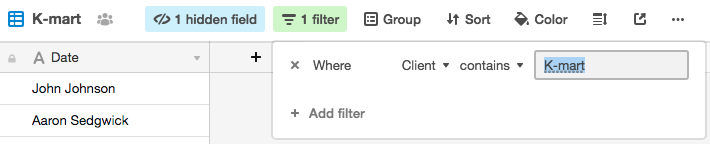Hi everyone.
I have a base with multiple tables. The first Table is a Masterlist with records of names, job titles, affiliations, and contact information.
The rest of the tabs or Tables are personalized versions of this Masterlist, which link names back to the Masterlist using Linked Records.
I want to share each Table with the client they have been personalized to, but when I send a link to just the one table, the recipient can’t expand the linked record to see the contact information. They only seem to be able to see the linked record if I share the whole base, which I can’t do, because other clients’ information is in the other Tables.
Any ideas?