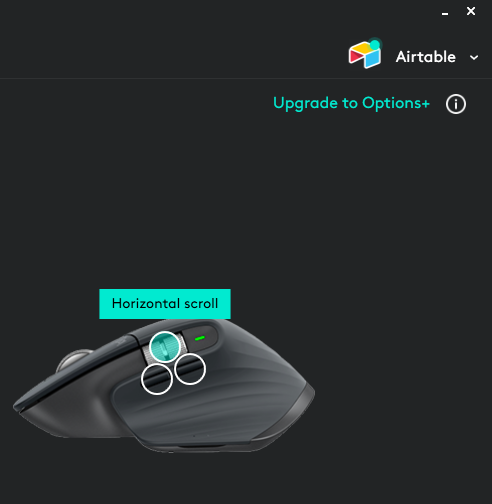Hey I’m coming from spreadsheets and wanted to start using Airtable, but the first thing I noticed was that I couldn’t use shift+scroll to navigate horizontally.
My friend doesn’t have this issue on his Mac, but I’ve found dozens of other people with the same issue as far back as 2017 but no one has shared a solution.
Any insight on the cause of this bug/how to fix it? I can’t use this if basic navigation is broken.
(Using Chrome on Windows 10)