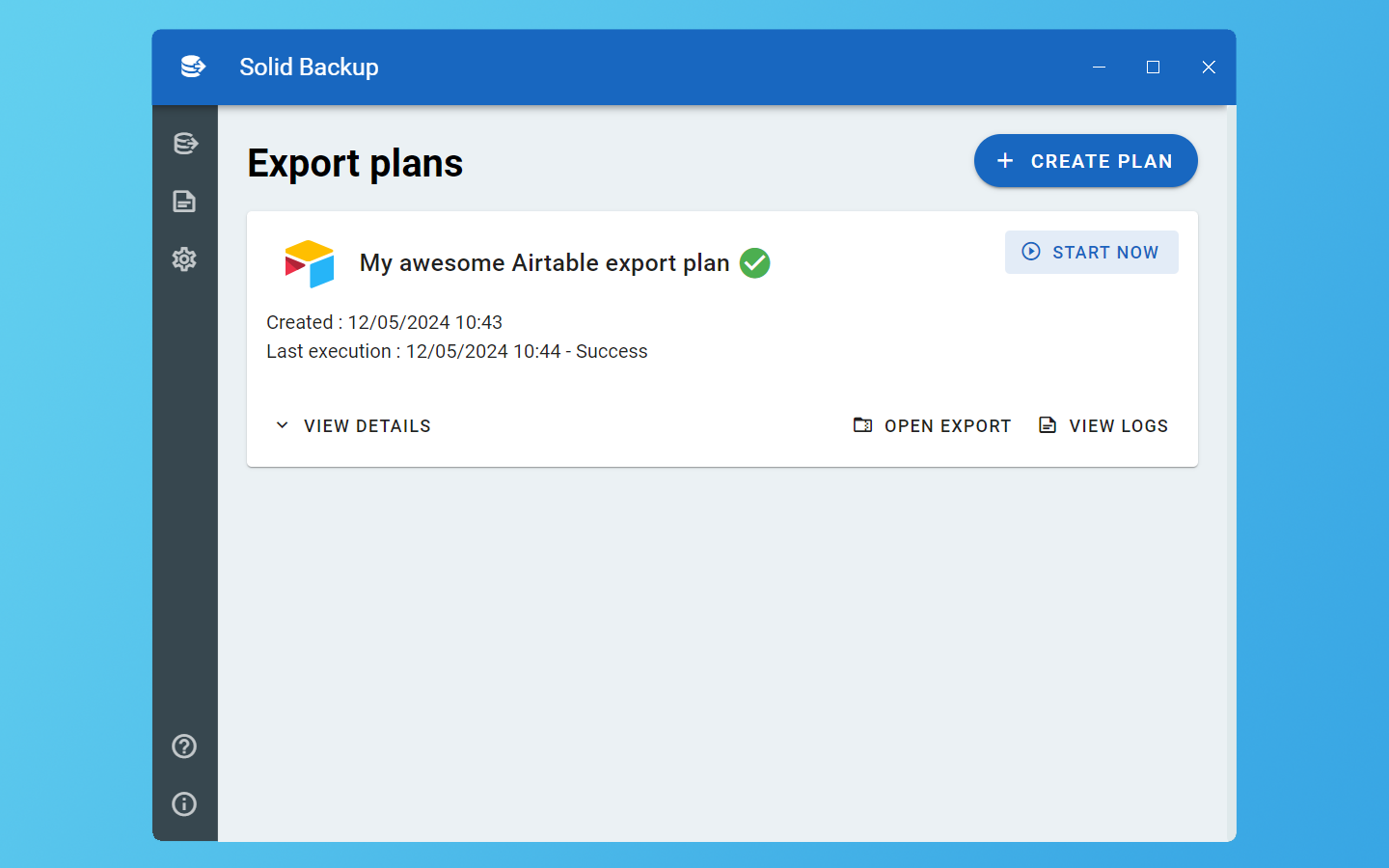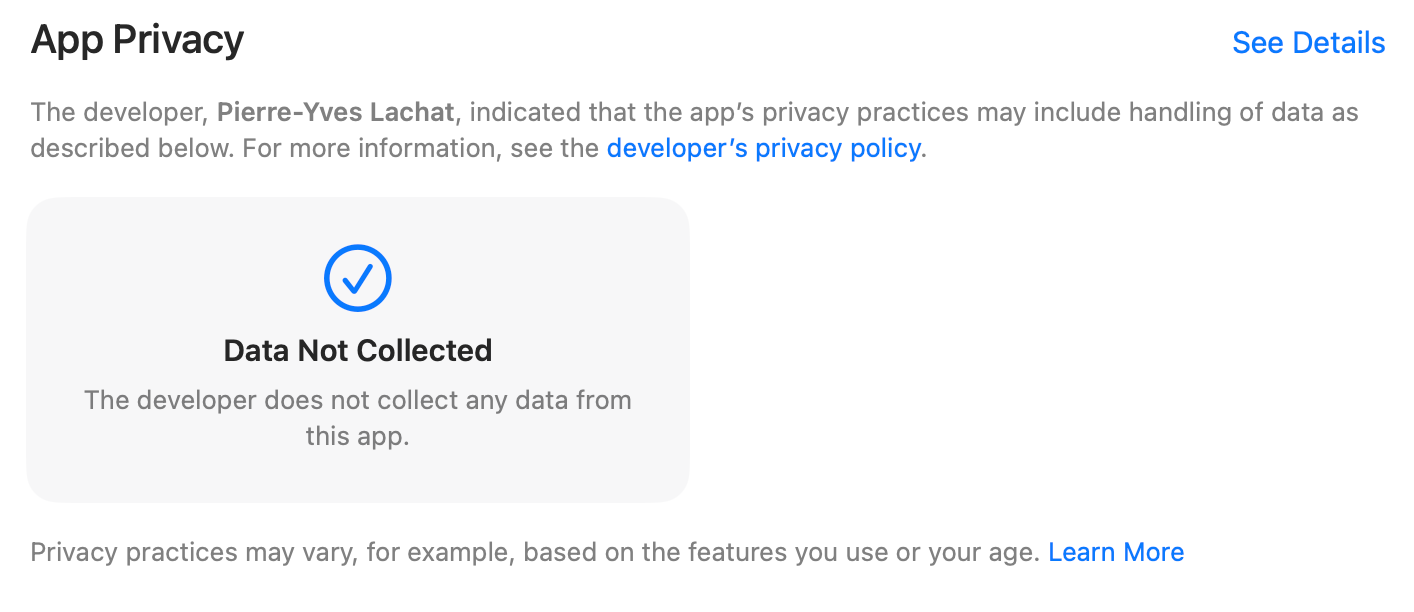Just happened to come across this when looking for some updates on how to download images in bulk in Airtable. This looks quite interesting but I can’t buy it from my Apple App store. It looks only available in the US Apple app store?
Any experience?