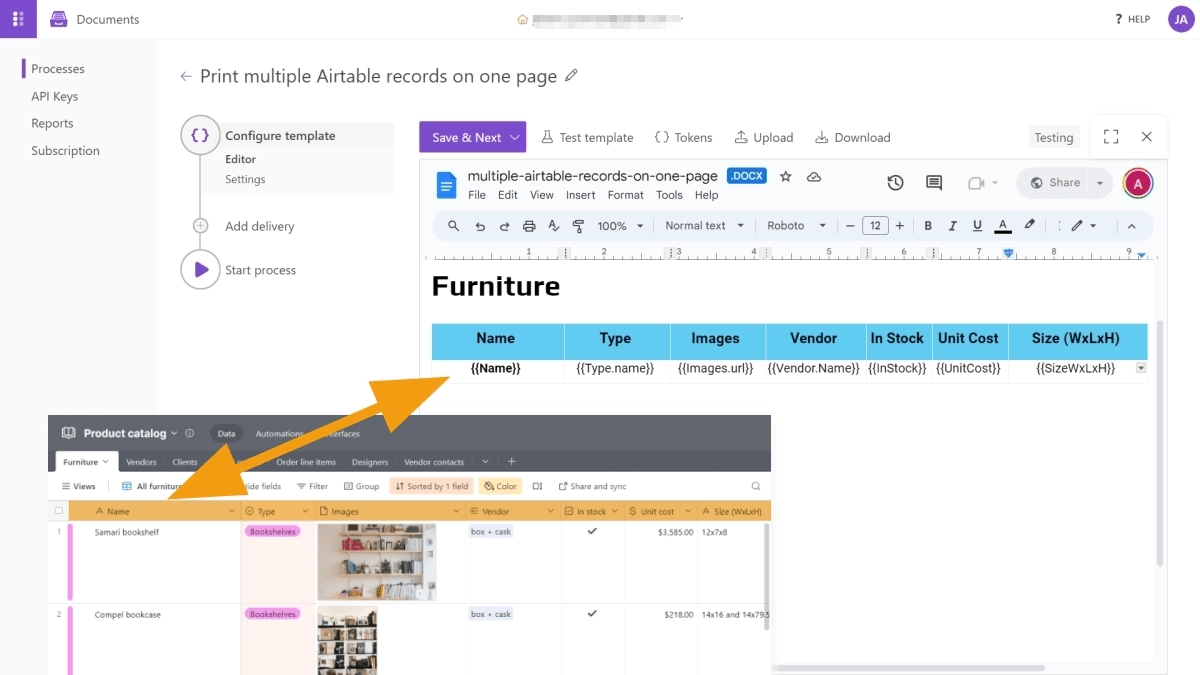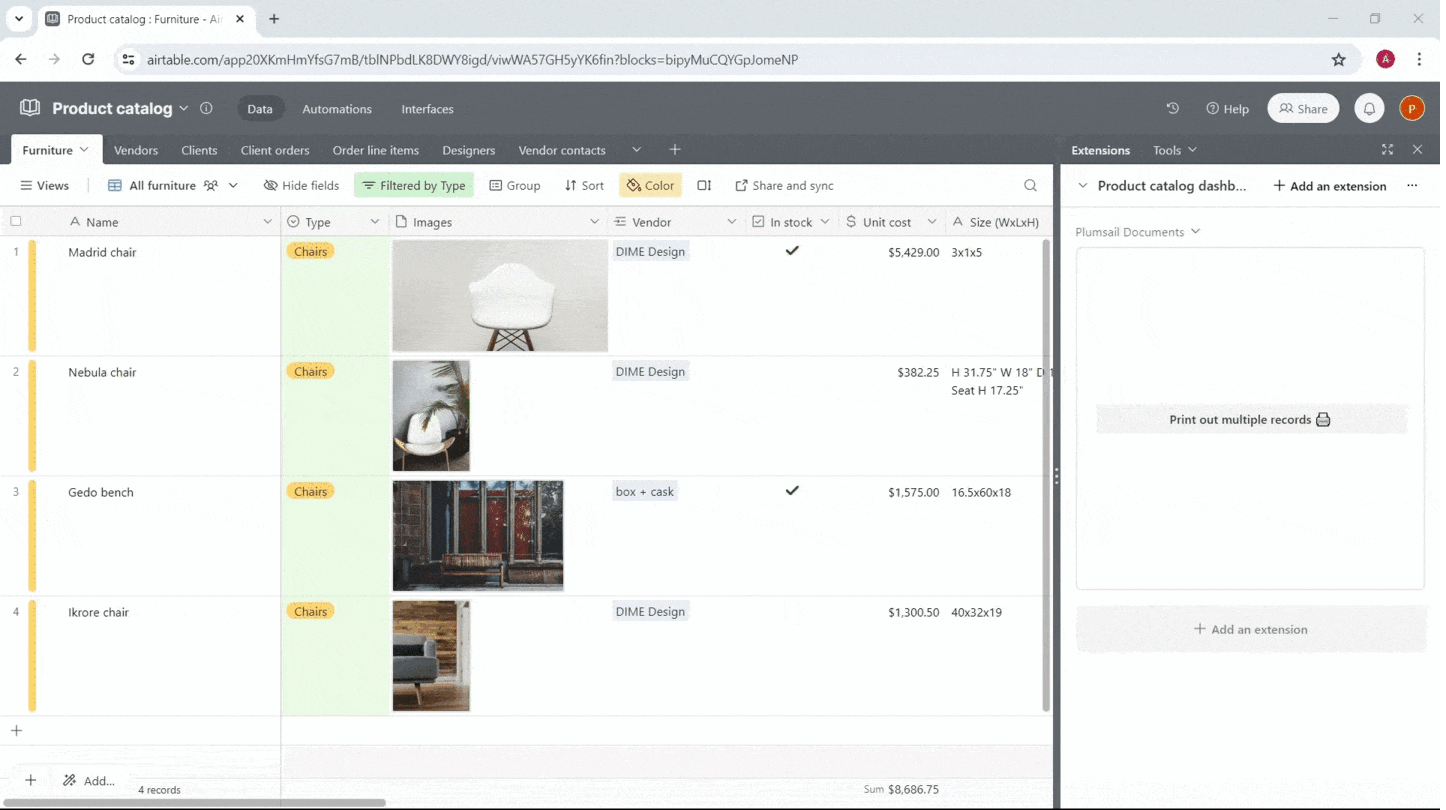I am looking for something like page designer where I can populate variables based on fields in airtable. However, I want the output to be back to back in a single document like notepad. I don’t want to deal with physical page sizes and I don’t want each record on a different page.
Is there anything out there?