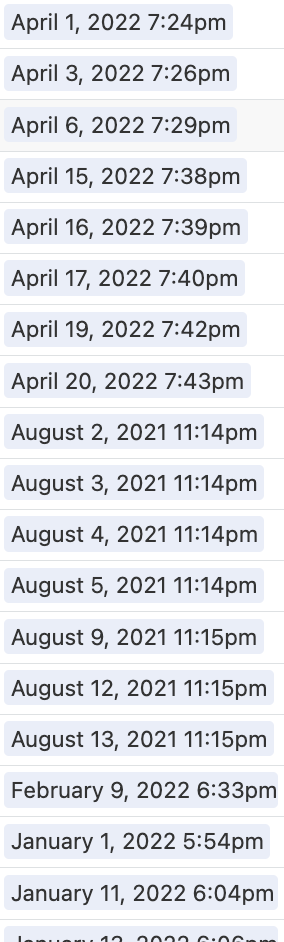hi!
i have a field that is linked to another table, and that field is a date.
I’m trying to sort chronologically, but from what i see, it can only be sorted alphabetically.
is there a way to change the settings of the date to yyyy-mm-dd in numbers instead of mm-yyyy now so i can sort chronologically? or any way to do that?
thanks!