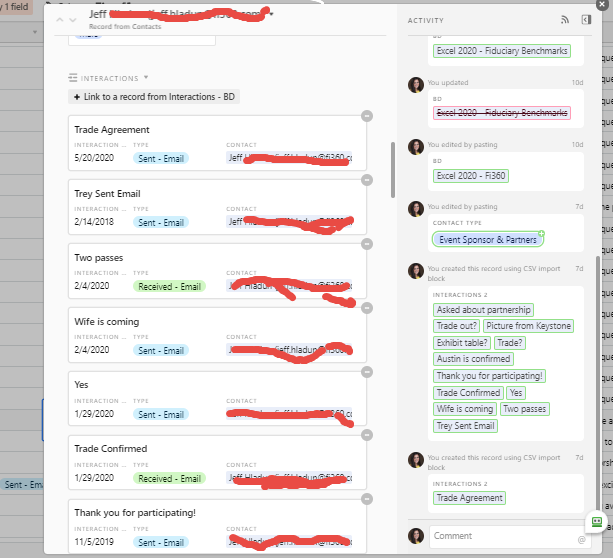In that expanded record view, you’re looking at a list of linked records from your eInteractions] table. Unfortunately Airtable doesn’t offer any features for changing the link order. It just keeps them in the order that the links were added.
To see the interactions for a given contract in chronological order, go to the oInteractions] table and make a new grid view named something like “Solo Contract”. Add a filter to only show interactions linked to a specific contract, then sort the resulting records by date.
To make this a little less cumbersome, add a checkbox field on your rContracts] table (guessing the name), and name that field something like {Solo}. Over on the eInteractions] table, add a lookup field to pull in that checkbox value. Change the filter to only show records where that {Solo} check is present, and leave the sort in chronological order. Now when you want to see the interactions for a given contract, check the {Solo} box for that contract (making sure to uncheck others), and that tInteractions: Solo Contract] view will show only that contract’s interactions, ordered chronologically.
FWIW, I got this idea from audio editing. Most DAW (digital audio workstation) software has buttons for soloing tracks, so you can easily isolate specific tracks you want to hear. This felt like an appropriate situation to translate that idea into database form.