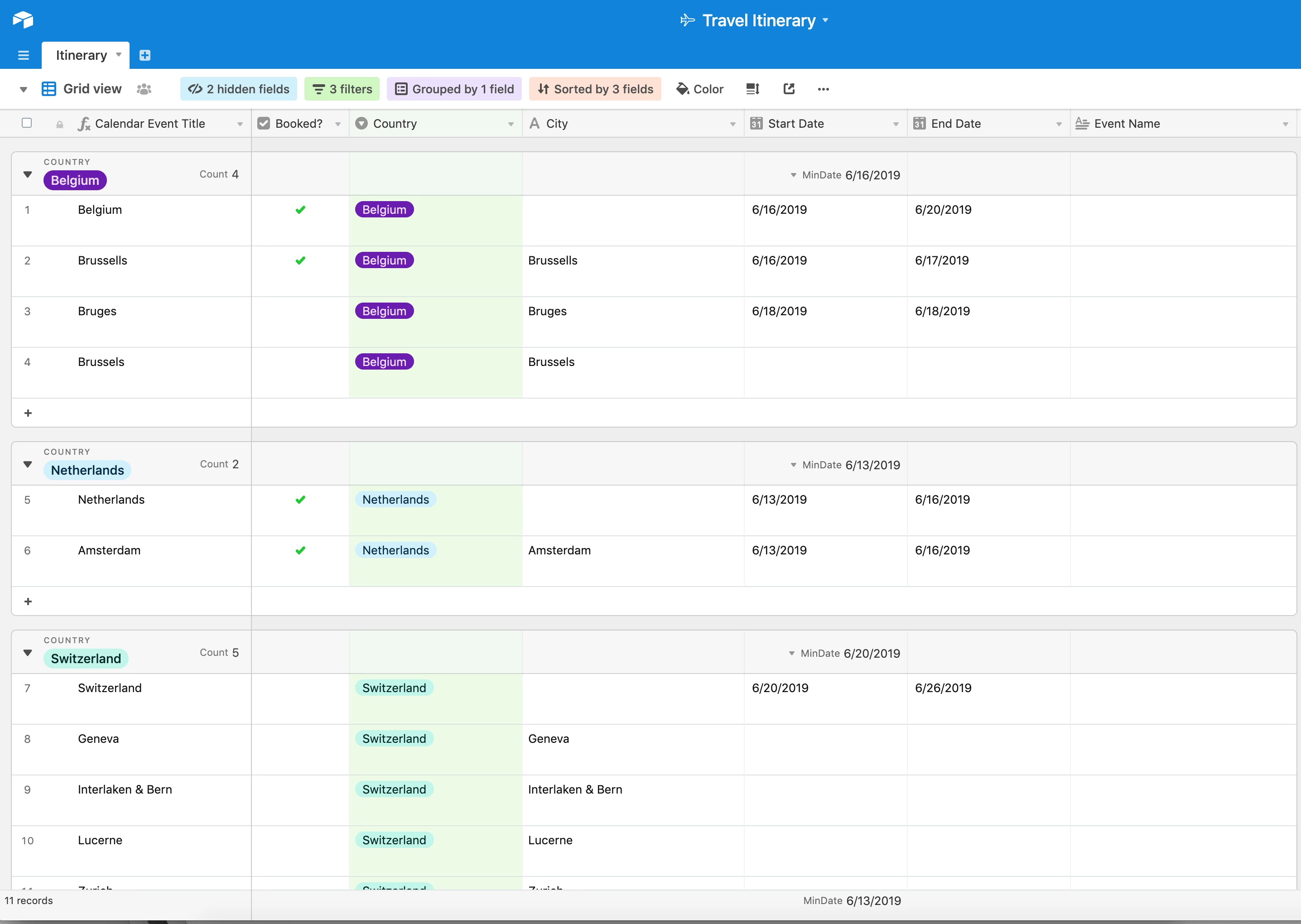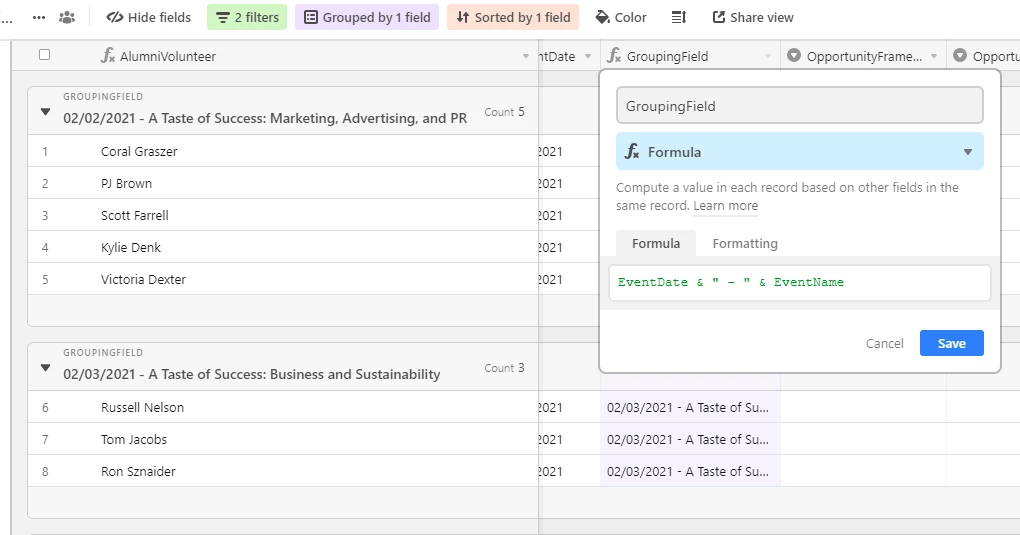I don’t know if this is possible in Airtable, but I thought that I would ask anyways.
In the screenshot below, you can see that we have a travel itinerary which is grouped by country name.
The groups are sorted alphabetically by country name.
However, we would actually like the groups to be sorted by a completely different field altogether. We would actually like the groups to be sorted by the “earliest start date” within each group.
In other words, we want each group to appear in chronological date order (like an actual chronological travel itinerary), as opposed to alphabetical order of the country names.
Is there any way to accomplish this in Airtable?