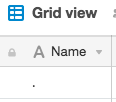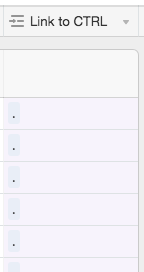I’m a new user, so apologies if this query comes off as ignorant.
I’m trying to set up an interaction between two tables:
-
[Books], which has a list of book titles (with full ISBNs as the primary key), and
-
[ISBN Digits-Vendor Reference List], which is a reference table that has the first 4-8 digits (e.g. a truncated pattern — ‘978-0-2280’ — out of a full ‘978-0-2280-xxxx-x’) of a ISBN as a primary key (the “Vendor/Publisher Code”), and a second column that’s just the name of the vendor/publisher.
Like:
‘978-0-2280’ | ‘Random House’
The truncated pattern can vary in length, for example:
‘978-3-2’ | ‘Scholastic’
In [Books], I want to “look up” the vendor/publisher from [ISBN Digits-Vendor Reference List] by matching the “substring” ISBN pattern in [ISBN Digits-Vendor Reference List] against [Books]'s “full” ISBN primary key.
So any full ISBN like ‘978-0-2280-1111-1’ in [Books] can look up and pull in ‘Random House’ from [ISBN Digits-Vendor Reference List] based on the pattern of the first 8 digits.
So far, I haven’t had any luck. Is this even possible?
Thanks,
Chris