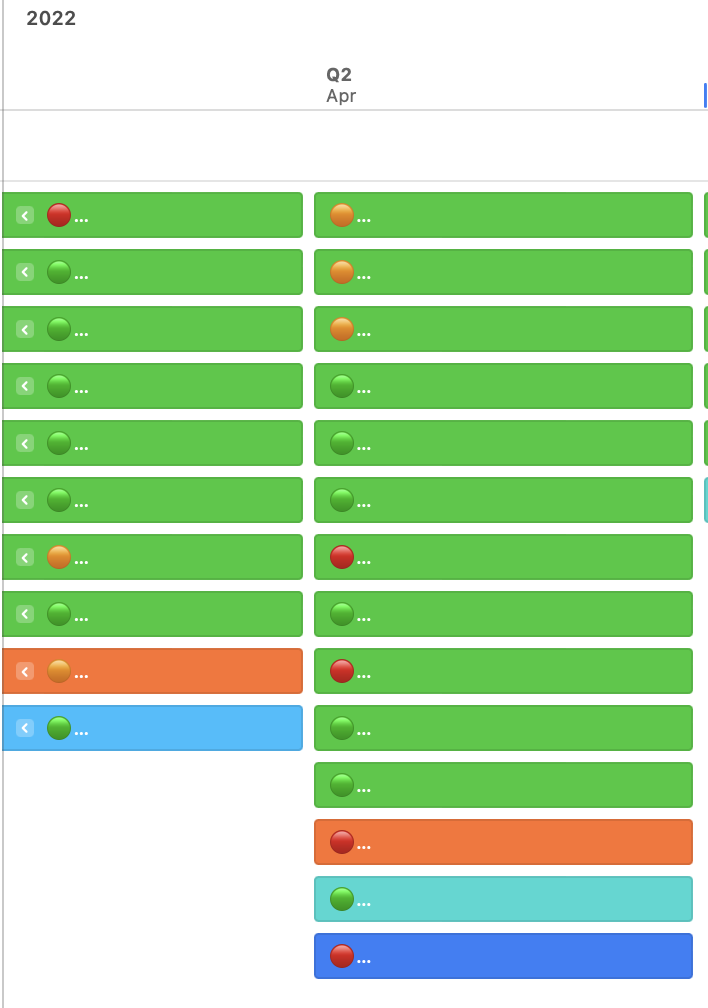Having trouble getting timeline view to work. Setup includes:
- View is zoomed out to 1 year (months)
- Record grouping is based on record category
- Record coloring is based on a single select field for sales type
What I need to have is each record show:
- Health of record (a single emoji from a formula rollup, :red_circle: , :orange_circle: or :green_circle:
- Name of record
- Count of projects connected
If I Keep the name of record first, then it displays as much text as it can fit and then trails off with “…”
As soon as I move the health or count to be first, then it only shows the health for example and then “…” followed by empty space. Why is it not using the available space to trail off when needed?
I really need the health to be visible in this view setup, AND/OR the ability to adjust the number of lines a record can display as in this view (for example like grid view can choose row height)