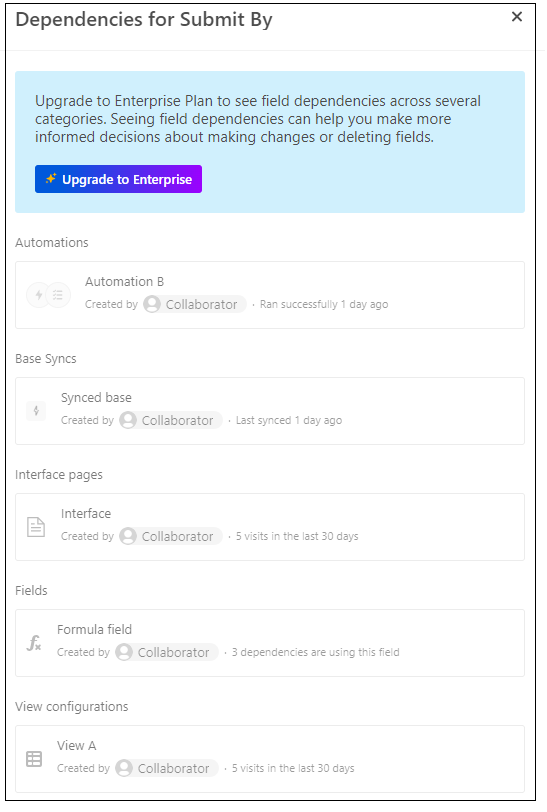When I changed the formula for a field, I got an dependencies notification saying that the change would affect a base that I "do not have access to," which was created by an "Unknown User."
I'm the owner of this Pro account. There are only two other seats on it. How can there be an inaccessible base and an unknown user? Over time I've removed users who have left our office, and deleted some of the bases they created. Could this be what this notification refers to?
I went ahead and saved the change, so I can't screenshot the notification.