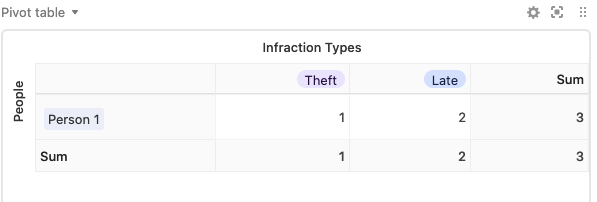I am trying to do the following in Airtable:
If Person A receives a warning for “Being Late”, the record is marked as “1” or “First”. If the same warning occurs again, it’s marked as “2” or “Second”
If Person A Receives additional warnings for, let’s say “Stealing” or “Damaging Property”, it will mark each of these instances as “1” or “First”
If the Record was to expire: e.g.
Person A: Being Late “First” Expires
Person A: Being Late “Second” Active,
Then the Record that is “Second” becomes “First”
Is something like this possible in Airtable? Maybe I am just missing something or my creative juices have just run dry.