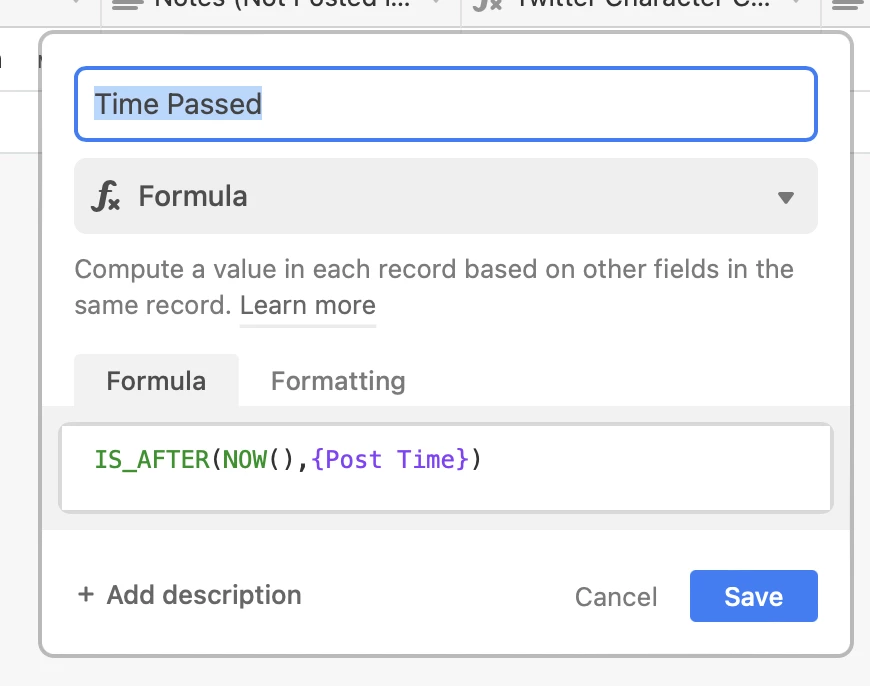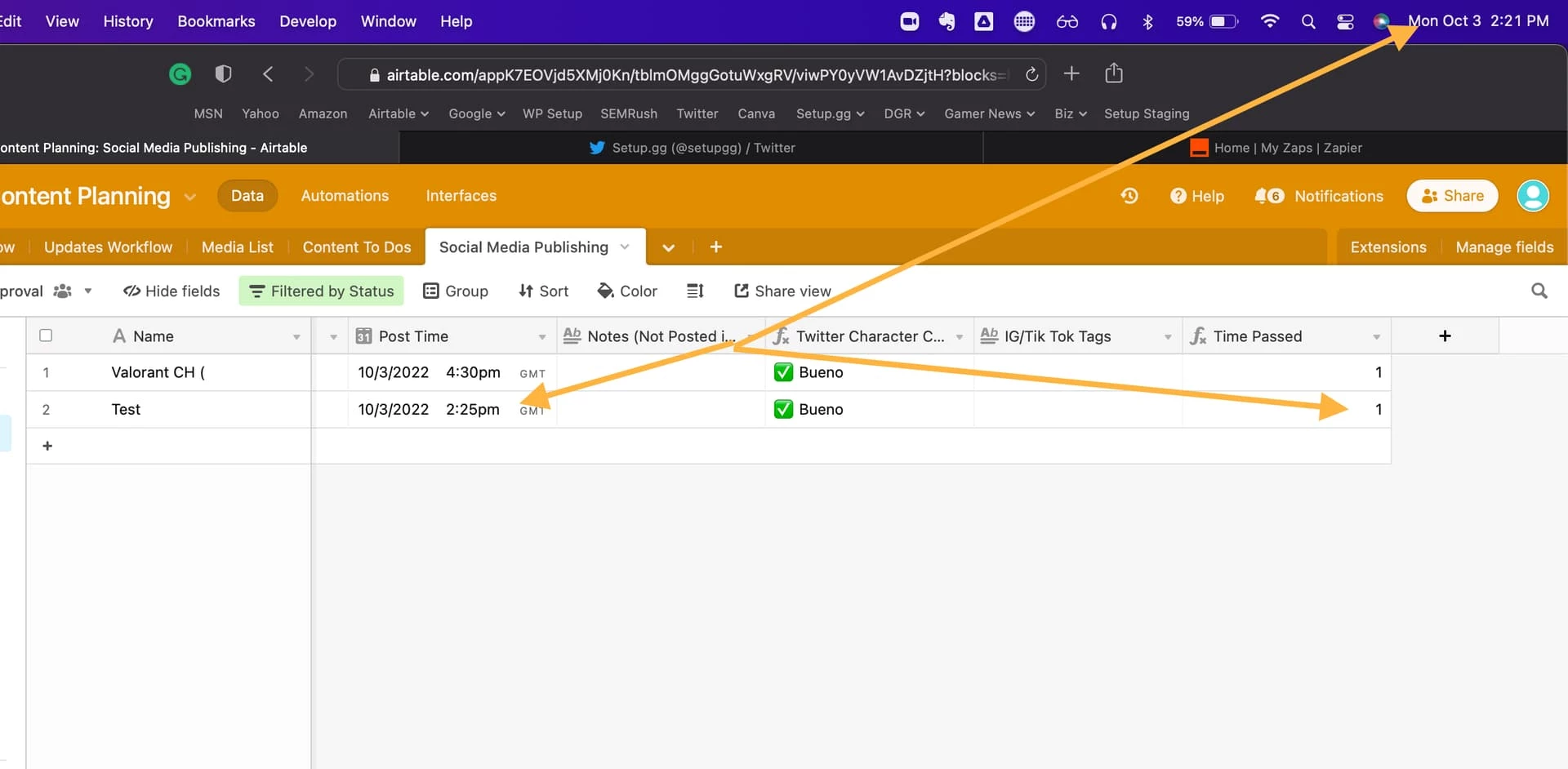I’d like to update the Status column of a record when a specific time listed in that record is passed.
This is to create a social media publishing calendar. I add a post time to a record. When it is that time, the records status column is updated to Approval. I then have a separate view filtered by Status=Approval where I’ll review records that need to be approved.
I currently have the Status column set as a single select as Queue, Approval, and Posted.
If possible, I’d prefer to do this via a formula column but am open to setting it as an automation.
Thanks for the help!