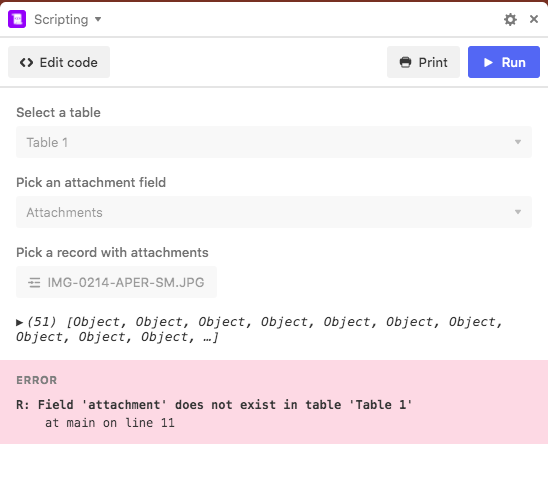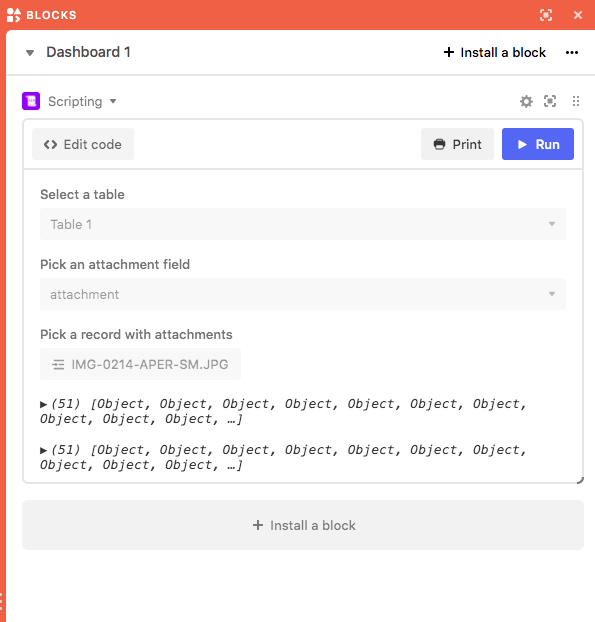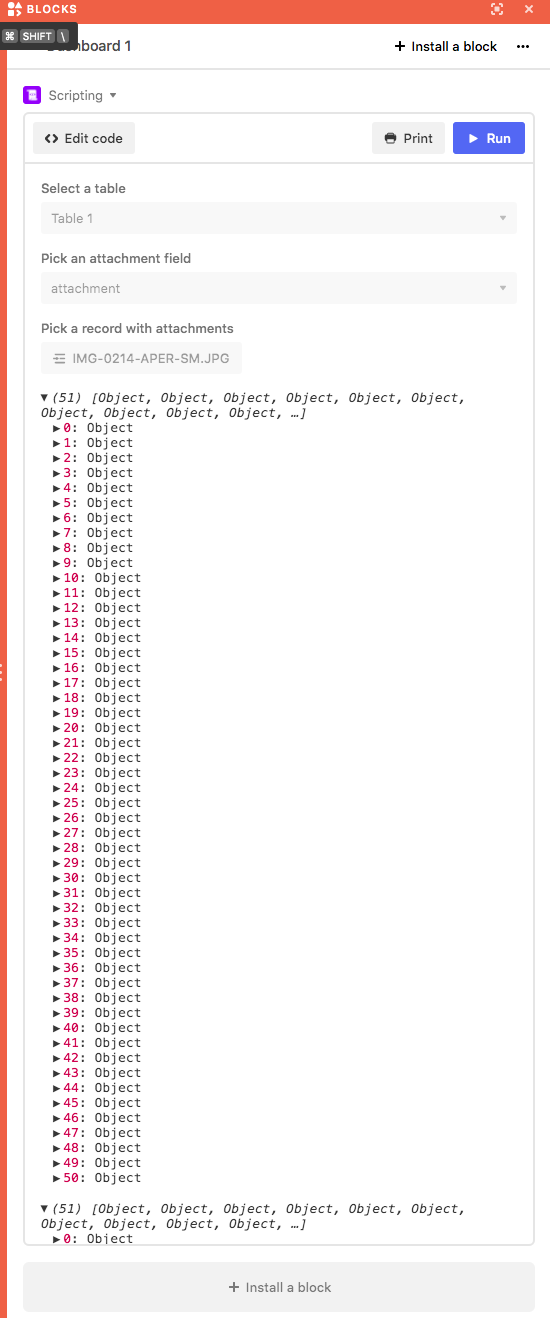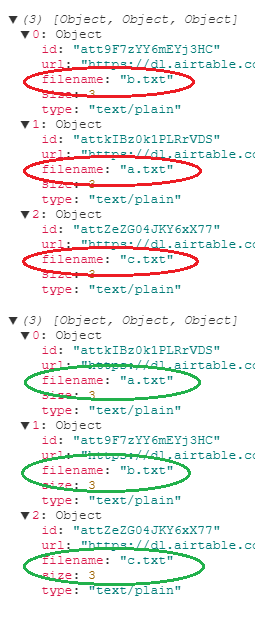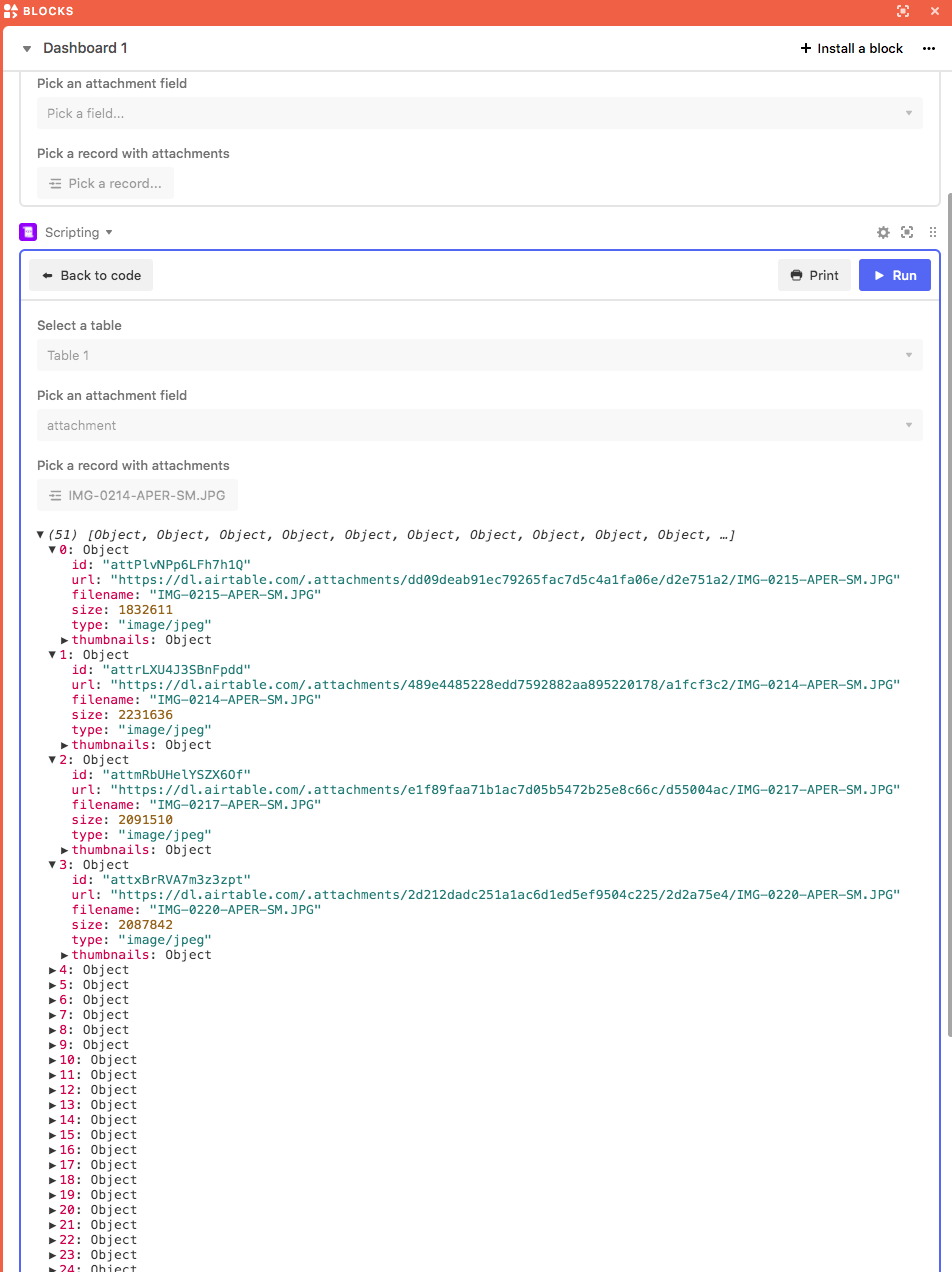Okay, let’s unpack this carefully.
I’m not aware of any sort order that Airtable claims or guarantees with respect to collections of objects as they are uploaded and unlike many other apps (like Google Drive), uploads are processed from bottom to top. Ideally, they should process in a first-in-first-uploaded method.
If you batch the upload collections from bottom-to-top, does this cause them to be uploaded in the order you expect?
Okay, let’s unpack this carefully.
I’m not aware of any sort order that Airtable claims or guarantees with respect to collections of objects as they are uploaded and unlike many other apps (like Google Drive), uploads are processed from bottom to top. Ideally, they should process in a first-in-first-uploaded method.
If you batch the upload collections from bottom-to-top, does this cause them to be uploaded in the order you expect?
Unfortunately it seems to be pretty random. Some come out in sequence and many don’t but it’s an awful chore having to rearrange manually especially as the Airtable window will not resize in order to be able to see more than a few attachments in one go. There seems to be no rhyme or reason in the sequence when batch uploaded. I think there ought to be.
Unfortunately it seems to be pretty random. Some come out in sequence and many don’t but it’s an awful chore having to rearrange manually especially as the Airtable window will not resize in order to be able to see more than a few attachments in one go. There seems to be no rhyme or reason in the sequence when batch uploaded. I think there ought to be.
I am talking about loading many attachments in one record for clarity.
Here’s info about attachment ordering that may shed some light on the situation:
Unfortunately it seems to be pretty random. Some come out in sequence and many don’t but it’s an awful chore having to rearrange manually especially as the Airtable window will not resize in order to be able to see more than a few attachments in one go. There seems to be no rhyme or reason in the sequence when batch uploaded. I think there ought to be.
I don’t know for certain, but I’ll bet the order is influenced by the size (indirectly). Here’s my hypothesis -
- You drop a big batch of files into the funnel and the process begins from the top or bottom (which is unclear but really doesn’t matter), and as each URL in the collection is requested by Airtable, they finish uploading at seemingly random intervals, but they’re not random at all - they’re in order of upload completion time and small files will be faster than larger ones. Whatever the case, there will be subtle differences in upload completion.
- I also think there could be another seeming randomization that’s occurring nested within the first point of my hypothesis; the upload process probably has a limit to the number of simultaneous web-workers that are allowed to perform uploads. Imagine it is set to say - 5 - this would cause an additional flow of confusing order logic because a set of 15 documents would start uploading the first (or last) 5 and then as soon as the first one finished, the sixth would get it’s own web worker thread, etc - rinse-repeat. You might imagine the randomization this could cause over a batch of 15 files.
This would not help @John-Paul_Kernot for the reasons noted; he’s getting a seeming randomized ordering and no amount of reversal logic could overcome this batch upload behaviour.
Remedy
One way to avoid this is to upload everything into a temporary staged field, and then use the Script Block feature to read the attachments and use the file names to rebuild the order in a final field. I don’t like this much because it requires two fields.
A better workaround is to create an API process that uploads with a pace suitable for discrete ordering. Something like a blocking javascript (server-side) system that uses Google Drive as the dropzone would be able to upload with precision and in any order prescribed by the script logic.
I don’t know for certain, but I’ll bet the order is influenced by the size (indirectly). Here’s my hypothesis -
- You drop a big batch of files into the funnel and the process begins from the top or bottom (which is unclear but really doesn’t matter), and as each URL in the collection is requested by Airtable, they finish uploading at seemingly random intervals, but they’re not random at all - they’re in order of upload completion time and small files will be faster than larger ones. Whatever the case, there will be subtle differences in upload completion.
- I also think there could be another seeming randomization that’s occurring nested within the first point of my hypothesis; the upload process probably has a limit to the number of simultaneous web-workers that are allowed to perform uploads. Imagine it is set to say - 5 - this would cause an additional flow of confusing order logic because a set of 15 documents would start uploading the first (or last) 5 and then as soon as the first one finished, the sixth would get it’s own web worker thread, etc - rinse-repeat. You might imagine the randomization this could cause over a batch of 15 files.
This would not help @John-Paul_Kernot for the reasons noted; he’s getting a seeming randomized ordering and no amount of reversal logic could overcome this batch upload behaviour.
Remedy
One way to avoid this is to upload everything into a temporary staged field, and then use the Script Block feature to read the attachments and use the file names to rebuild the order in a final field. I don’t like this much because it requires two fields.
A better workaround is to create an API process that uploads with a pace suitable for discrete ordering. Something like a blocking javascript (server-side) system that uses Google Drive as the dropzone would be able to upload with precision and in any order prescribed by the script logic.
You should be able to use Scripting block to re-arrange the attachments without using a second field. The script can simply re-arrange the items in the attachment array based on filename, then write the new array back to the same field.
You should be able to use Scripting block to re-arrange the attachments without using a second field. The script can simply re-arrange the items in the attachment array based on filename, then write the new array back to the same field.
I thought about this approach but dismissed it on the fear that Airtable itself might assume the same URLs it initially created would influence how the order would be reestablished, perhaps not even making new image copies and leaving no change whatsoever. I was also unsure if Airtable would accept a URL from its own CDN as a new attachment value. If that proves to be an issue, then the customer would be required to store the original URLs for each image, and that seems like a bad idea as well.
And script block would need to process the re-copying with asynchronous blocking, and I have a hunch even that would not be enough breathing room for the upload process of one document to fully complete before moving on to the next. Just because the await has completed, it doesn’t mean the upload and copy steps have completed - it only means that Airtable has received the request and satisfying all aspects of the upload process are yet other asynchronous processes that cannot be controlled from the Script Block.
One thing is certain about this approach - there’s a fair bit of uncertainty about how Airtable will respond to the idea of the snake eating its own tale.
I thought about this approach but dismissed it on the fear that Airtable itself might assume the same URLs it initially created would influence how the order would be reestablished, perhaps not even making new image copies and leaving no change whatsoever. I was also unsure if Airtable would accept a URL from its own CDN as a new attachment value. If that proves to be an issue, then the customer would be required to store the original URLs for each image, and that seems like a bad idea as well.
And script block would need to process the re-copying with asynchronous blocking, and I have a hunch even that would not be enough breathing room for the upload process of one document to fully complete before moving on to the next. Just because the await has completed, it doesn’t mean the upload and copy steps have completed - it only means that Airtable has received the request and satisfying all aspects of the upload process are yet other asynchronous processes that cannot be controlled from the Script Block.
One thing is certain about this approach - there’s a fair bit of uncertainty about how Airtable will respond to the idea of the snake eating its own tale.
Lastly, updating the array in the field will likely trigger new upload/copies, right? Ergo, the randomization happens again.
I don’t know for certain, but I’ll bet the order is influenced by the size (indirectly). Here’s my hypothesis -
- You drop a big batch of files into the funnel and the process begins from the top or bottom (which is unclear but really doesn’t matter), and as each URL in the collection is requested by Airtable, they finish uploading at seemingly random intervals, but they’re not random at all - they’re in order of upload completion time and small files will be faster than larger ones. Whatever the case, there will be subtle differences in upload completion.
- I also think there could be another seeming randomization that’s occurring nested within the first point of my hypothesis; the upload process probably has a limit to the number of simultaneous web-workers that are allowed to perform uploads. Imagine it is set to say - 5 - this would cause an additional flow of confusing order logic because a set of 15 documents would start uploading the first (or last) 5 and then as soon as the first one finished, the sixth would get it’s own web worker thread, etc - rinse-repeat. You might imagine the randomization this could cause over a batch of 15 files.
This would not help @John-Paul_Kernot for the reasons noted; he’s getting a seeming randomized ordering and no amount of reversal logic could overcome this batch upload behaviour.
Remedy
One way to avoid this is to upload everything into a temporary staged field, and then use the Script Block feature to read the attachments and use the file names to rebuild the order in a final field. I don’t like this much because it requires two fields.
A better workaround is to create an API process that uploads with a pace suitable for discrete ordering. Something like a blocking javascript (server-side) system that uses Google Drive as the dropzone would be able to upload with precision and in any order prescribed by the script logic.
Good hypotheses. But, if I upload different files sizes (say only 4 images), the order is not equivalent to those sizes. Furthermore, uploading in small batches seems to have no effect either. Hmm…
I can obviously order the files if one attachment is in one record but not with multi attachments in one record.
Good hypotheses. But, if I upload different files sizes (say only 4 images), the order is not equivalent to those sizes. Furthermore, uploading in small batches seems to have no effect either. Hmm…
Well, we don’t know [exactly] how many threads are allowed either. Imagine it is two, or three, and further imagine that the first thread gets an HTTP route that traverses servers and routers that are slightly slower than the others of the same size. It’s a cesspool of seemingly random outcomes, and they might was well be randomly ordered if any of these ideas are actual truths.
Have you confirmed that one file at a time sustains the order you expect?
Lastly, updating the array in the field will likely trigger new upload/copies, right? Ergo, the randomization happens again.
If your new array contains only the url of the attachment, then there is a new upload. However, if you keep the full object information for the existing attachment (which includes far more info than just the url), there is no new upload.
This little script will sort attachments for a single record in alphabetical order by filename. It could be easily adapted to work on all the records in a table/view. Note that this is a strictly alphabetical sort so a file named “10.jpg” would sort before “2.jpg”. A numeric sort based on filenames, would depend on the exact file name structure.
let table = await input.tableAsync("Select a table");
let field = await input.fieldAsync("Pick an attachment field", table);
let record = await input.recordAsync("Pick a record with attachments", table)
let recordId = record.id;
let attachmentData = record.getCellValue(field.name);
output.inspect(attachmentData);
if (attachmentData && attachmentData.length > 1) {
let newAttachmentData = sortArray(attachmentData);
await table.updateRecordAsync(recordId, {
[field.name]: newAttachmentData,
});
let queryResult = await table.selectRecordsAsync();
let updatedRecord = queryResult.getRecord(recordId);
let updatedAttachmentData = updatedRecord.getCellValue(field.name);
output.inspect(updatedAttachmentData);
}
function sortArray (attachmentArray) {
return attachmentArray.sort((a,b) => {
return a.filename.localeCompare(b.filename);
})
}
And here’s the script that will sort the attachments in alphabetical order for all records in a view.
Note: Make sure that all uploads are done before running the script or you could get unexpected results.
let table = await input.tableAsync("Select a table");
let view = await input.viewAsync("Select a view", table);
let field = await input.fieldAsync("Pick an attachment field", table);
let queryResult = await view.selectRecordsAsync();
let records = queryResult.records;
for (let record of records) {
let attachmentData = record.getCellValue(field.name);
if (attachmentData && attachmentData.length > 1) {
let newAttachmentData = sortArray(attachmentData);
await table.updateRecordAsync(record.id, {
[field.name]: newAttachmentData,
});
}
}
function sortArray (attachmentArray) {
return attachmentArray.sort((a,b) => {
return a.filename.localeCompare(b.filename);
})
}
If this answers your question, please mark this post as the solution. Otherwise, could you please give a bit more details and a screen capture?
Well, we don’t know [exactly] how many threads are allowed either. Imagine it is two, or three, and further imagine that the first thread gets an HTTP route that traverses servers and routers that are slightly slower than the others of the same size. It’s a cesspool of seemingly random outcomes, and they might was well be randomly ordered if any of these ideas are actual truths.
Have you confirmed that one file at a time sustains the order you expect?
One at a time definitely does.
And here’s the script that will sort the attachments in alphabetical order for all records in a view.
Note: Make sure that all uploads are done before running the script or you could get unexpected results.
let table = await input.tableAsync("Select a table");
let view = await input.viewAsync("Select a view", table);
let field = await input.fieldAsync("Pick an attachment field", table);
let queryResult = await view.selectRecordsAsync();
let records = queryResult.records;
for (let record of records) {
let attachmentData = record.getCellValue(field.name);
if (attachmentData && attachmentData.length > 1) {
let newAttachmentData = sortArray(attachmentData);
await table.updateRecordAsync(record.id, {
[field.name]: newAttachmentData,
});
}
}
function sortArray (attachmentArray) {
return attachmentArray.sort((a,b) => {
return a.filename.localeCompare(b.filename);
})
}
If this answers your question, please mark this post as the solution. Otherwise, could you please give a bit more details and a screen capture?
This is amazing … but frightens me as I don’t know how to run it! Sorry … any help appreciated.
This is amazing … but frightens me as I don’t know how to run it! Sorry … any help appreciated.
@John-Paul_Kernot The script that I wrote goes into a Scripting Block.
You need to install Scripting Block, and then paste in the code into the Scripting Block editor. Then press the Run button.
I always recommend testing out a new script on a copy of your base.
@John-Paul_Kernot The script that I wrote goes into a Scripting Block.
You need to install Scripting Block, and then paste in the code into the Scripting Block editor. Then press the Run button.
I always recommend testing out a new script on a copy of your base.
Awesome!
I tried this out buy it won’t run. I tried the first script “sort attachments for a single record in alphabetical order by filename”.
I created a new base
I created a new gallery
I uploaded 51 attachments to one field all sequenced from “IMG-0214-APER-SM.JPG”, “IMG-0215-APER-SM” … etc
I ran the script.
There is a code error I can’t fix. Something to do with the Field “attachment”.
FYI- I notice that the filed is automatically created by Airtable as “Attachments” but I have tried that to no success. Looking at renaming the field in the Airtable rename field dropdown I notice that although it is called “Attachments” in the table header, it is referred to there as “Attachment”.
What to do?
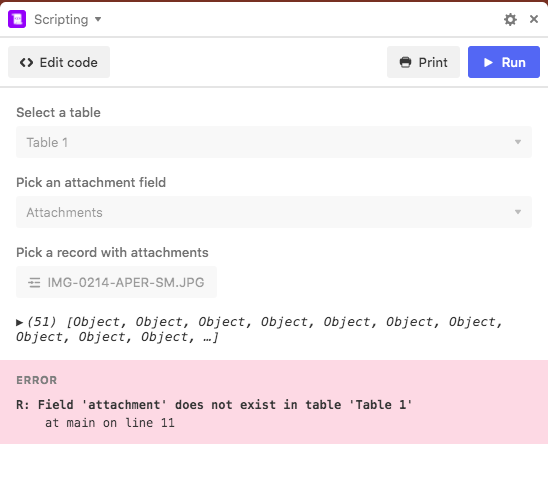
Awesome!
I tried this out buy it won’t run. I tried the first script “sort attachments for a single record in alphabetical order by filename”.
I created a new base
I created a new gallery
I uploaded 51 attachments to one field all sequenced from “IMG-0214-APER-SM.JPG”, “IMG-0215-APER-SM” … etc
I ran the script.
There is a code error I can’t fix. Something to do with the Field “attachment”.
FYI- I notice that the filed is automatically created by Airtable as “Attachments” but I have tried that to no success. Looking at renaming the field in the Airtable rename field dropdown I notice that although it is called “Attachments” in the table header, it is referred to there as “Attachment”.
What to do?
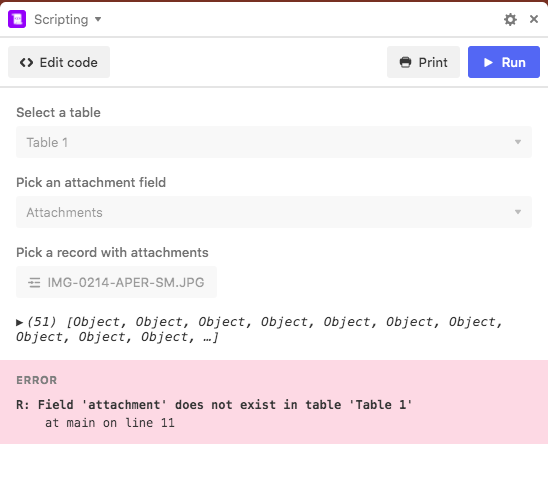
Correct - the script is apparently looking for field named “attachment” (field names are case sensitive). Rename the “Attachment” field to “attachment” and run the script again.
Correct - the script is apparently looking for field named “attachment” (field names are case sensitive). Rename the “Attachment” field to “attachment” and run the script again.
Indeed, you would think that would solve it. I did this by changing the field in the table to “attachment” but no such luck.
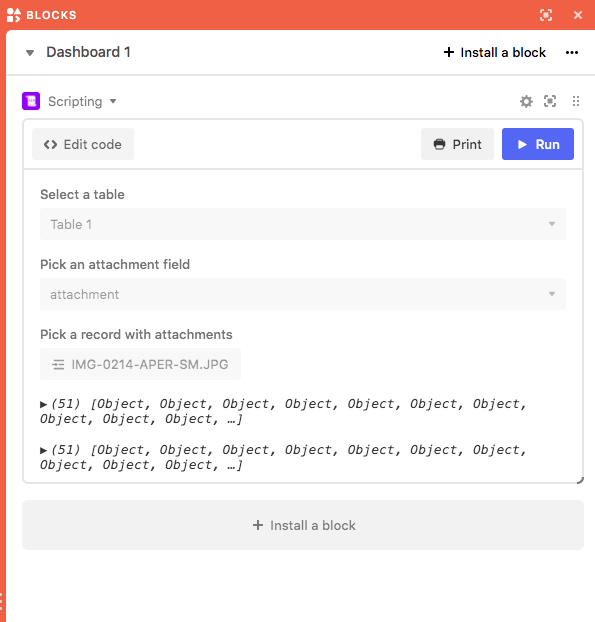
Awesome!
I tried this out buy it won’t run. I tried the first script “sort attachments for a single record in alphabetical order by filename”.
I created a new base
I created a new gallery
I uploaded 51 attachments to one field all sequenced from “IMG-0214-APER-SM.JPG”, “IMG-0215-APER-SM” … etc
I ran the script.
There is a code error I can’t fix. Something to do with the Field “attachment”.
FYI- I notice that the filed is automatically created by Airtable as “Attachments” but I have tried that to no success. Looking at renaming the field in the Airtable rename field dropdown I notice that although it is called “Attachments” in the table header, it is referred to there as “Attachment”.
What to do?
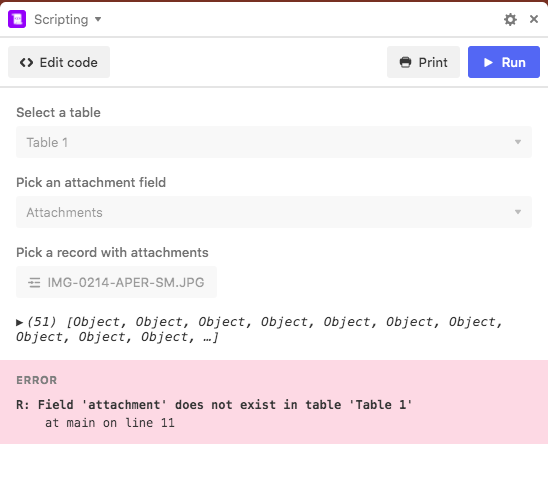
Sorry, I originally hardcoded the field name but didn’t make all the necessary adjustments after adding the field picker. I edited the script in my original post so it should work now.
It looks like the script ran in your second screen shot. Can you expand the little triangles next to the “object” lines until we can see the file names of the attachments?
Note that these are just quick little utility scripts and do not have much in the way of output.
Sorry, I originally hardcoded the field name but didn’t make all the necessary adjustments after adding the field picker. I edited the script in my original post so it should work now.
It looks like the script ran in your second screen shot. Can you expand the little triangles next to the “object” lines until we can see the file names of the attachments?
Note that these are just quick little utility scripts and do not have much in the way of output.
Hi,
Here is the original output from your first script (pre amended)
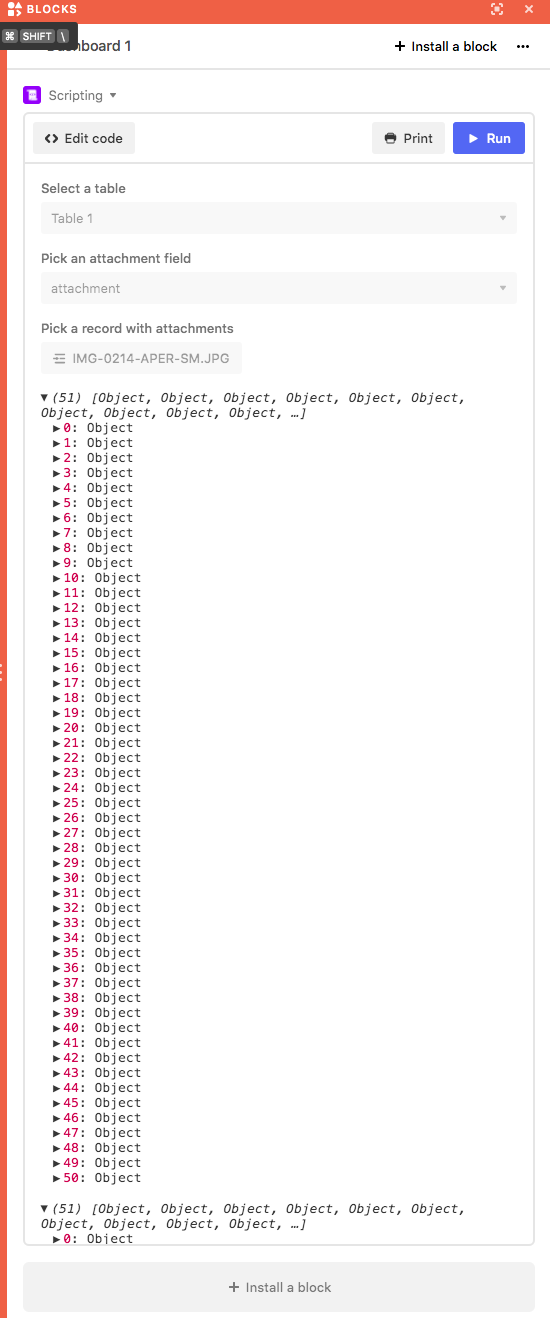
I ran your amended script - the first one in the thread above 'sort attachments for a single record in alphabetical order by filename"
The output error is exactly the same. But that’s because the script is the same as far as I can see?
Hi,
Here is the original output from your first script (pre amended)
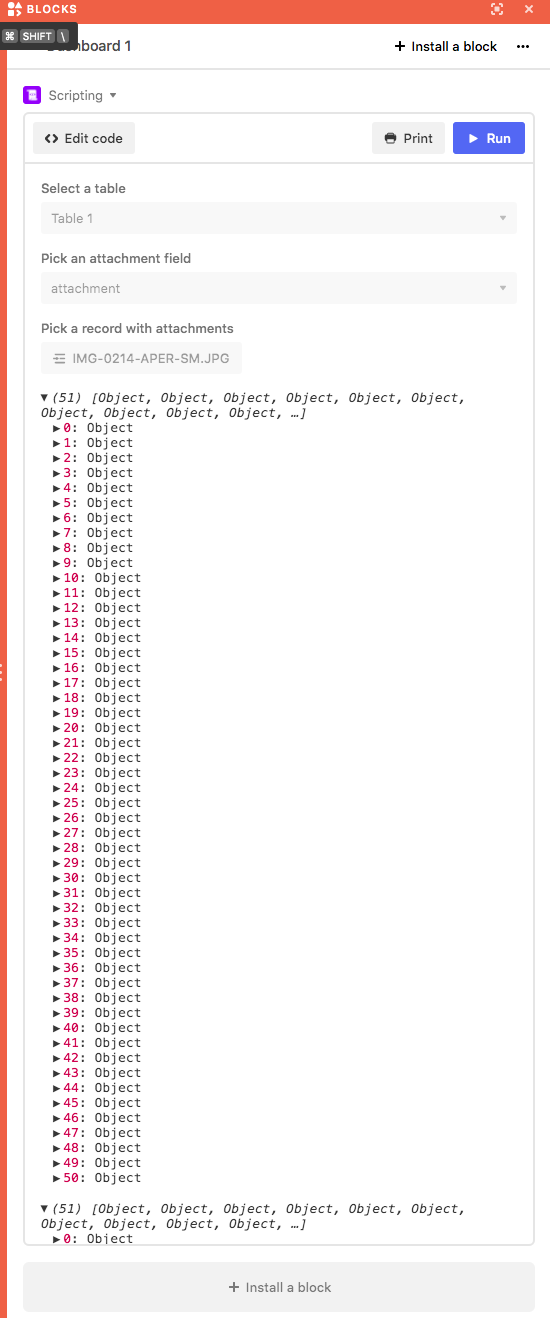
I ran your amended script - the first one in the thread above 'sort attachments for a single record in alphabetical order by filename"
The output error is exactly the same. But that’s because the script is the same as far as I can see?
Thanks for the screen shot. Do you see that each of the 51 objects also has a little triangle next to it? If you keep expanding the triangles until all the nested triangles are expanded, you should see filenames. Here is what the expanded triangles look like on my computer. I’ve put red ovals around the filenames in the original order (not alphabetical), and green ovals around the filenames in the new order.(alphabetical).
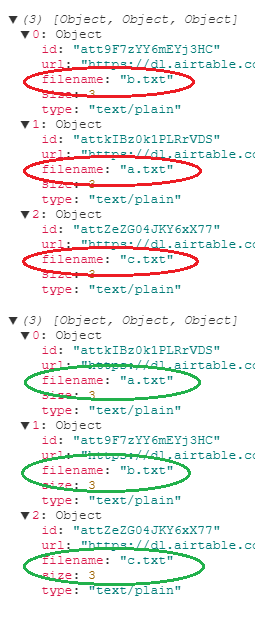
This is the expected output of the script, as it was just a quick utility to demonstrate re-arranging attachments. (When people hire me to write a script, I make the output a bit prettier.)
The correction I made to the first script was just in one line. I changed "attachment" to [field.name]. Originally I harded-coded the attachment name, and now it is in a variable.
Note that the second script has no output at all. It just updates the records. So you have to look at the actual attachments in the records to see that they have changed. When you look at the records, has the attachment order changed?
Unfortunately same output. Refreshed screen still shows images in original bulk add non sequential order. Maybe I am not using correct script?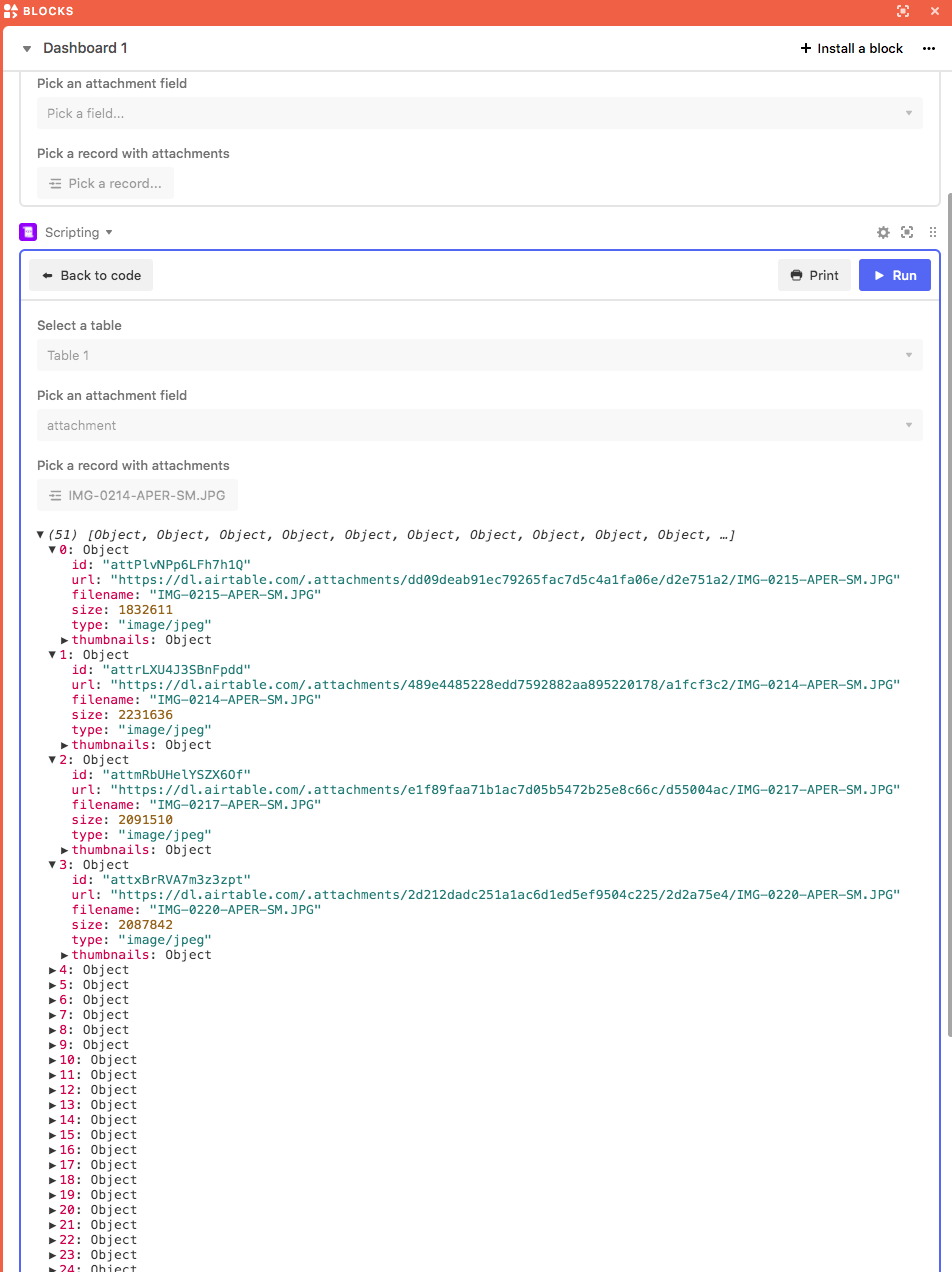
Unfortunately same output. Refreshed screen still shows images in original bulk add non sequential order. Maybe I am not using correct script?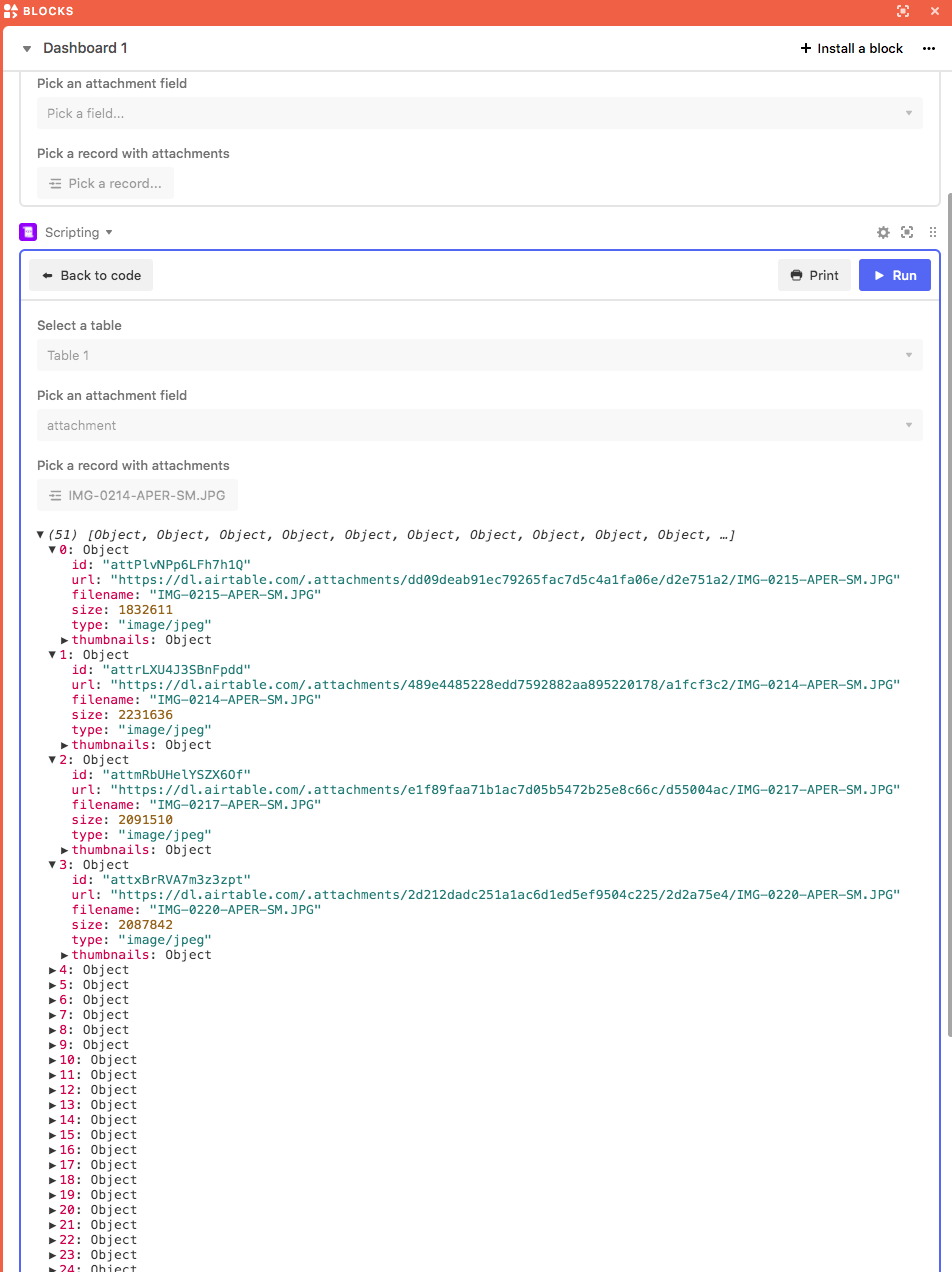
Notice that before you expand the triangles, there are two triangles. The first one is the attachments for the record before the update. The second triangle is the the attachments after the update, so that you can see that they are different.
What do you see when you expand the second triangle?
What do you see when you look at the attachments in the actual field?