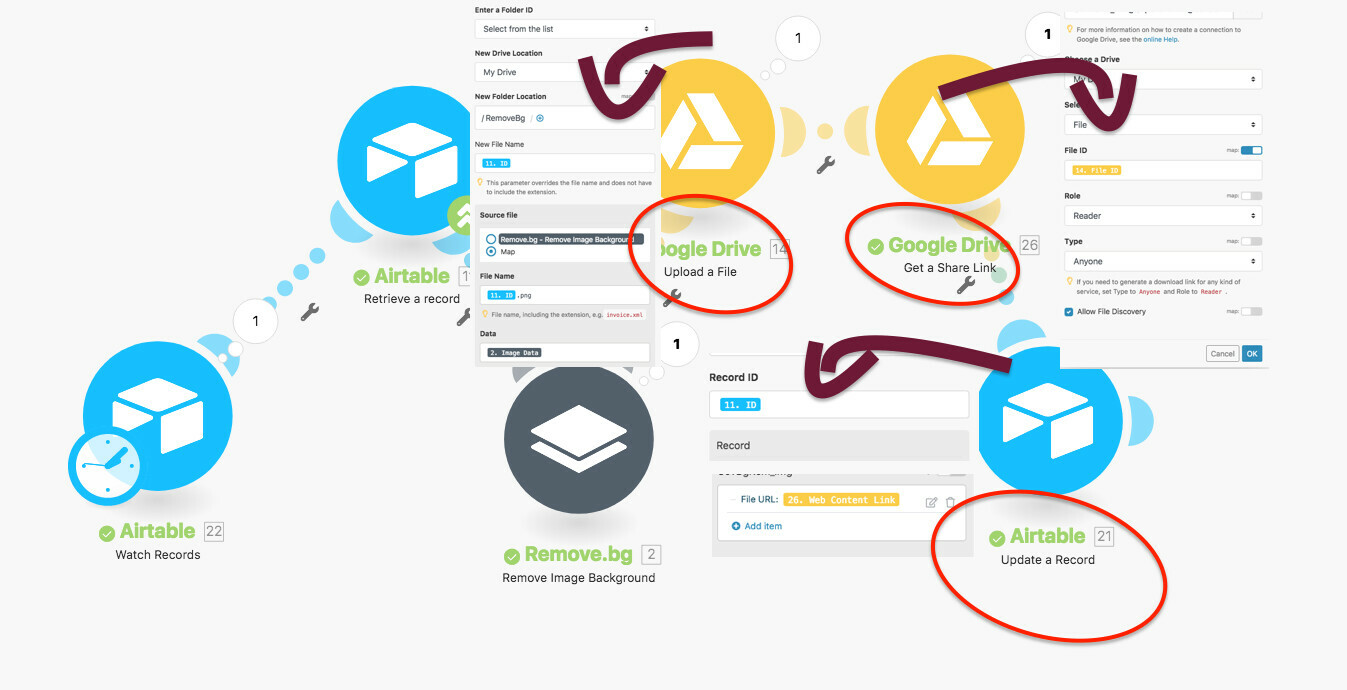This post is a follow up to earlier (closed) post here. I’m reopening it because the proposed solution doesn’t work. “Thumbnail Link” is not a solution to upload images from Google Drive to AirTable , because Thumbnail Link images are low resolution.
If you generate barcodes and then get low resolution barcodes uploaded to Airtable that could become an issue when later printing the barcodes. Cheap scanners are bad at picking up EAN and UPC barcodes in general so you want to have better resolution image used for printing the barcodes.
I am running it with Remove.BG and although Remove.BG produces high resolution image that is uploaded to Google Drive folder, the last step in the flow (Airtable update) is not able to grab the full resolution image from Google drive, instead, it takes the Thumbnail Link, and it only gets a small resolution image.
I wasted 50 dollars in Remove.BG credits today first by wrongly assuming the workflow generates high resolution images (which it did but I deleted them wrongly assuming they are all being uploaded to Airtable…) and then by running the workflows over and over 100 times trying to figure out what’s wrong.
Lot’s of money wasted. Honestly I am surprised neither Integromat nor Airtable folks have provided a guide for something so simple. I would assume loading pictures from Google Drive to AirTable is relatively basic requirement.
Anyhow, I managed to get it working now you get high resolution image to Airtable from Google drive. I believe similar logic will be required for Dropbox, OneDrive and Box.
The missing step was the “Get a Share Link” module.