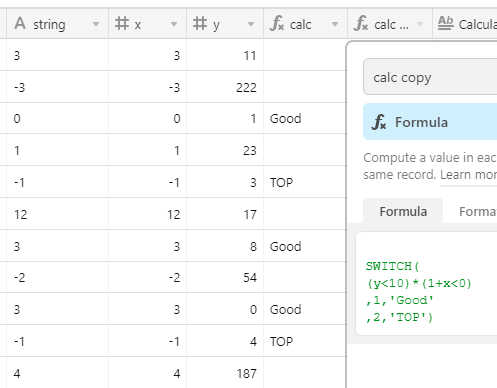I’ve seen a few things that are similar but I’m still not getting my formula to work and I’ve tried a lot of different iterations of the formula with no luck.
What I’m trying to do
Fields: Pos Chg, 6 Mo Pos
If Pos Chg < 0 AND 6 Mo Pos < 10 then I want to say “TOP”
If Pos Chg > 0 AND 6 Mo Pos < 10 then I want to say “Good”
Otherwise blank
IF (AND ( {POS chg from Pre-Post} < 0, {POS 6 MO POST} < 10), “TOP”, IF ( {POS 6 MO POST} < 10, “Good”, “”)
Any help is greatly appreciated.