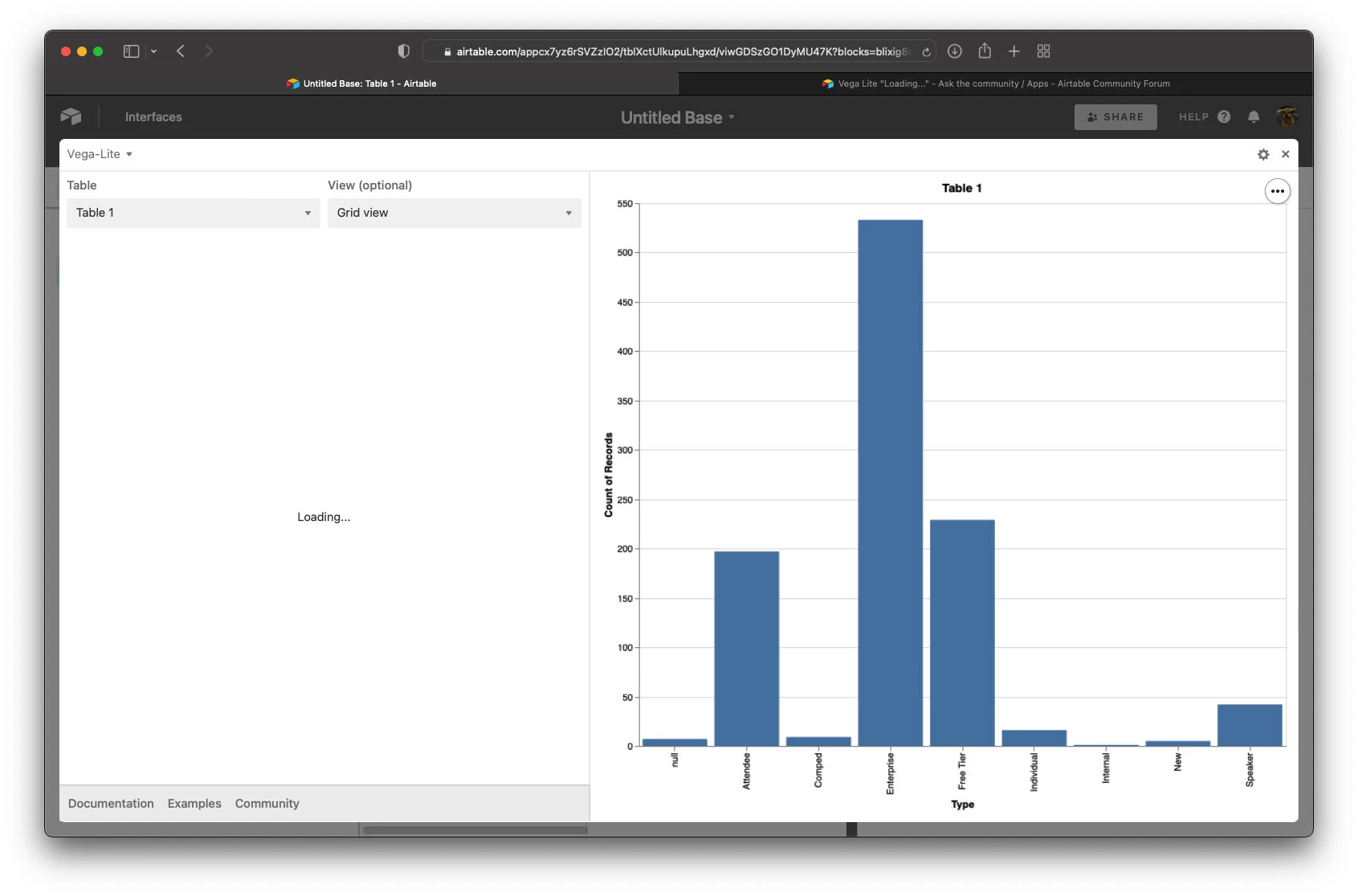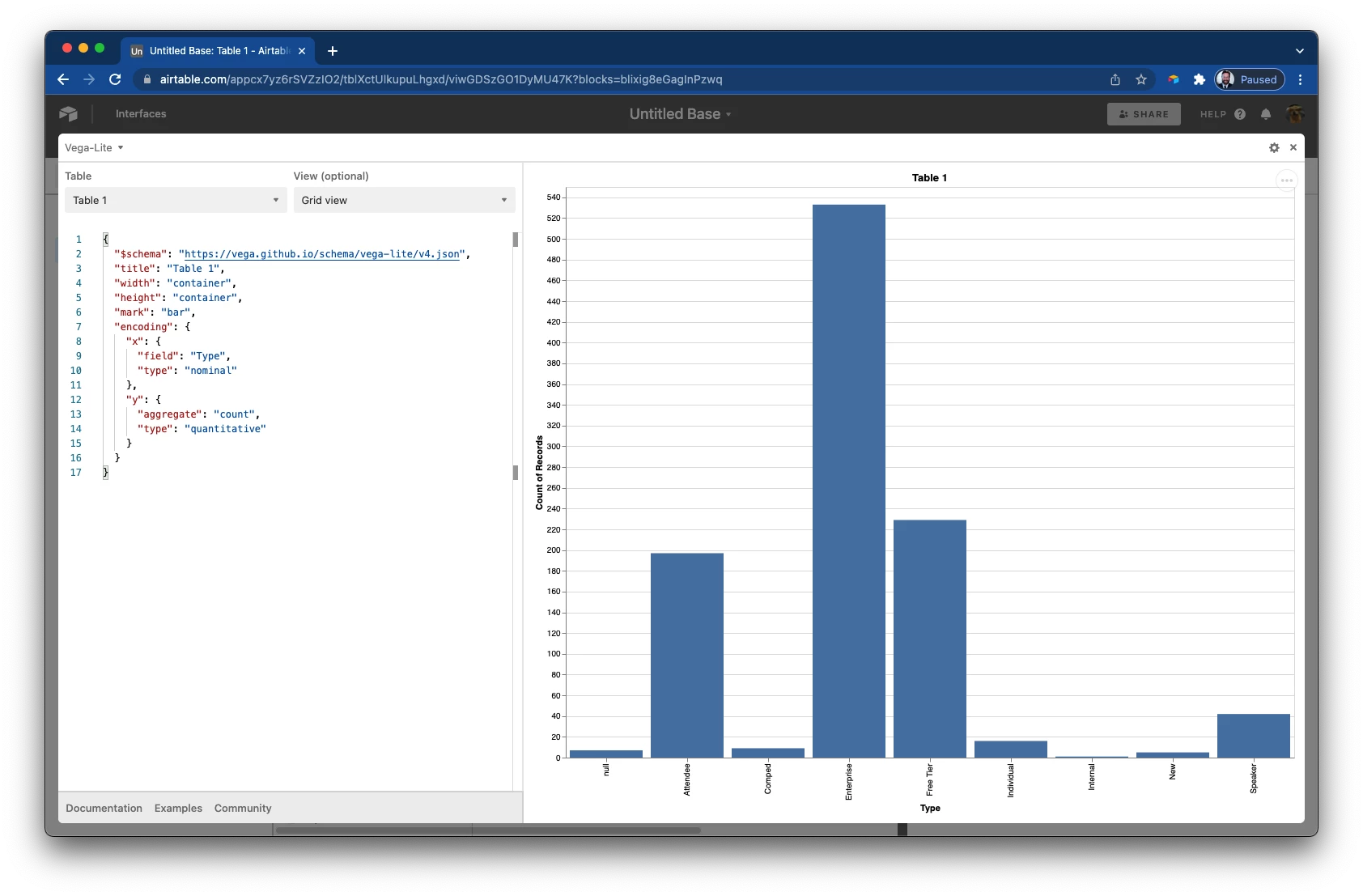The Vega-Lite app never gets past “Loading…” - no JSON.
Any idea how to get this app operational?
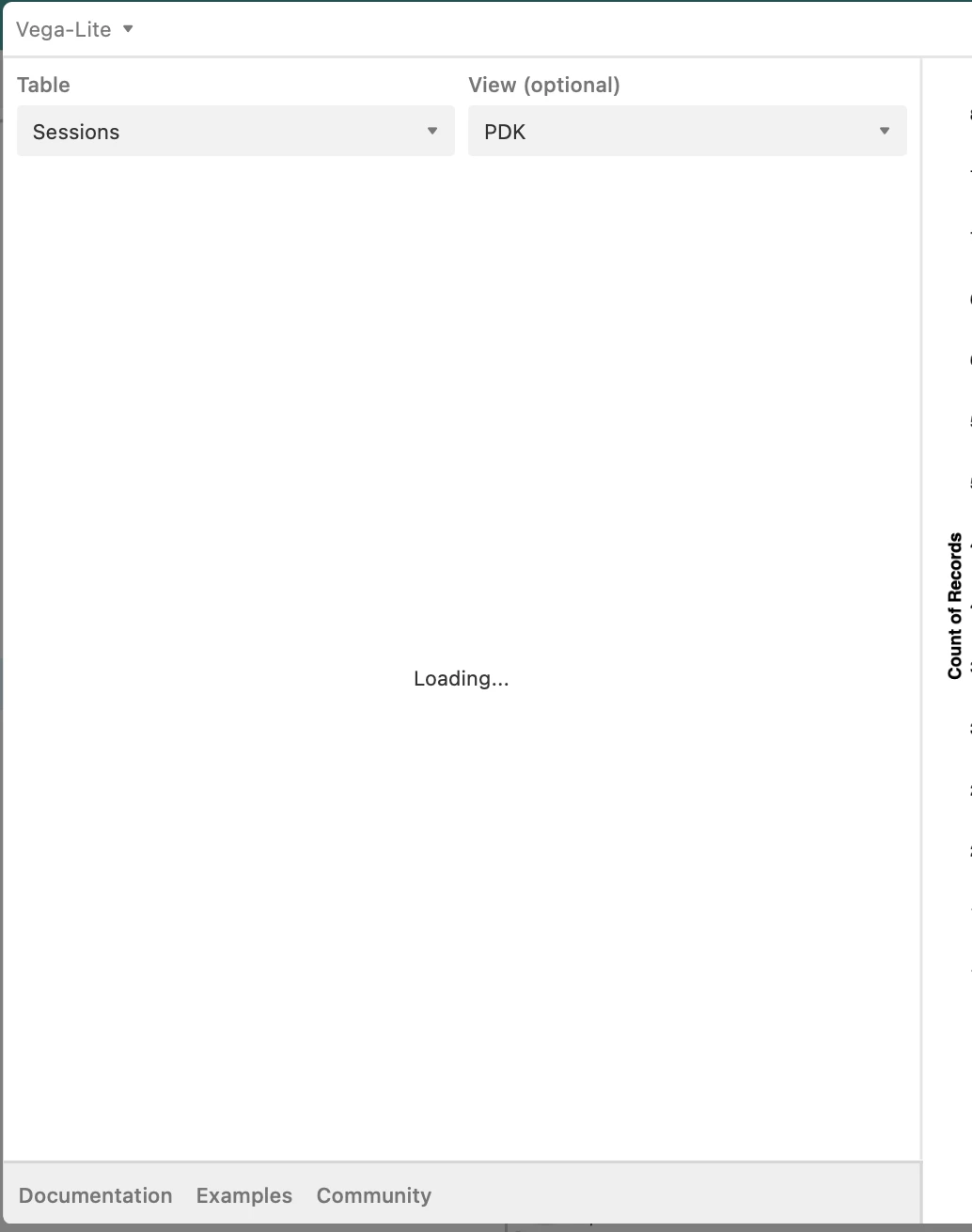
per the readme, I suppose I can try creating a new app with the SDK per the Vega-Lite github readme, but this seem rather obtuse :face_with_diagonal_mouth:
Anyone know what’s wrong with the app, how to resolve or troubleshoot? Thanks!