Hello there. I’d like a view to only show the last record added. I can’t seem to figure out how to do this. Is it possible? If so, how? Thank you!
I think I would do it by marking the last one in a Checkbox field (manually), and creating an Automation that find and unchecks it when a new Record is created, and checks it as Latest. Then you could filter by that Checkbox field.
Anyway, what is your use case? :grinning_face_with_sweat:
I think I would do it by marking the last one in a Checkbox field (manually), and creating an Automation that find and unchecks it when a new Record is created, and checks it as Latest. Then you could filter by that Checkbox field.
Anyway, what is your use case? :grinning_face_with_sweat:
Thank you, I will see if that works.
We’re storing data from several sensors in an airtable database. We want to display the latest entry as a Web page using Softr, but only want that web page to show the most recent enrty. This seems like a good way to do it. Open to any suggestions.
I’m stuck on the Automation. Where do I tell it I want to uncheck the check? In the attached image I’ve tried entering false and 0 in the “Fields” field.
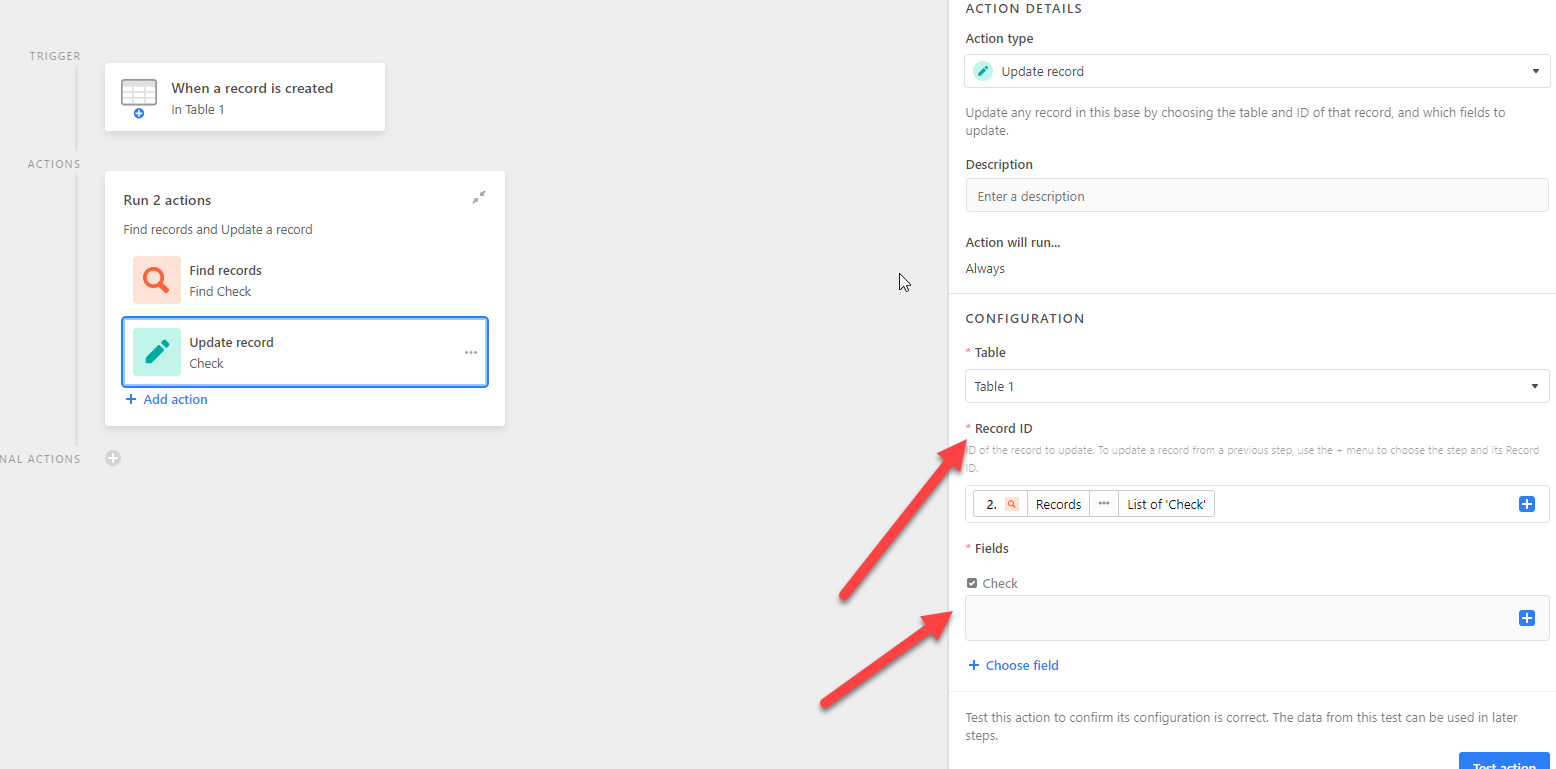
Thank you, I will see if that works.
We’re storing data from several sensors in an airtable database. We want to display the latest entry as a Web page using Softr, but only want that web page to show the most recent enrty. This seems like a good way to do it. Open to any suggestions.
What is your base structure? If you have something like Sensors and Measures, you could get the last Measure of every Sensor like this:
- Add a Linked Record field to Sensors, linking to Measures, so you can relate a measure to a sensor
- Add a Created Date field to the Measures table.
- Add a Rollup field to Sensors called “Last Measure Date”, to the Measures table, get the Created Date field, and add a
MAX()so you get the most recent date of measures. - Add a Lookup field on Measures tables to the the “Last Measure Date” from Sensors.
- Add a Formula field comparing Created Date and “Last Measure Date”, and if it is the same, you can output a 1, for instance. Call it “Is Last”
- Add a Rollup field to Sensors, to the Measures table on the Measure Data field, filter it by the “Is Last” field.
Now you can show your Sensors table in Softr. It’s a little tricky but you avoid the automations.
Have you tried with FALSE, FALSE(), or just leaving it blank?
What is your base structure? If you have something like Sensors and Measures, you could get the last Measure of every Sensor like this:
- Add a Linked Record field to Sensors, linking to Measures, so you can relate a measure to a sensor
- Add a Created Date field to the Measures table.
- Add a Rollup field to Sensors called “Last Measure Date”, to the Measures table, get the Created Date field, and add a
MAX()so you get the most recent date of measures. - Add a Lookup field on Measures tables to the the “Last Measure Date” from Sensors.
- Add a Formula field comparing Created Date and “Last Measure Date”, and if it is the same, you can output a 1, for instance. Call it “Is Last”
- Add a Rollup field to Sensors, to the Measures table on the Measure Data field, filter it by the “Is Last” field.
Now you can show your Sensors table in Softr. It’s a little tricky but you avoid the automations.
Have you tried with FALSE, FALSE(), or just leaving it blank?
I’ve tested it and worked with false.
I’ve recorded a video about the automation test:
What is your base structure? If you have something like Sensors and Measures, you could get the last Measure of every Sensor like this:
- Add a Linked Record field to Sensors, linking to Measures, so you can relate a measure to a sensor
- Add a Created Date field to the Measures table.
- Add a Rollup field to Sensors called “Last Measure Date”, to the Measures table, get the Created Date field, and add a
MAX()so you get the most recent date of measures. - Add a Lookup field on Measures tables to the the “Last Measure Date” from Sensors.
- Add a Formula field comparing Created Date and “Last Measure Date”, and if it is the same, you can output a 1, for instance. Call it “Is Last”
- Add a Rollup field to Sensors, to the Measures table on the Measure Data field, filter it by the “Is Last” field.
Now you can show your Sensors table in Softr. It’s a little tricky but you avoid the automations.
Have you tried with FALSE, FALSE(), or just leaving it blank?
I like this solution, I was able to use it in my application. In my case its the most recent scan, but since I'm scanning every few seconds it marks several as true. 😞 Unless I'm missing something this suggestion will only be viable if timestamps are consistently a minimum of 1 min apart. any suggestions?
Enter your E-mail address. We'll send you an e-mail with instructions to reset your password.
