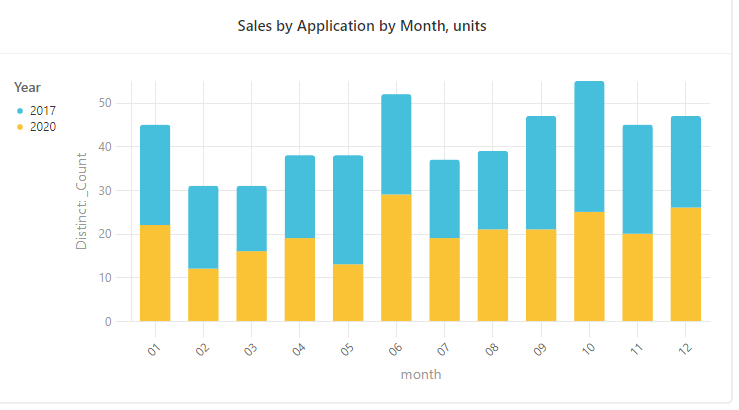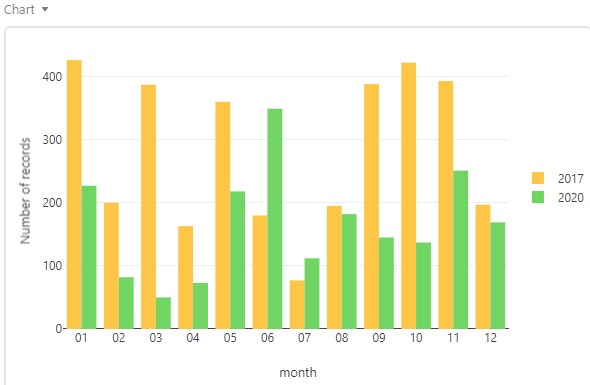Hello everyone,
I’m trying to visualise data that I have within my base in a bar chart. It’s to simply compare my sales forecast vs sales target on a monthly basis.
So I’d like a simple bar chart that has for example; a bar for November Revenue next to a bar depicting the November Target. I’d then like to have this for every month of the year within the same graph.
I have columns for both [Month] Revenue and [Month] Target but I can’t figure out how to show the two side by side using the Chart extension.
Any help would be much appreciated!
Many thanks