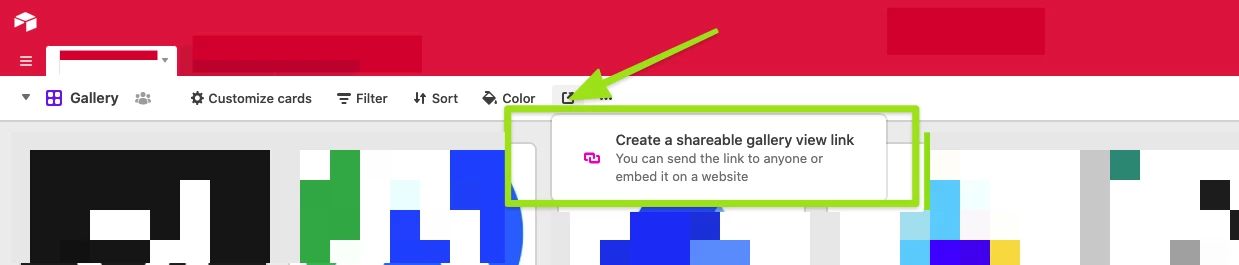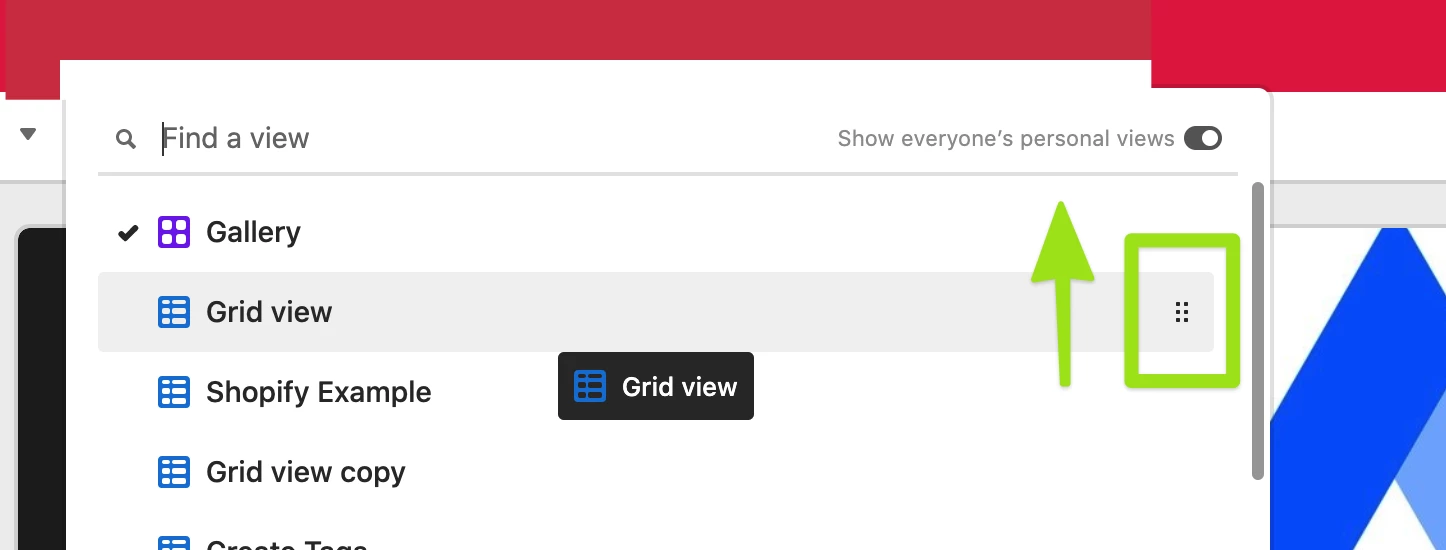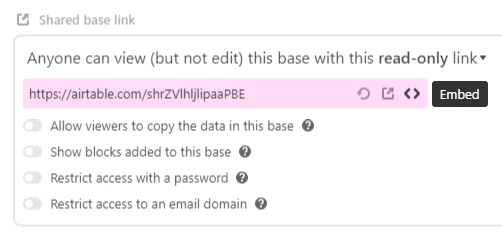With 5 sheets in my base I’m trying to delete the grid view for each. I want to do this to make sure that only the gallery view is available on my website. But, Airtable is not allowing me to delete it, do you have any other methods?
Alternatively, is it possible to just make sure that only the gallery view is visible for all 5 sheets in the base after embedding?
Why can't I delete the grid view in my base?
Enter your E-mail address. We'll send you an e-mail with instructions to reset your password.