I’m doing a simple budget with Airtable, and when I had done it previously there had been a summary bar at the bottom that summarized the currency fields. Now I don’t see any such thing. Is that only part of Pro now? Did they take it away entirely? Or do you need to manually add in the summary bar?
Welcome to the community, @Margaret_McCrina!
Are you referring to the summary bar at the very bottom of the screen?
Just hover your mouse in that bottom area underneath your currency column, and your options will appear to add a summary for that column.
Hope this helps! If this answers your question, could you please mark this comment as the solution to your question? This will help other people who have a similar question. If not, please let me know what else you need help with! :slightly_smiling_face:
The summary bar is gone. It no longer appears after the upgrade. Does the column have to be set as currency? I used to have the column set to Number and it used to show the total. I use this as a display of the number of pages of a newspaper.
The summary bar is gone. It no longer appears after the upgrade. Does the column have to be set as currency? I used to have the column set to Number and it used to show the total. I use this as a display of the number of pages of a newspaper.
What upgrade are you referring to? The summary bar is still there.
What upgrade are you referring to? The summary bar is still there.
I didn’t mean an upgrade to next level but software upgrade.
I still can’t find summary bar. Before it was at the bottom of the grid. I will attach a printscreen of the grid view.
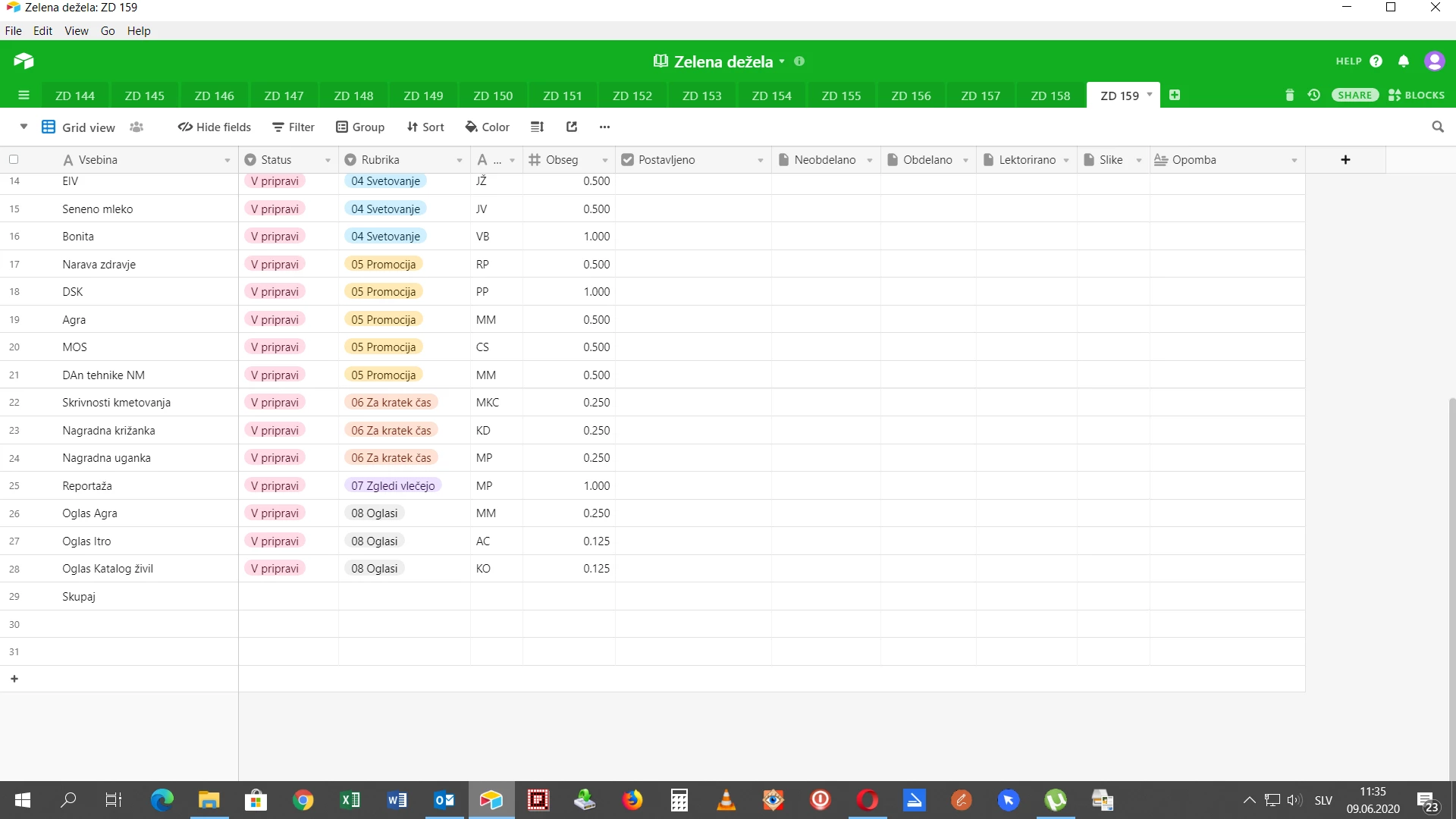
Robert Peklaj
I didn’t mean an upgrade to next level but software upgrade.
I still can’t find summary bar. Before it was at the bottom of the grid. I will attach a printscreen of the grid view.
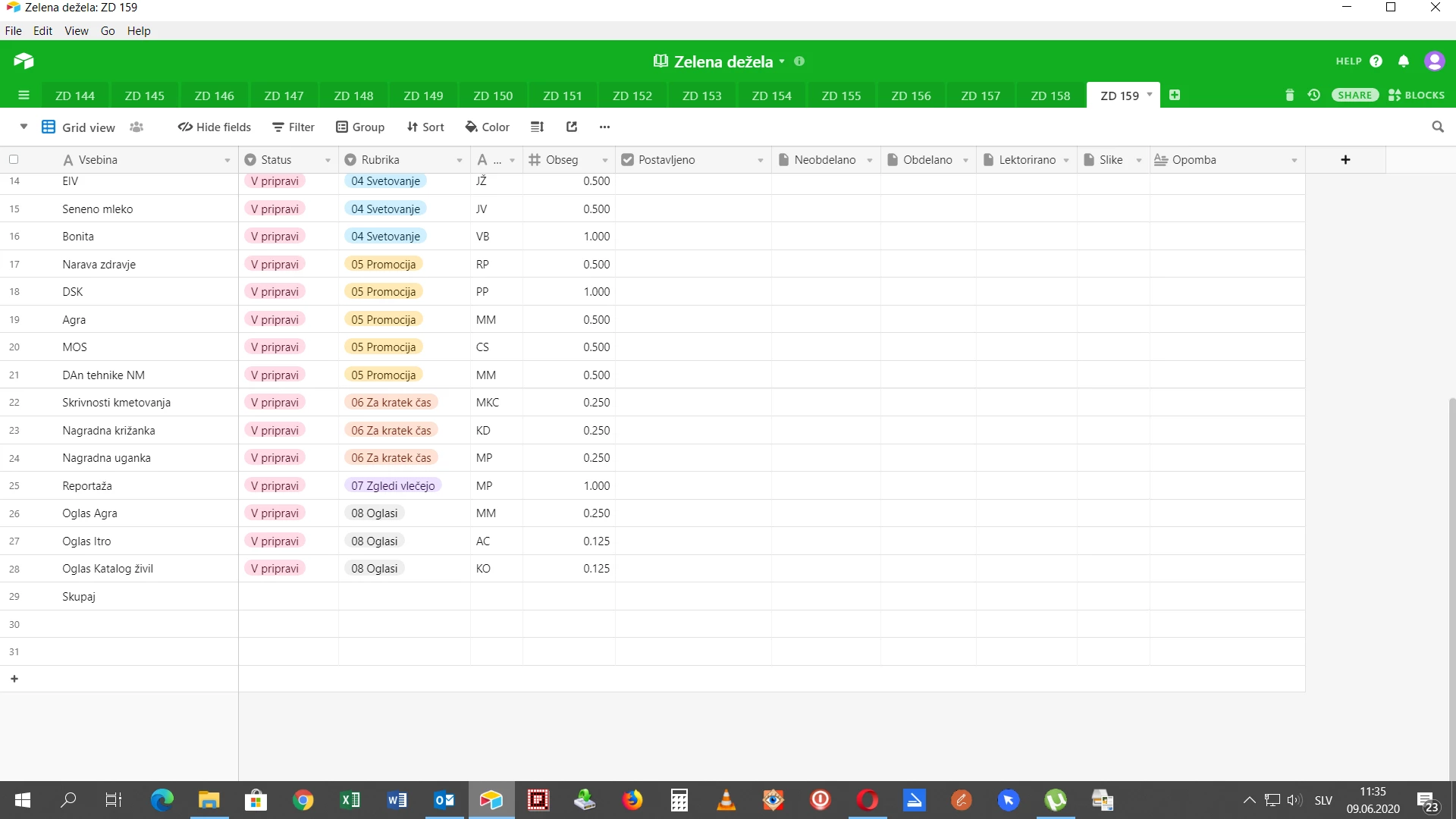
Robert Peklaj
Not sure what software upgrade you’re talking about, but the summary bar is still there. It is hidden by default. Just hover your mouse over the darker grey area at the very bottom of the screen, and at the bottom of each column, you’ll see choices to make your summary bar appear for that column.
If you’re still not seeing it, I would email support@airtable.com for more help.
Enter your E-mail address. We'll send you an e-mail with instructions to reset your password.
