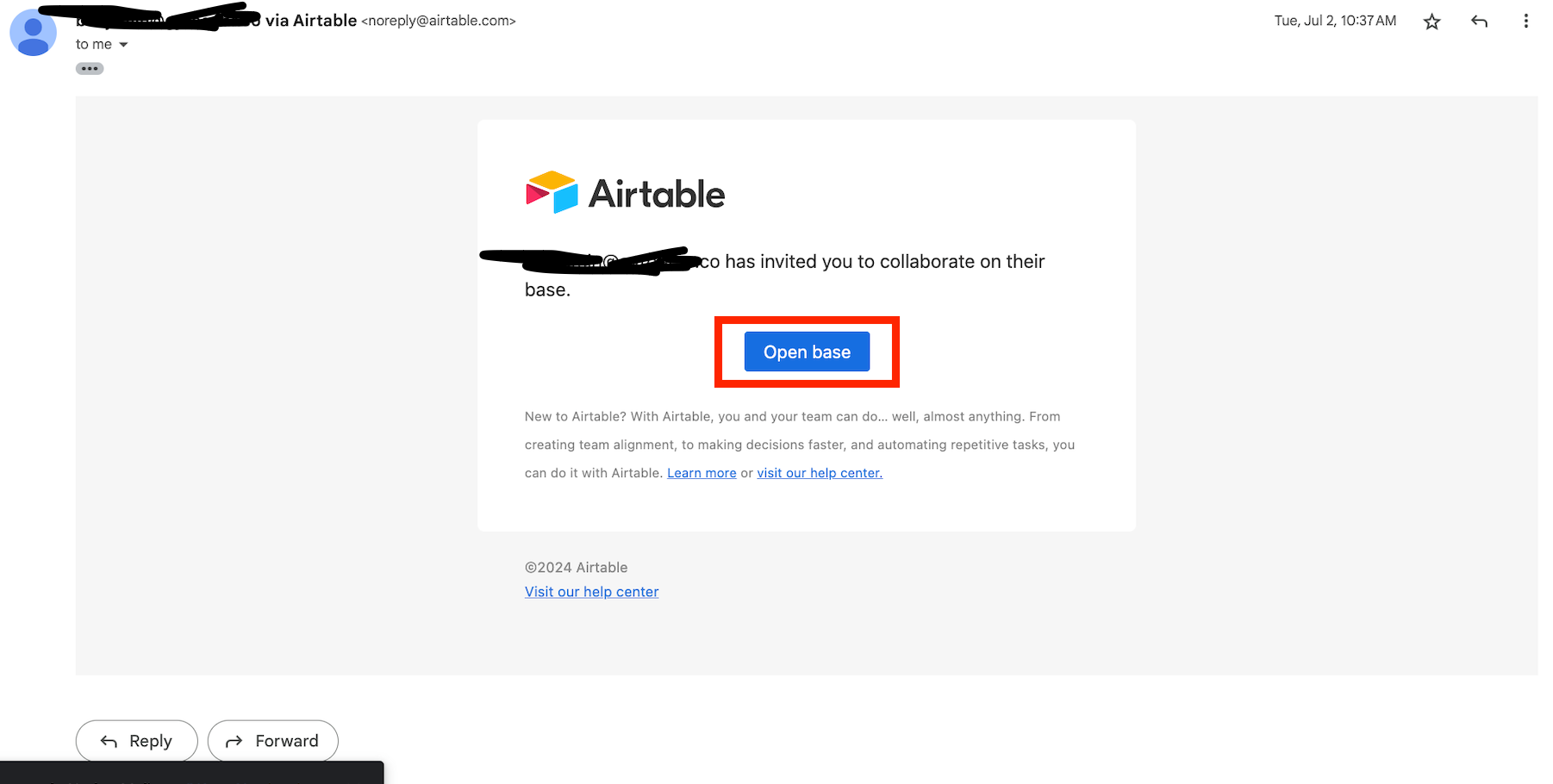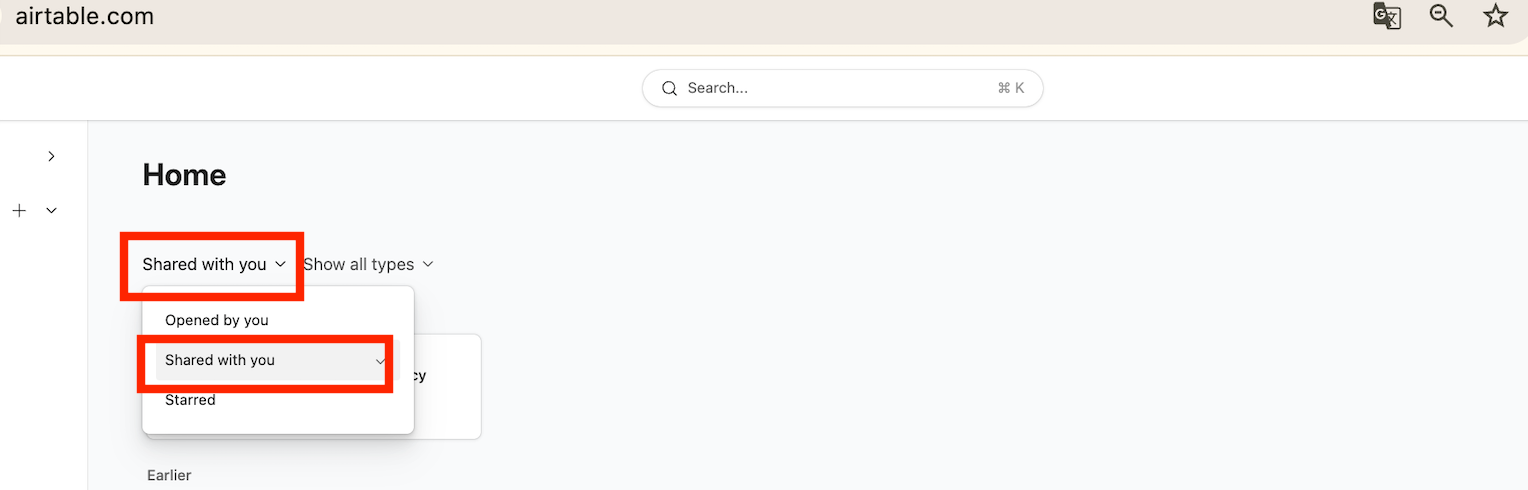I have added a number of new users to a base recently. They are creator level users. Two of the users were already members of other workspaces. They are not expert users- even in the other workspaces.
More than once, when they try to login to my base, they go to airtable.com, and they cannot see my base as one of their options. in one instance, i ended up removing them from the base and re-sharing it with them, so they would have a new link to get in.
they have shared their screens with me and i cannot see any reason why my base and interfaces wouldn't be appearing. This is really frustrating because it makes uncertain users more tentative about the work i am asking them to do. if they can't even login, they feel like the whole thing is really hard and complex.
What is causing this? how can i help these users so that this stops happening?