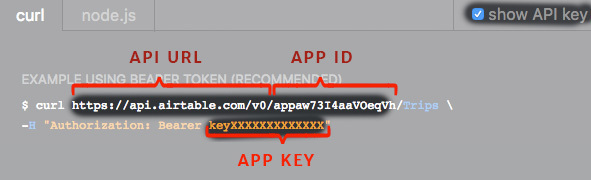Cool stuff! 
any way of adding this to wordpress.com hosted sites? 
any way of adding this to wordpress.com hosted sites? 
Short answer, no. You could always request it, however Wordpress.com states that only the “most popular” plugins are included so my humble little Airpress has a long way to go 
With so many managed Wordpress hosts (MediaTemple, GoDaddy, WPEngine to name three of hundreds) you could always consider switching to Wordpress.org — it’s not as hard as it may seem.
Short answer, no. You could always request it, however Wordpress.com states that only the “most popular” plugins are included so my humble little Airpress has a long way to go 
With so many managed Wordpress hosts (MediaTemple, GoDaddy, WPEngine to name three of hundreds) you could always consider switching to Wordpress.org — it’s not as hard as it may seem.
This is pretty awesome! Do you have a sample wordpress site running this plug-in?
Short answer, not yet but you can checkout the screenshots.
Long answer is that I do have multiple live client sites that I’m in the process of migrating to the plugin (from the original code I wrote pre-plugin) and I have a local development “test” site I’m using to ensure updates don’t break existing functionality. One of my next steps is to put that test site live using the template base “Restaurant Guide” that Airtable provides as the backend. In the meantime, check out the screenshots for the plugin to get a glimpse of the test site in action. The screenshots show configuration, post editor, and final output.
Short answer, not yet but you can checkout the screenshots.
Long answer is that I do have multiple live client sites that I’m in the process of migrating to the plugin (from the original code I wrote pre-plugin) and I have a local development “test” site I’m using to ensure updates don’t break existing functionality. One of my next steps is to put that test site live using the template base “Restaurant Guide” that Airtable provides as the backend. In the meantime, check out the screenshots for the plugin to get a glimpse of the test site in action. The screenshots show configuration, post editor, and final output.
Great, thanks Chester… good work!
This. Is. Awesome.
My head is swimming with ideas.
Thank,you for,making this available for free.
Hi. I set this up and the connection is working but when I try to go to a virtual post all the content in my AirTable comes out. I wonder if this has something to do with the “Filter by formula” field? I didn’t know what to put in there so I deleted it. When I use the same input in your screenshots {RECORD_ID} = ‘$1’ I get no results.
Is there a better place for me to post these types of questions?
Thanks - very excited about this plugins potential.
Hi Chester - I have downloaded and installed your plugin and I’d like to access and display (and edit?) data from an Airtable database of volunteers’ details.
Your plugin shows screenshots of every screen but the Connection screen. I’m OK with the API but the next 2 fields
- is the APP ID the Database Name?
- where do I get the APP URL?
Very appreciative of your efforts - is there any documentation anywhere please?
Just on an interface level - it would be really useful to have some of box sizes on the configuration forms a bit wider so long urls and api keys etc can be seen in full.
Hi. I set this up and the connection is working but when I try to go to a virtual post all the content in my AirTable comes out. I wonder if this has something to do with the “Filter by formula” field? I didn’t know what to put in there so I deleted it. When I use the same input in your screenshots {RECORD_ID} = ‘$1’ I get no results.
Is there a better place for me to post these types of questions?
Thanks - very excited about this plugins potential.
Let’s move the support conversation here to the Wordpress support forum for this plugin.
Quick answer is, visit http://airtable.com/api
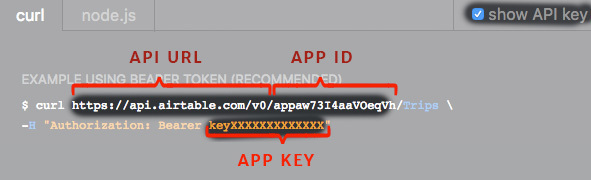
Hi. I set this up and the connection is working but when I try to go to a virtual post all the content in my AirTable comes out. I wonder if this has something to do with the “Filter by formula” field? I didn’t know what to put in there so I deleted it. When I use the same input in your screenshots {RECORD_ID} = ‘$1’ I get no results.
Is there a better place for me to post these types of questions?
Thanks - very excited about this plugins potential.
The filterByFormula field is how you “map” a URL to a record (or records). So if you don’t enter a filter by formula, then ever record in that table will be returned on each request.
For example, if I’m using Airpress Virtual Posts to display restaurants, I might do something like this:
example.com/restaurants/recXXXXXXXXXX
So the ‘URL Pattern to match’ would be:
^restaurant/(.*)
and the filterByFormula would be:
RECORD_ID() = ‘$1’
$1 equals whatever is ‘matched’ by the parenthesis in the ‘URL Pattern to match’.
I would recommend using a custom column called ‘Slug’ or ‘Post Name’ in Airtable. So for a restaurant named, “Joe’s Dingy Tavern” you would probably want the slug/postname to be, “joes-dingy-tavern”.
In that case, your filterByFormula would be:
{Slug} = ‘$1’
Then you could access this Virtual Post by visiting:
example.com/restaurants/joes-dingy-tavern
Here’s a helpful resource for experimenting with regular expressions:
http://www.phpliveregex.com/p/iFW
Let’s move support discussions to the Wordpress support forum:
https://wordpress.org/support/plugin/airpress
Thanks. Very helpful information. The API URL/APP ID graphic is useful. I’d add that to your wordpress.org docs as well as an explanation of the filter. I did as you suggested and it worked well. But I haven’t gotten the name of the row to show up as the WordPress post name. Will experiments how to do that and post in the wordpress.org forum if I can’t figure it out.
I’d recommend publishing the text of the screenshot images so please can copy/paste into their sites, which would give them working code that can show them the power of this plugin.
I’ll be experimenting much more with this plugin on a few sites (I’m all about WordPress + AirTable!) so will make further posts with challenges and recommendations for improved documentation on the WordPress.org forum.
Thanks for this plugin. Very exciting possibilities here.
Thanks. Very helpful information. The API URL/APP ID graphic is useful. I’d add that to your wordpress.org docs as well as an explanation of the filter. I did as you suggested and it worked well. But I haven’t gotten the name of the row to show up as the WordPress post name. Will experiments how to do that and post in the wordpress.org forum if I can’t figure it out.
I’d recommend publishing the text of the screenshot images so please can copy/paste into their sites, which would give them working code that can show them the power of this plugin.
I’ll be experimenting much more with this plugin on a few sites (I’m all about WordPress + AirTable!) so will make further posts with challenges and recommendations for improved documentation on the WordPress.org forum.
Thanks for this plugin. Very exciting possibilities here.
Thanks for the feedback.
When you say, “…the name of the row…” I’m not sure what you mean. You should be entering a field name into the “Airtable Field to be used as post_name” setting. And that field must contain a string that conforms to Wordpress’ post_name parameters… i.e. all lower case, alphanumeric, etc.
Let me know how it goes, and if it’s still not working maybe we could do a Google Hangout.
I would appreciate a screencast demo or something like that. I don’t get it to work 
I would appreciate a screencast demo or something like that. I don’t get it to work 
Me too please… Can’t get this to work at all.
Me too please… Can’t get this to work at all.
Coming soon! In the meantime, if you can share or private message me screenshots of your virtual post or virtual fields configuration screens that would be helpful.
This looks awesome!
I’m kind of trying to go in the other direction though.
I want my Airtable to reflect data in WordPress.
Two-way sync on some fields would be awesome!
Will AirPress help me at all with that?
For example, If I want a list of all my woocommerce orders and user accounts (as 2 different sheets) in airtable with the orders table having a field that links to the relevant user record and the users table having a field that links the relevant orders records. Ideally, I could edit certain fields in airtable and the changes would be reflected in Woo (like changing a user’s billing address).
I get that that’s not what this was made to do but I’m wondering if it gets me any closer?
Thank you for the great plugin! The host to my website (pressable) does not support reading the exif information from the images (read_exif_data). When I display the Photos from my airtable, the image is showing in landscape when it was really taken in portrait (on an iphone)… Is there a workaround for this without having to adjust my images?
Note: The thumbnails appear to be transformed correctly, it’s only an issue when viewing the full size image. I’m thinking that the exif data is stripped when airtable produces the thumbnails
Thank you for the great plugin! The host to my website (pressable) does not support reading the exif information from the images (read_exif_data). When I display the Photos from my airtable, the image is showing in landscape when it was really taken in portrait (on an iphone)… Is there a workaround for this without having to adjust my images?
Note: The thumbnails appear to be transformed correctly, it’s only an issue when viewing the full size image. I’m thinking that the exif data is stripped when airtable produces the thumbnails
If the Airtable interface is showing the image “correctly” but the API is serving it “incorrectly” you should submit a bug report and/or feature request to Airtable. Personally I would expect (or trust) Airtable, Wordpress or any other web service to accurately read-and-apply EXIF data.
If you really need a quick hack, you could create a new field right “next to” the image field that specifies a rotation (0, 90, 180) and use css to apply a transform.
If the Airtable interface is showing the image “correctly” but the API is serving it “incorrectly” you should submit a bug report and/or feature request to Airtable. Personally I would expect (or trust) Airtable, Wordpress or any other web service to accurately read-and-apply EXIF data.
If you really need a quick hack, you could create a new field right “next to” the image field that specifies a rotation (0, 90, 180) and use css to apply a transform.
It looks like it may be in issue with the LightBox. If I launched the image in the browser, the orientation is correctly displayed. I’m a noob to Wordpress but I’ve already created a decent page for a new client. I’m trying to figure out how to use Airpress to create a table that is displayed with headers and each of the Inventory items… I have been able to link to each record using the virtual posts. But I would like to display his entire inventory in a table so the user can see the thumnails and dimensions of each product in one place.
I have the following tables and fields (indented below each table) in my Airtable db…
- Inventory
---- SKU
---- Photos
---- Product Name
---- Wood Species (linked to table below)
- Wood Species
---- Wood Species
I’ve successfully mapped out each of the tables, but I do not know how to populate the data in a table. I can only get it to populate all the data in one cell (when I leave the filter by formula null). I’d like to have a row for each unique SKU.
There is now a screencast showing basic Airpress plugin usage on the plugin page or at https://www.youtube.com/watch?v=y0UkzQFk5Ok
Excited to try the plugin. It seems others have been able to get this to work, but I’m running into trouble…
I’m having trouble displaying a new page after I installed your plugin. Selecting view (in a new tab) only shows the page I launch from… For example, if I’m in “all pages” view and try to view a page, it shows the “all pages” view again…
When I create a new page, the permalink looks like this: Permalink: ?preview=true… After I publish, the Permalink is blank.
When I deactivate your plugin, everything works…
I even tried a clean install of wordpress… Same thing.
I’ve been using wordpress for some years, but am not an expert.
Ideas??
Excited to try the plugin. It seems others have been able to get this to work, but I’m running into trouble…
I’m having trouble displaying a new page after I installed your plugin. Selecting view (in a new tab) only shows the page I launch from… For example, if I’m in “all pages” view and try to view a page, it shows the “all pages” view again…
When I create a new page, the permalink looks like this: Permalink: ?preview=true… After I publish, the Permalink is blank.
When I deactivate your plugin, everything works…
I even tried a clean install of wordpress… Same thing.
I’ve been using wordpress for some years, but am not an expert.
Ideas??
I’ve updated the plugin to resolve a bug in the permalink. Please update and try again. Let me know how it goes!
I’ve updated the plugin to resolve a bug in the permalink. Please update and try again. Let me know how it goes!
That got me past the permalinks error - thank you! I am following your youtube video, but am not retrieving records at all… I have the API key and App name… Have checked and rechecked table name and field names, etc…
I’ll keep trying.
**Update: I got it to work. It turns out the field name had an errant space in it…
Ist there a possibility to create an index-page if parameter is not set? I would like to create an address list and I miss the feature to create an index with list of all records.
I have successfully created the virtual post for each record, but now I stuck on creating the list overview.