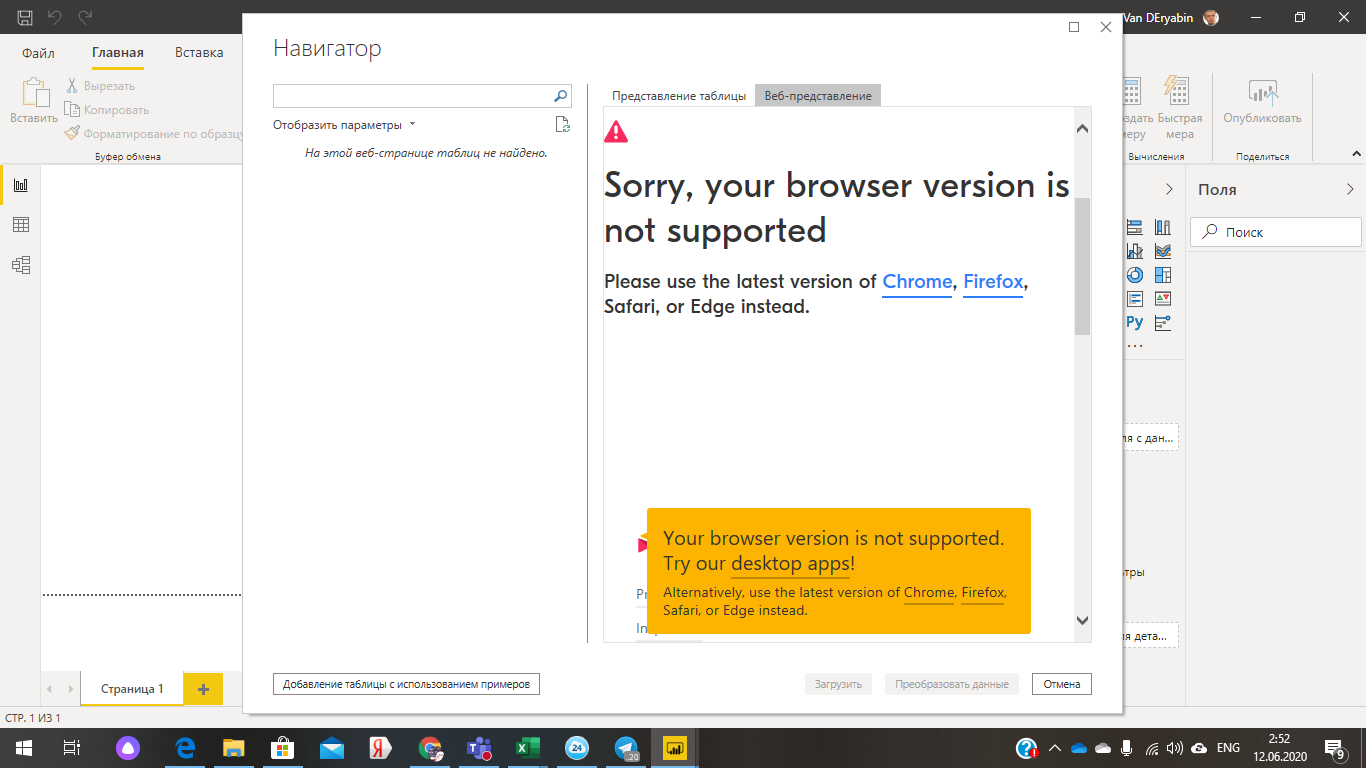I do not seem to find this anywhere on the community, so thought of sharing it.
With the use of API key, we can easily integrate Airtable bases into power bi and design dashboards.
In the PBI desktop got --> Get Data --> Web --> Advanced
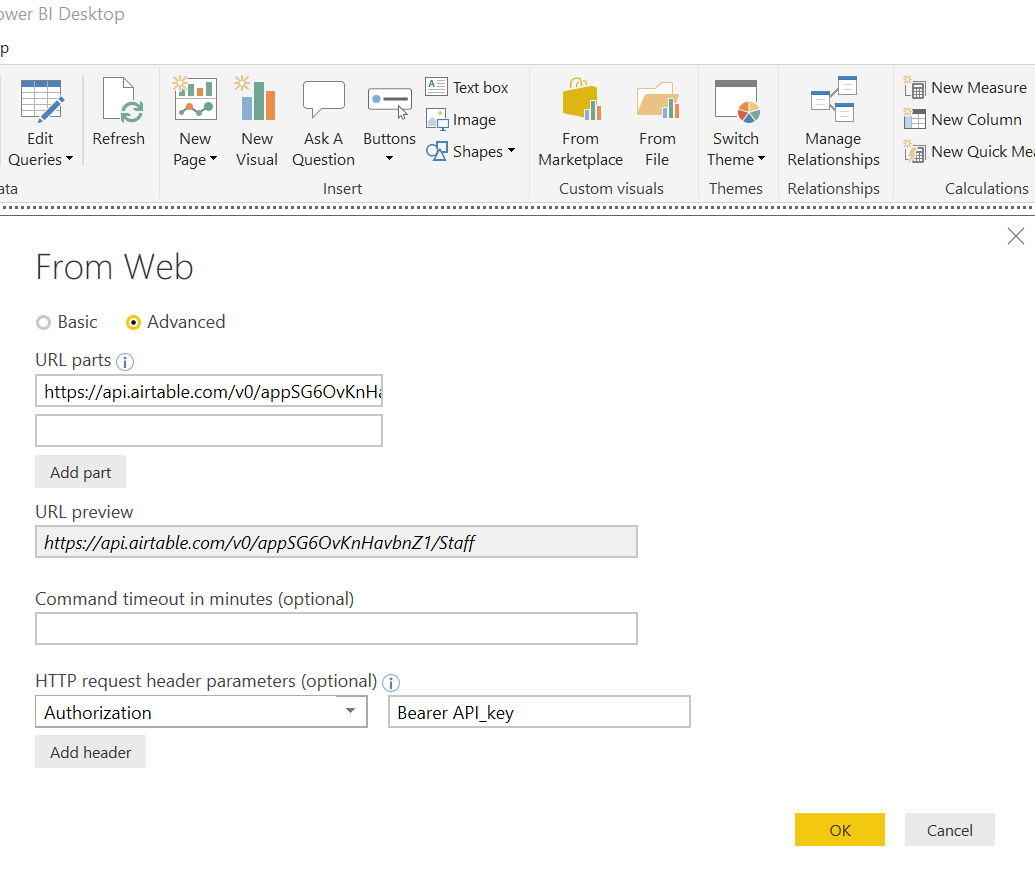
- In the URL parts, enter the table URL here
- To authorize - select Authorization and enter this Bearer YOUR_API_KEY
Click OK and your table will reflect here.
This process has to be repeated for each table in the Base.
Also, if a field is linked record type, this shows as a bunch of alphanumeric in the PBI. To avoid this, in the table create a new column next to linked record field and use ARRAYFLATTEN formula to overcome this alphanumeric and effectively present data in PBI.
One thing I still did not figure out is how to set auto-refresh in PBI online as it shows to edit credentials to enable auto-refresh and I am not sure in what way/format I should enter them. If anyone has an idea please tip me.