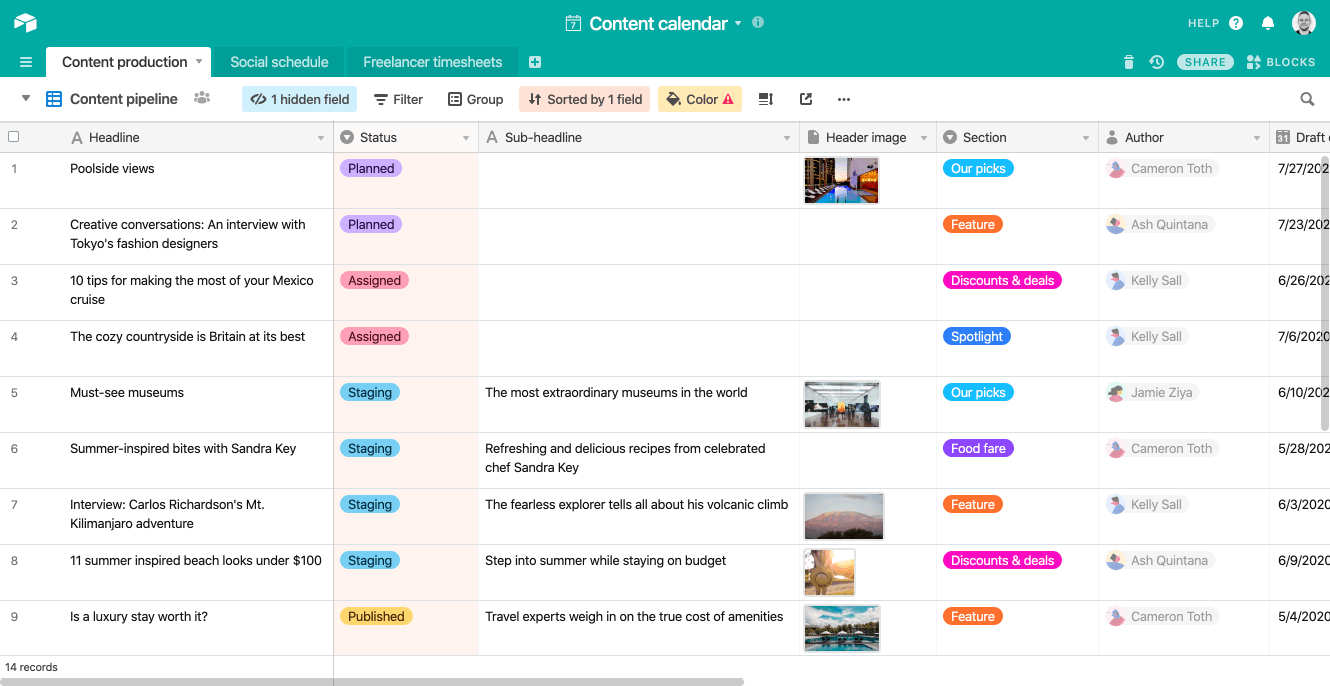This is not a show; rather mostly a tell.
It’s my experience (which is extremely limited given that the Script Block feature is still a newborn) that for every hour spent developing a block, plan on an equal or greater time implementing the completed block into your solution.
There are many reasons this is the case including but not limited to these points:
- Hard-coded table and/or field references
- Success-biased data that create testing blind-spots
- Lack of anticipation concerning the block used in “the wild”
- Inadequate testing cycles at scale
I’m often asked -
Hey Bill, can you whip me up a script to do that? My problem is so simple, I’ll bet it will take you a few minutes to bang this out!
Um, sure? I guess? On second thought … many of us who may be easily coaxed into the feeling that script blocks are simple little nuggets of goodness may want to rethink committing to [seemingly] effortless and enjoyable ways to kill a few hours.
Writing code is never as simple as it seems and software-driven solutions are typically more complex than first imagined. And even with this realization, I’ve decided to offer Just-in-Time Script Blocks for Airtable.
I must be insane.