After the success of our On2Air: Actions launch, we built a tool to give some juicy functionality to forms for Airtable. These are the forms you’ve (probably) been looking for. :robot:
POLL: Which feature(s) for forms would be most useful for you with Airtable? (If I missed something, let me know in comments)
- Edit already existing records
- Instant updates to base data from form submission
- Conditional Logic (View/Hide Fields, Multi-Page, etc)
- Prefill Field Values
- Ability to search within your database from form fields
- More customization options (HTML or other)
0 voters
You got me. The nifty tool we made does all of the above +some.
Note: This requires an active Airtable and Jotforms account to work
Disclaimer: We are not associated with Airtable or Jotform. Using this tool requires entering your API key into the On2Air: Forms widget within Jotform.
.
What does it do?
We built this tool (called On2Air: Forms) to answer the myriad of requests we’ve heard both from our own clients and from people on these forums.
Here’s a video demonstration of On2Air:Forms in action
A few of the most requested functions that we built into it include:
- Pull any data from your Airtable databases into forms
Because it’s directly integrated with your specified bases and tables, you’re able to set up a form to display data pulled from your Airtable setup
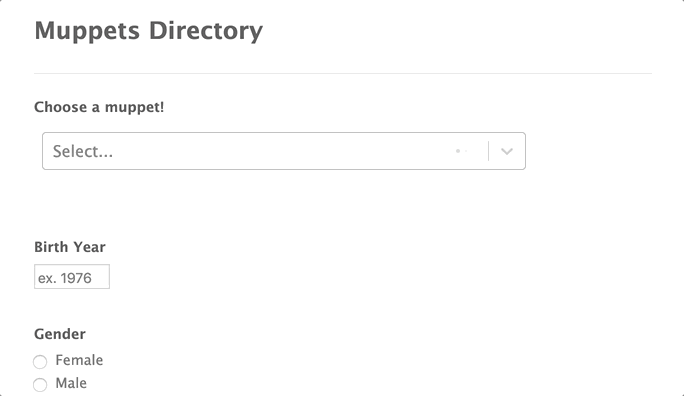
- Search within databases for form options
Use the widget to allow searching within a form field to match text input, while it is being filled out
- Auto-populate forms from pre-existing data
Set up your form to show default data or custom text according to desired output
- Near-instant updates
No more waiting 5+ minutes to have a submitted form reflect in your database by using webhooks with Jotform and updating form submissions with a tool like Zapier.
- View names or filters from Airtable in your forms
Customize your form options to include data from specific views or filters already set up within your table
- Support for HTML customization
Self-explanatory, this allows you to perform advanced customizations to your forms’ look and functionality.
- Bonus: When combined with On2Air: Actions (view Show and Tell we did on that here), Forms becomes an even juicier way to update or add data to your databases
.
How you can help:
While this is still a new tool, we’ve gotten some awesome feedback on it so far. Allow me to toot our own horn a bit by sharing what one beta user (Amy) said about it:
“I have been working on a project to give our design team a faster and more accurate way to communicate to our contractors. We have over 100 different design selections we need to communicate, and because this is a one of a kind software use, I have run into many obstacles while building it. Luckily, Openside and On2Air: Forms have provided solutions to my problems and helped me finish my project!!! I couldn’t have completed my project without the tool. Also, the support from Openside was awesome!!”
So if it looks like you might want to try it, check out the On2Air: Forms tool page. If it’s looking good to you, you can get it free (limited time) with purchase of our On2Air: Actions product for a sweet power-combo. Simply purchase the Actions product and you’ll see the option to add Forms for free. Hope it’s useful for ya! :hugs:
For a more advanced walkthrough of On2Air: Forms abilities (along with more video walk-throughs), check out the documentation page.

Happy forming!

