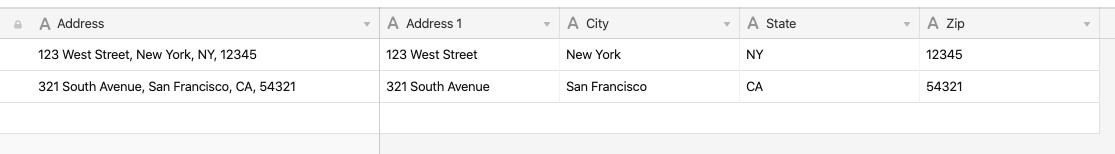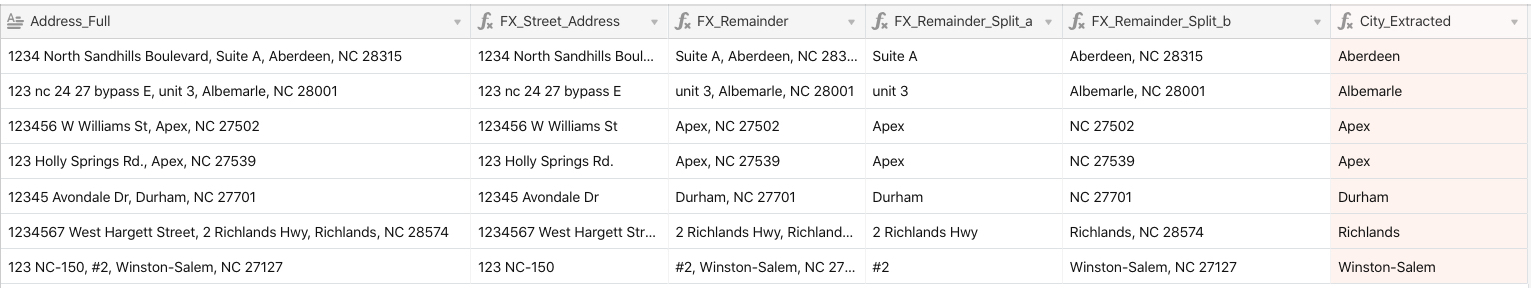Recently, a member contacted me directly asking for help …
I am have been searching desperately to find a clean way to break apart an address like this…
123 anywhere st, San Diego, CA, 90001
Unfortunately, there is no “clean” way to do this without a Split() method as described in detail here.
And rather than jumping to the end by showing a unified working formula (that even I would be unable to read), I approached this question by providing a framework for tackling almost any parsing challenges.
Without Split() we are forced to fabricate rather complex formulas and like many of you, my brain is incapable of juggling a lot of string pointers to create that perfect [single] formula. And therein lay the issue - we often assume we must build a single formula from the beginning. This is neither necessary nor likely to be helpful. Sure, you want to use the fewest number of fields and create concise formulas for simplicity. However, there’s plenty of time to polish the code once you have something that works reliably.
So here’s how I tend to approach these tasks.
I reduce every step of the parsing process into the smallest unit of functionality. For example, in this challenge, we need to split the four entities of the address string into separate columns. But to do that, we have to sustain an always shrinking string so we can easily peel off the leading segment with each step toward parsing completion.
Step 1
Tease out the first entity (the street address).
Step 2
Eliminate the first entity from the full address string.
Step 3
Repeat steps one and two until all four entities are separated.
As you work through the steps, a common parsing pattern will emerge. Each of the patterns become[somewhat] reusable. It always helps to do this with real data and separate fields exposing each step and the remaining text to be parsed one entity at a time.
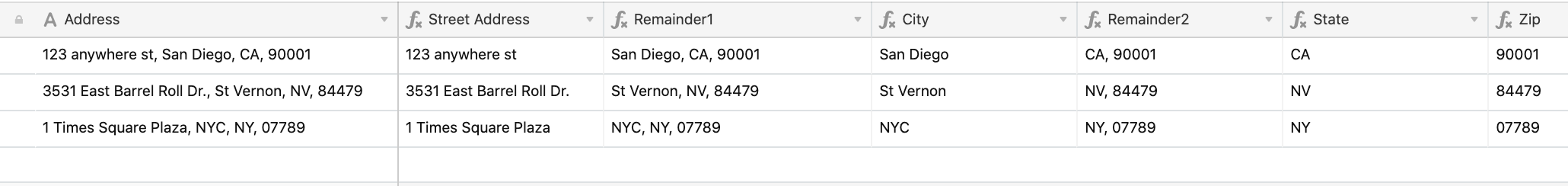
While I laid out the stages separately, you can combine these formulas pretty easily to eliminate the interim fields Remainder1 and Remainder2. Just replace each of the remainder field references with their respecting field formulas. Working in small chunks provides a manageable framework that also serves as a good learning exercise. But most important - when tackling a complex parsing project, I recommend you eat the elephant in small stages before trying to compile a unified parsing approach.
Street Address
Take the left-most characters from the beginning of the address string until the first character before the first comma.
LEFT(Address, FIND(",", Address) -1)
Remainder1
Take the full address string and remove the left-most characters from the beginning of the address string until the first comma. This serves as a waypoint to capture what’s remaining after we parse off the first entity in the string.
RIGHT(Address, (LEN(Address) - FIND(",", Address)))
City
Using the value of Remainder1 we are now in a position to parse just like we did for the street address.
LEFT(Remainder1, FIND(",", Remainder1) -1)
Remainder2
Once again, we reduce Remainder1 to exclude the City, thus setting the stage for two final splits to reveal the state, and the zip entities.
RIGHT(Remainder1, (LEN(Remainder1) - FIND(",", Remainder1)))
State
LEFT(Remainder2, FIND(",", Remainder2) -1)
Zip
RIGHT(Remainder2, (LEN(Remainder2) - FIND(",", Remainder2)))
Unfortunately, Airtable doesn’t support a Split() method for strings. If Airtable would provide a Split() method, this challenge would be delightfully fun. :winking_face:
address = split(Address, ", ")[0]
city = split(Address, ", ")[1]
state = split(Address, ", ")[2]
zip = split(Address, ", ")[3]
Merry Christmas!