Deleting empty records
Sometimes a base ends up with empty records - records with no values in any fields. Here is a utility to delete them from a table.
A table with several empty records
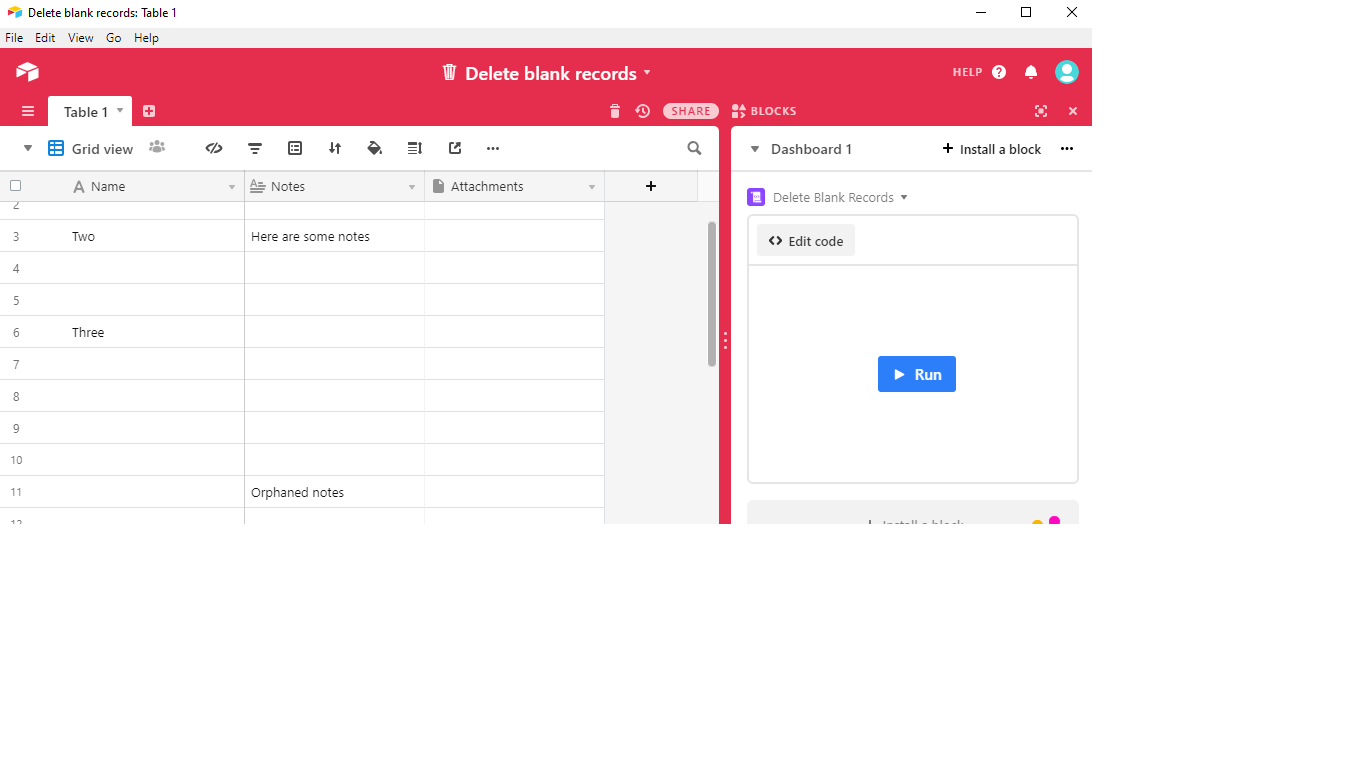
Using the script
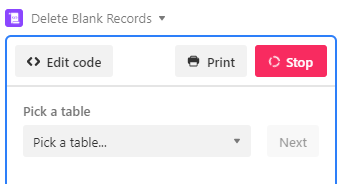
The script asks for confirmation before deleting. Because there is no data in any of the fields, the record ids are shown.
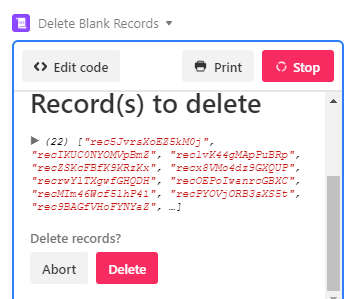
The table with no empty records:
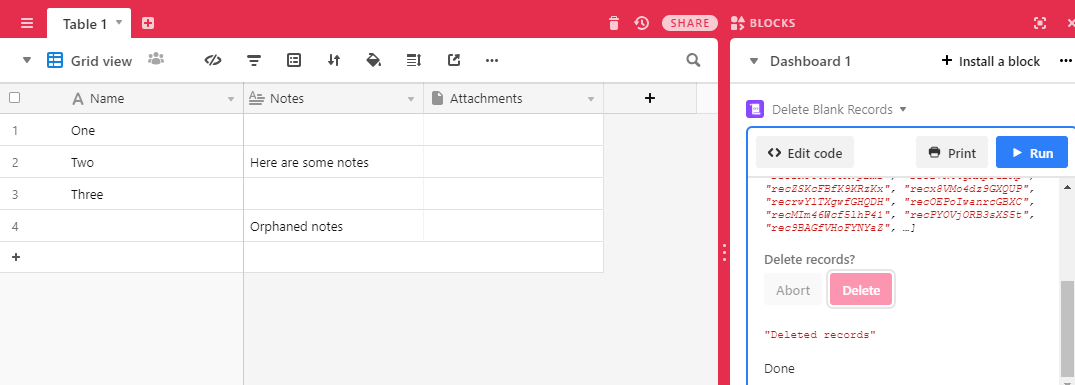
Here is the code:
https://gist.github.com/kuovonne/8837d4c153ee1d1e4214412763b5c58e
deleteBlankRecords.js
/*******************************************************************************
Title: Delete Blank Records for Airtable scripting block
Author: Kuovonne Vorderbruggen
Website: kuovonne.com
Date Created: March 4, 2020
Version: 1.0
Copyright (c) 2020 by Kuovonne Vorderbruggen
Usage License: MIT License
## Description

