I'm having an issue adding a "new product" under the Emails list. So I went into the "products list" to add one in. I returned back to the "Emails list" and it's not there. I can only change the names of the product under "products list" only. How do I add a "new product" to the Emails list, especially when it won't show up when I add it to the products list? Also, I tried changing the name when I was under the Emails list and it wouldn't let me. 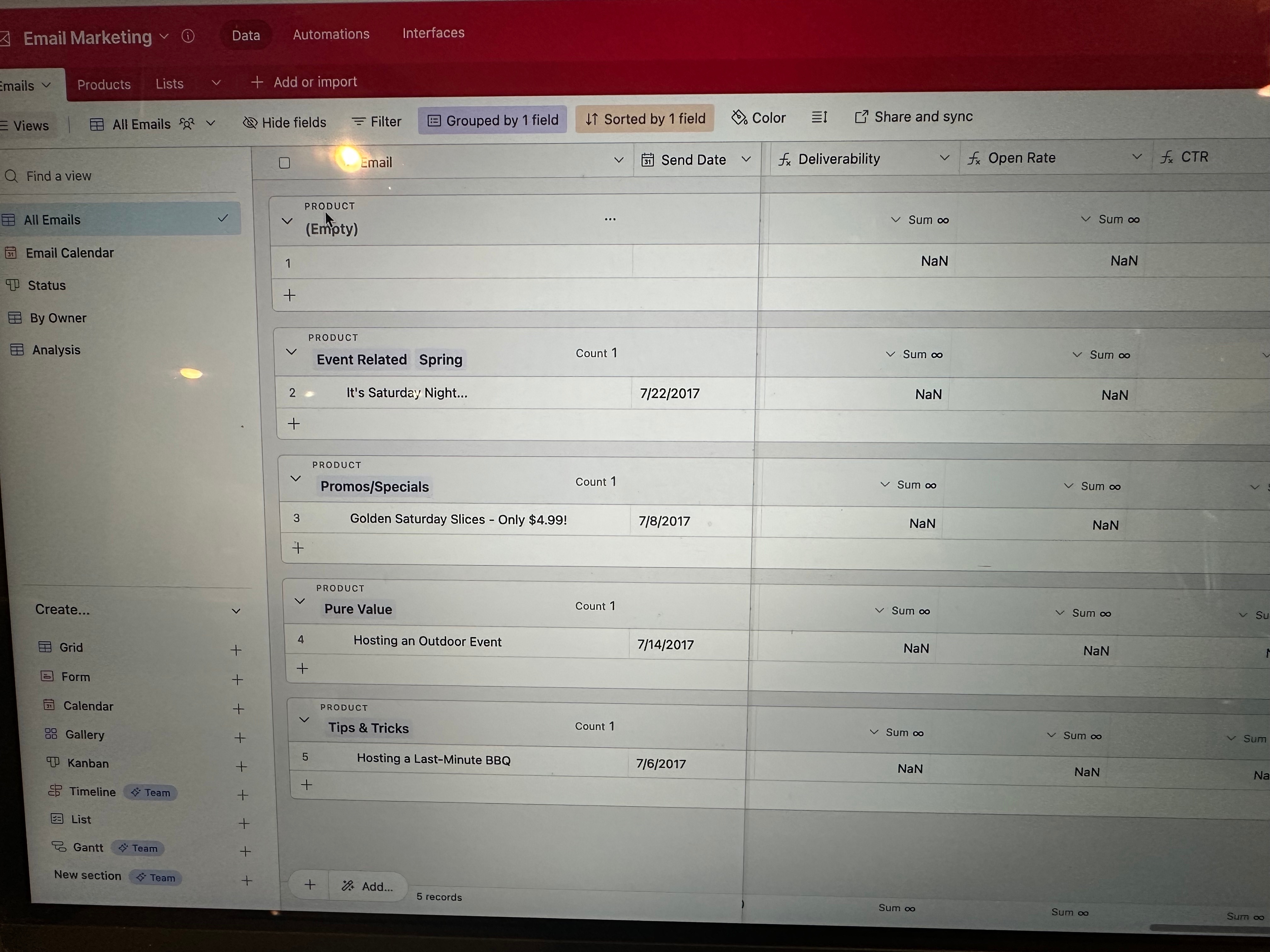
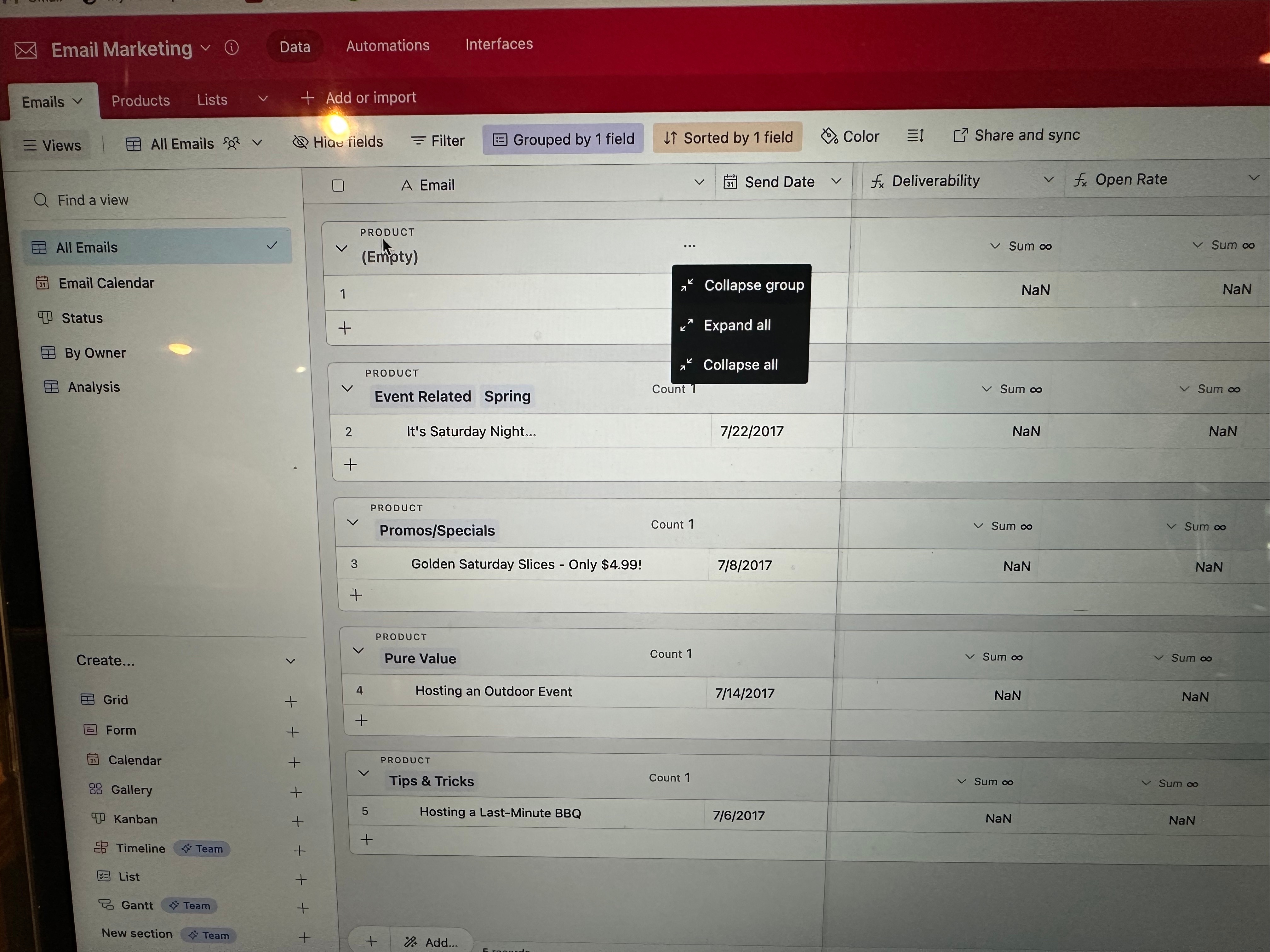
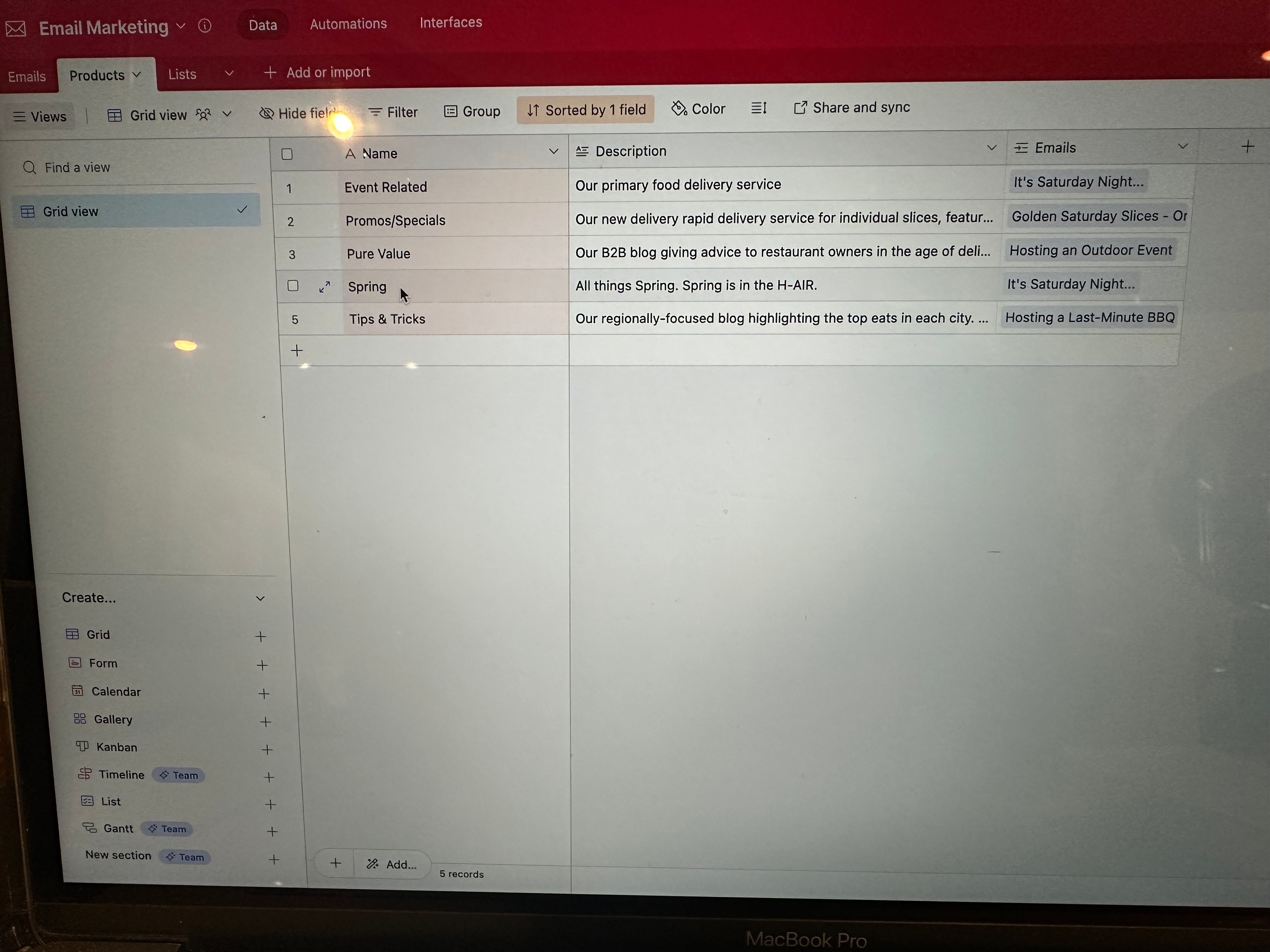
Solved
Trouble changing Product name
 +3
+3Best answer by Alexey_Gusev
Hi,
You should move slider and find Products column (highlighted by Grouping color)
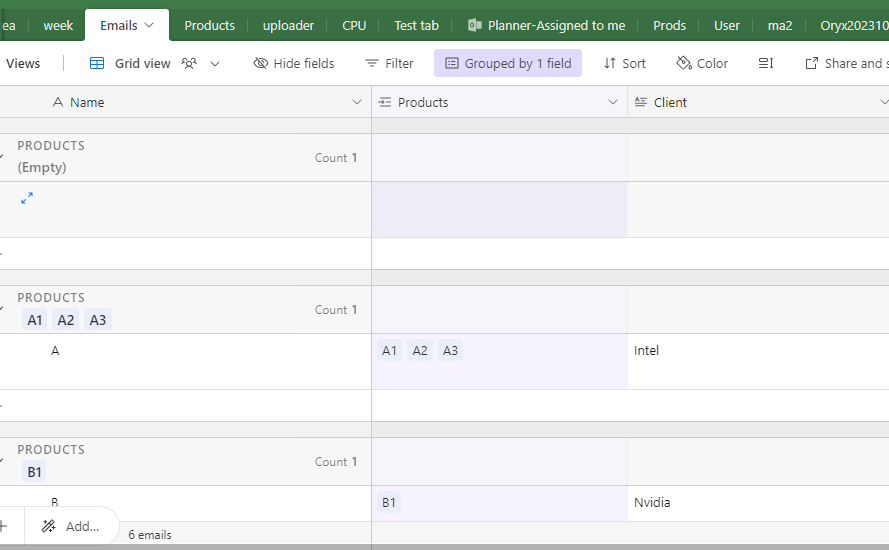
Here, you can link to desired Product and create new:
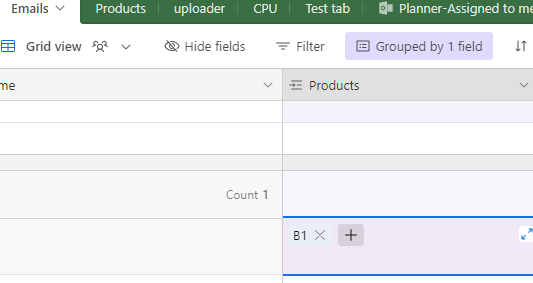
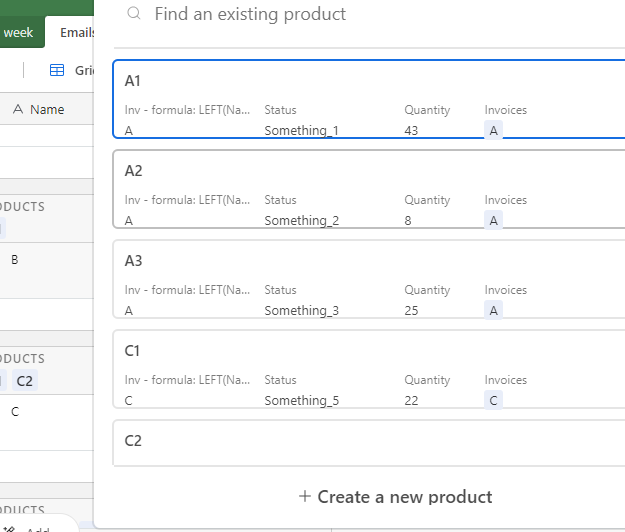
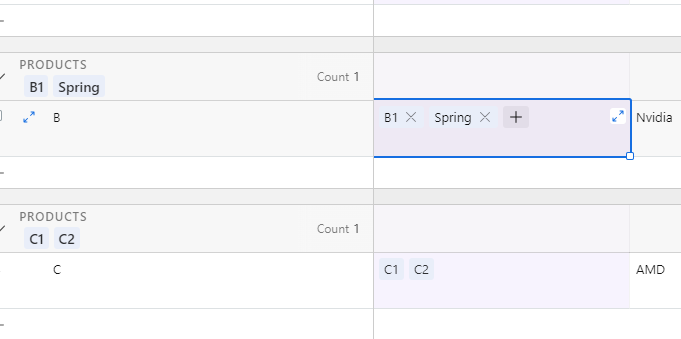
Enter your E-mail address. We'll send you an e-mail with instructions to reset your password.

