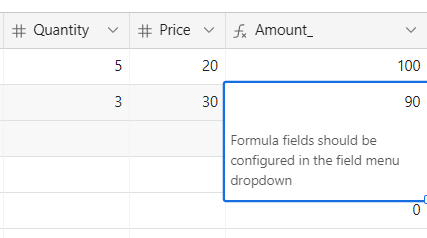This automation is designed to automatically update two fields of a newly created record submitted via form. Neither of the fields being updated by the automation is "Formula Name", which is the field that appears to be causing the failure. Anyone have any idea what is going on here?
Strange automation failure
 +2
+2Best answer by TheTimeSavingCo
Hi Alexey,
Thank you for your reply. Yes, I understand how computed fields work. The strange thing about the automation failure is that I am not asking the automation to update that field; the computed field ("Formula Name") is not mentioned or used at any stage of the automation. It is other, non-computed, fields that the automation is supposed to be updating.
Is "Formula Name" the primary field of a linked table and are you trying to update the linked field to that table? If so, that might be the issue
If not, could you provide screenshots of the automation set up, the fields you're updating, as well as the field "Formula name" in the table?
Reply
Enter your E-mail address. We'll send you an e-mail with instructions to reset your password.