Hi All,
I’m trying to add an individual button for reach row which would redirect to different URL’s,
For ex :
Row 1 : Button 1 : Google.com
Row 2 : Button 2 : Airtable.com
so on
Currently when I proceed to add the button table with a simple URL formula (image below)
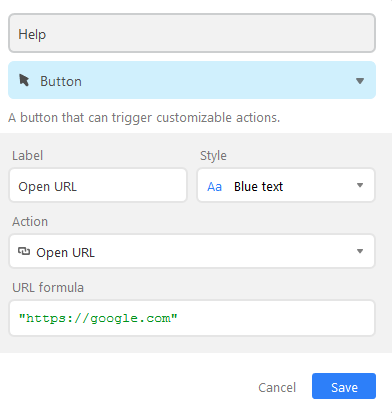
It proceeds to apply the same URL for all rows on the Airtable sheet, from which every button points to the same url (google.com in this case)
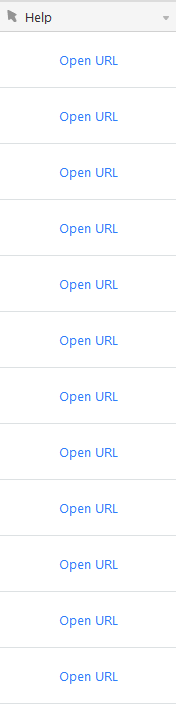
How do I edit individual button’s URL destination? Am I missing something? Let me know!
Thanks in advance.

