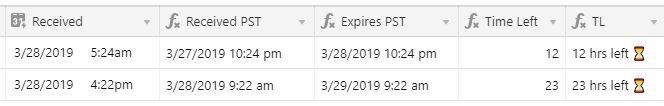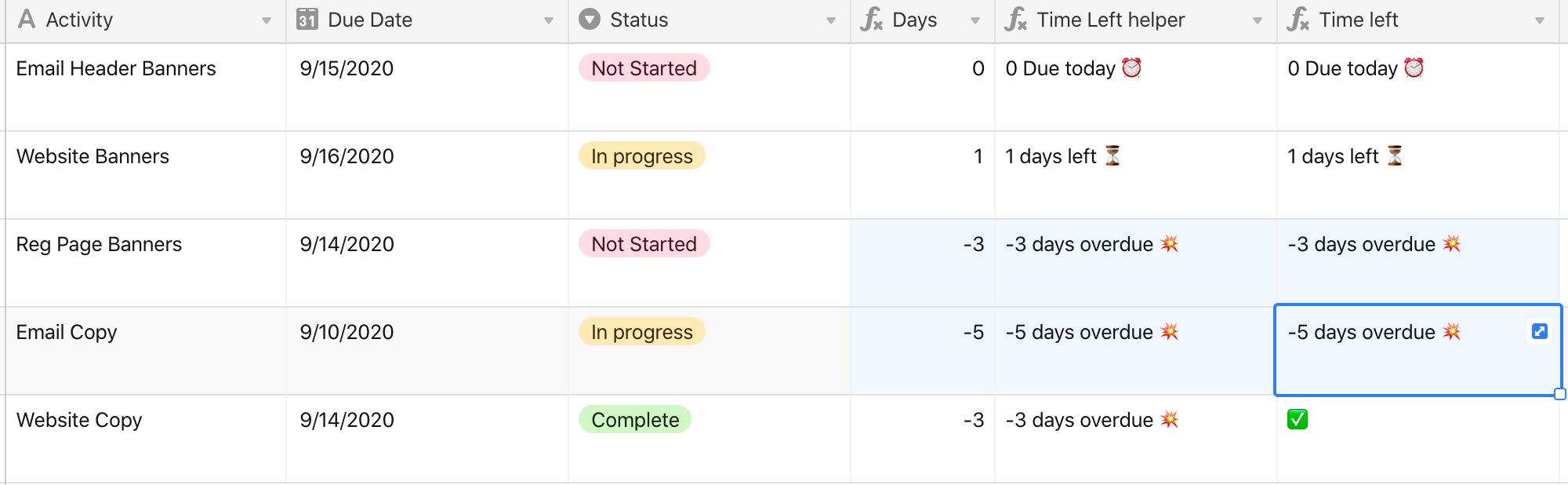Looking for a suggestion on how to best achieve the following:
I have an order date, say “4th July 2018” and i have 3 workdays in which to complete the order.
I’d like the formula to say “3 days left” or “2 days left” depending on today’s date.
WORKDAY({Order Received},3) will give me the due date. But how to calculate the number of days left until we hit the due date?