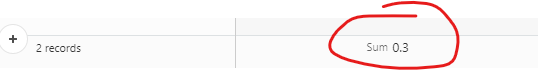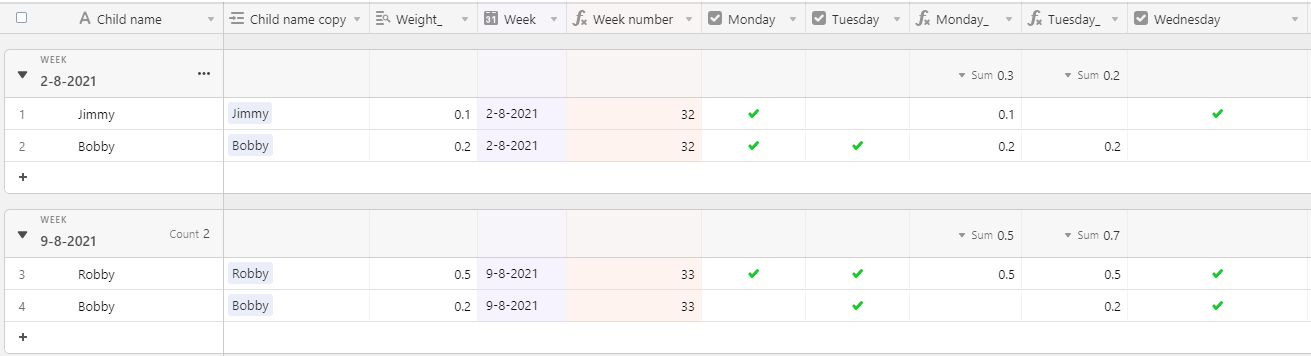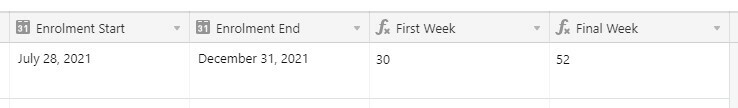Hi, I’m trying to set up a sheet to manage attendance for a preschool center. Kids have a different “weight” depending on their age, which I successfully set up. The weighting is used to determine how many kids we can have at once.
What I now need to do is show a daily breakdown of those weights, because some children don’t attend preschool every day. I need a calendar where I can look at any given day and see how many total kids will be there.
I’m trying to combine the weight formula with START and END date fields, but can’t make it work… Any advice is much appreciated!