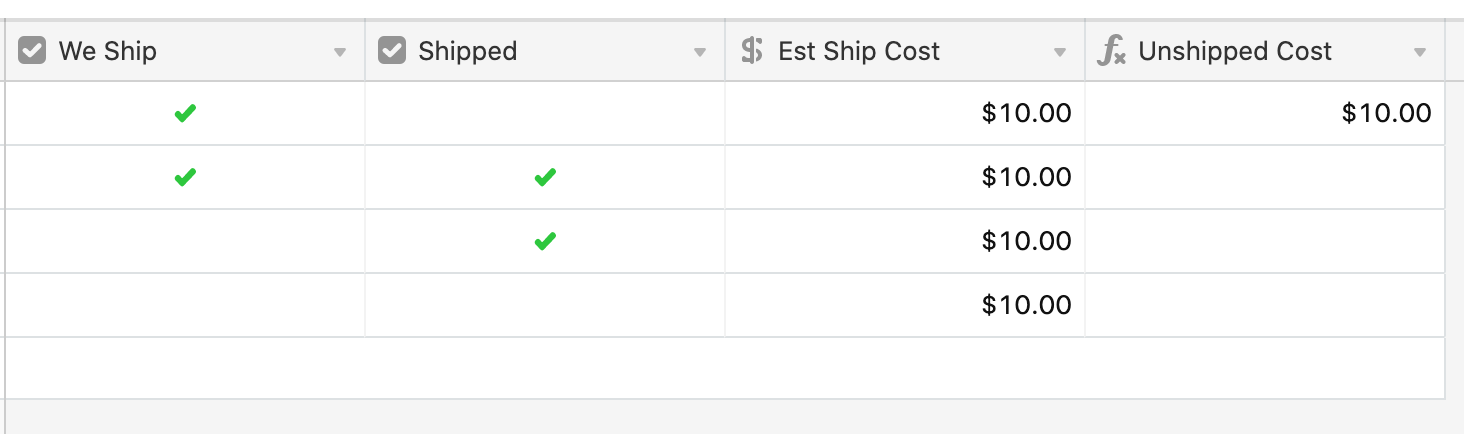I have 2 check box fields and a cost field. If one checkbox is checked and the other is unchecked I want the amount in the estimated shipping cost field to go into the Unshipped Cost column(this is the formula for the Unshipped Column cost field)
I have
IF({We Ship}=1 and {Shipped}=0)={Est Ship Cost}
Thanks in advance.