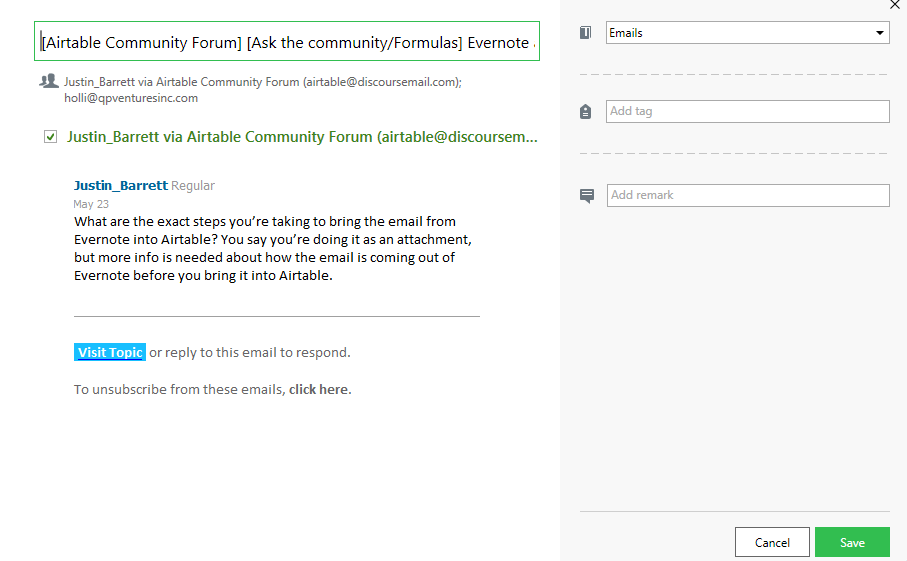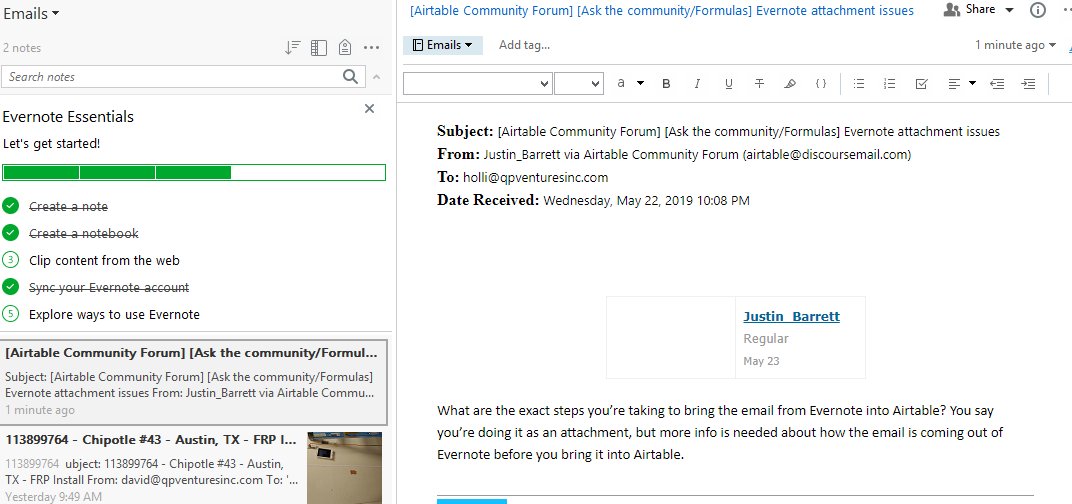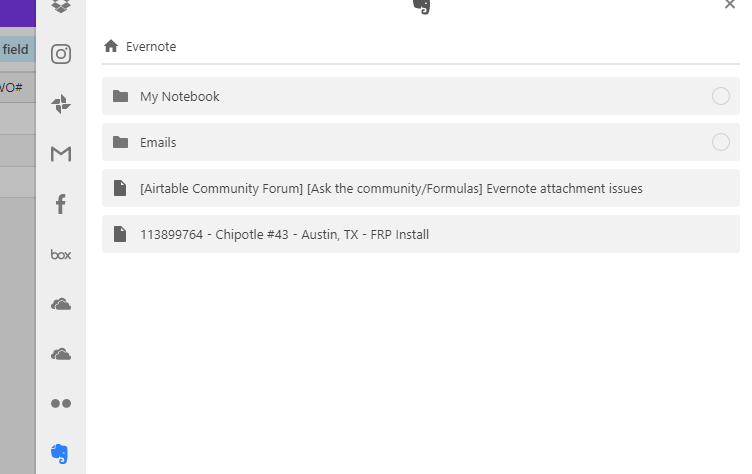I am trying to upload an email form Evernote into airtable (via attachment - not zapier) and its only uploading 1 picture, not including the email or the 4 other photos. Any suggestions?
Reply
Enter your E-mail address. We'll send you an e-mail with instructions to reset your password.