Hello,
I am new to Airtable. I am trying to do one automation which is as follows.
I have a table named "(OMS) Invoices" having 2 newly added columns which I want to use for this automation.
First Column name is "Generate Invoice" which is a button with following configuration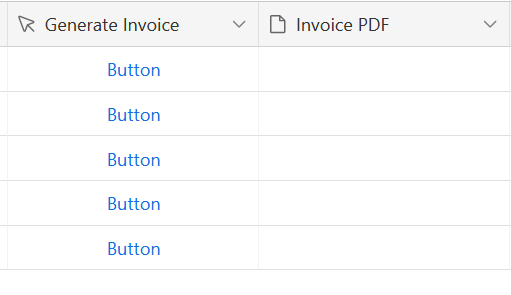
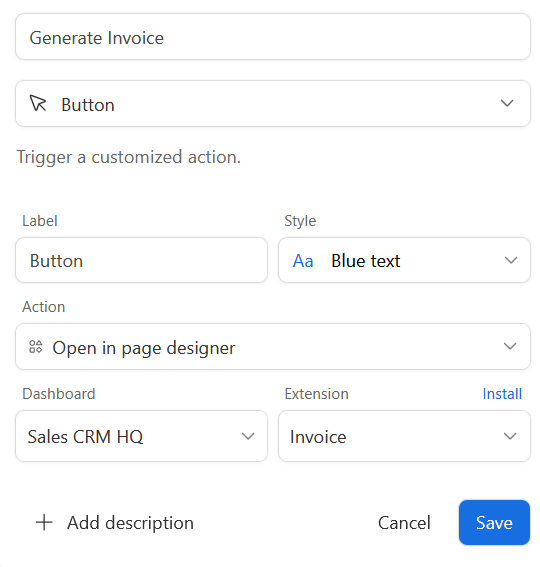
Second Column name is "Invoice PDF" which is an attachment.
Manually when the button in "Generate Invoice" is clicked it loads an extension "Invoice" and performs the action as mention in button configuration "Open in Page Designer". This populates all necessary values in invoice PDF from airtable table "(OMS) Invoices".
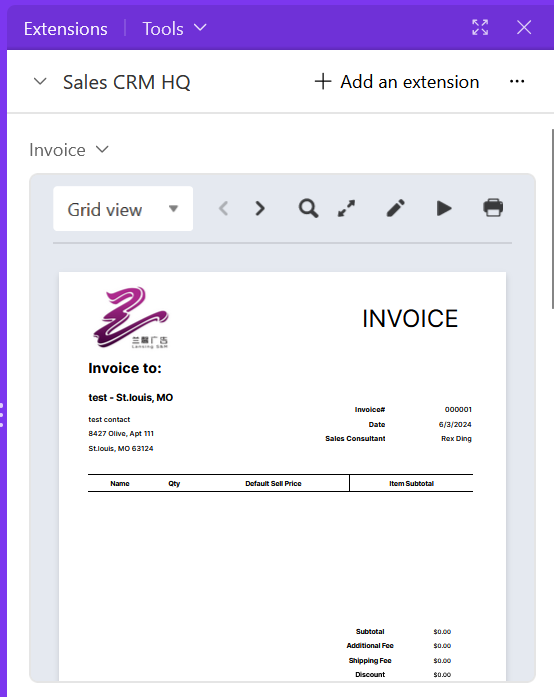
What I want to automate is, whenever "Status" is changed to "Order" in "(OMS) Invoices", it should programmatically click button inside "Generate Invoice" so that it loads up the extension with invoice pdf having values. Further to that this PDF will be saved in the "Invoice PDF" and then emailed to the customer associated with that Invoice.
Is this possible by using ONLY AIRTABLE INHOUSE AUTOMATION? Maybe using scripting, APIs or any other way to do that?
I tried scripting, but unable to understand how to define and invoke click event for the button inside a cell.
I am aware of how to do this via Zapier or 3rd party tools, and I am not looking for that route. Maybe other route I am thinking is google docs or sheets to design any template to populate these values and then process further.
Any help in this is highly appreciated.


