My Team plan has reached its API Public rate limit, evidently.
It’s never happened before.
How do I see my usage?
Is there anything I can do-- can I get some more for this period?
My Team plan has reached its API Public rate limit, evidently.
It’s never happened before.
How do I see my usage?
Is there anything I can do-- can I get some more for this period?
Here is some helpful information for you:
Hope this helps!
If you have a budget and you’d like to hire the best Airtable consultant to help you with this or anything else that is Airtable-related, please feel free to contact me through my website: Airtable consultant — ScottWorld
How do I see my usage?
Try heading to Workspace settings and scrolling all the way to the bottom
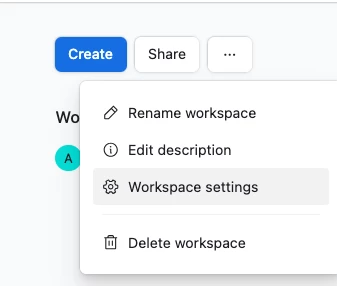
There’s a section called ‘Public API usage’:

I’m not entirely sure it’s working right though; when I look at it for a workspace I’m pretty sure has API usage it shows it as no usage?
Is there anything I can do-- can I get some more for this period?
Hm, I think the safest way would be to upgrade your plan, really
If you’re really desperate you could try upgrading another workspace and moving your base there?
It sounds like you might have hit Airtable’s Team plan API limit (100,000 calls per workspace per month). You can check your current usage by opening your Workspace settings and scrolling to the bottom, you’ll see a section labeled Public API usage.
That’s where Airtable tracks the total calls made through your API key (https://airtable.com/developers/web/api/rate-limits)
If you’re running automations or external scripts that poll frequently, consider batching or caching requests to stay within the limit. Moving to the Business plan removes the cap entirely, or you could reach out to Airtable support to ask for a one-time reset.
For ongoing projects that require continuous syncs without worrying about rate limits or token handling, it can help to run your integrations through a managed two-way sync layer instead of direct API calls, it offloads rate limiting, retries, and token rotation automatically while keeping data live across systems.
Enter your E-mail address. We'll send you an e-mail with instructions to reset your password.