I’m creating an automation with the “send an email” action (through Gmail). But I can’t seem to get a certain field in the email. Are the types of fields restricted? Only SIngle line text are possible?
I don’t see any values when selecting the field after clicking the blue and white plus-sign to add values in from the triggering record. Below a print screen with the missing values in yellow:
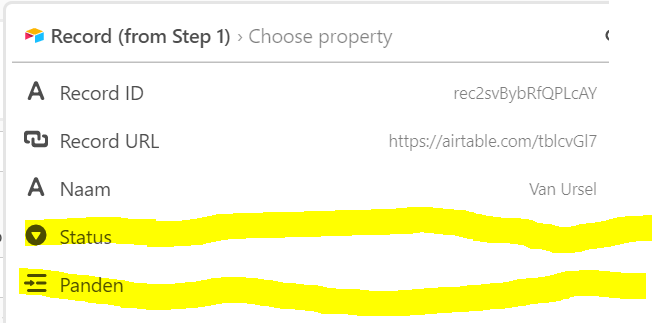
Thx!

