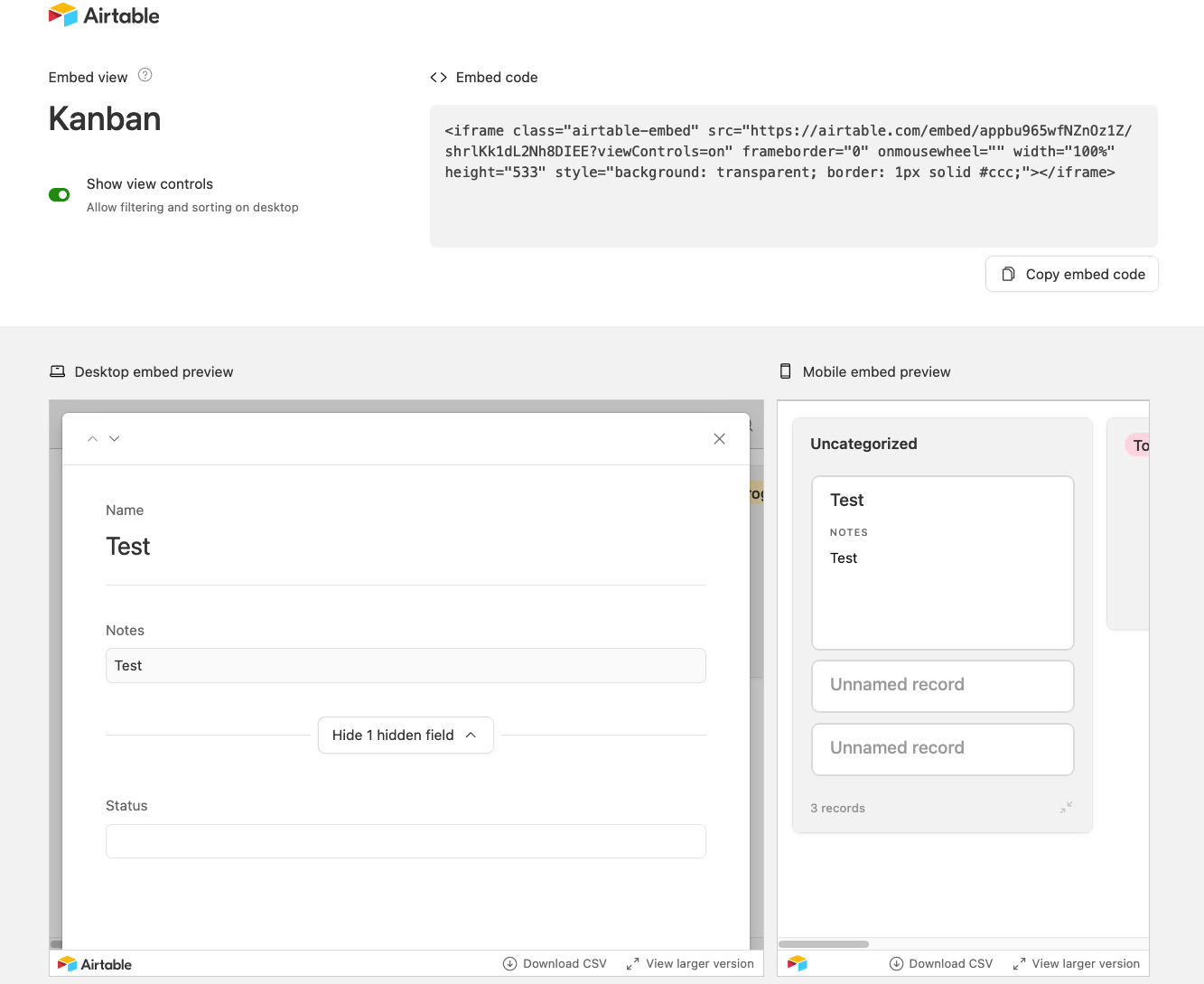I have a problem with the embedded view where I cannot show more details from a second table that I have more detailed data in.
My workspace has two main tables:
1. master view of all data at a high level and
2. components view - records linked to records visible in the master view
I have embedded the master view on a webpage, but can't show any of the details from components view on this embed.
Only the title of the record is visible. It is not clickable.
I want the record to be clickable so that an additional layer of data is visible to users.
This quick screengrab video might help:
https://share.descript.com/view/yNRTx9z4mRu
Any help would be greatly appreciated.