I’m trying to send an reminder to email a record to a Slack channel when a Reminder Date is 14 days prior to current date. I’d like the Slack message to automatically populate the record’s name and email but I can’t see to get this to work.
Trigger Reminder
Best answer by Kamille_Parks11
I have. After a few tries and listing all the conditions that it needs to meet, the trigger test succeeded. However, in Actions, it only identifies a specific property and name whereas I would like it to identify each specific record when the conditions are met (if that makes sense?)
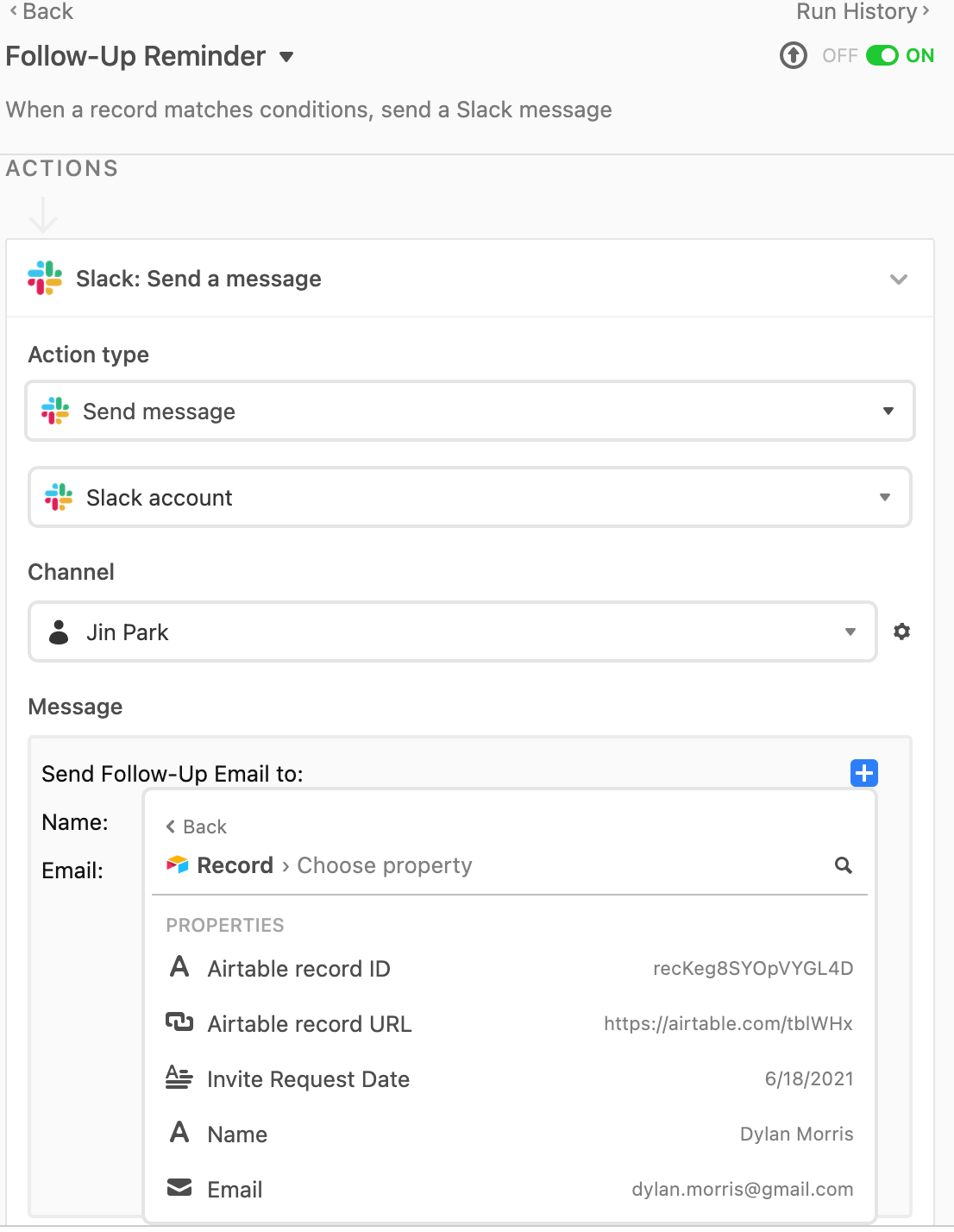
So you are trying to send one notification to the Slack channel with every record that matches certain conditions?
In that case you need to do the following:
- Include a “Find records” step before your “Send a message” step that creates a list of records
- Insert into the Slack message the output from the Find records step as a list or grid
Your Automation is presumably using “When a record matches conditions”. You will receive on Slack message with a list of all records that match conditions every time a record matches conditions.
To cut back on the number of messages sent to Slack, change the trigger to only run once per hour/day/week (“At a scheduled time”) instead of every time a record matches conditions.
Reply
Enter your E-mail address. We'll send you an e-mail with instructions to reset your password.

