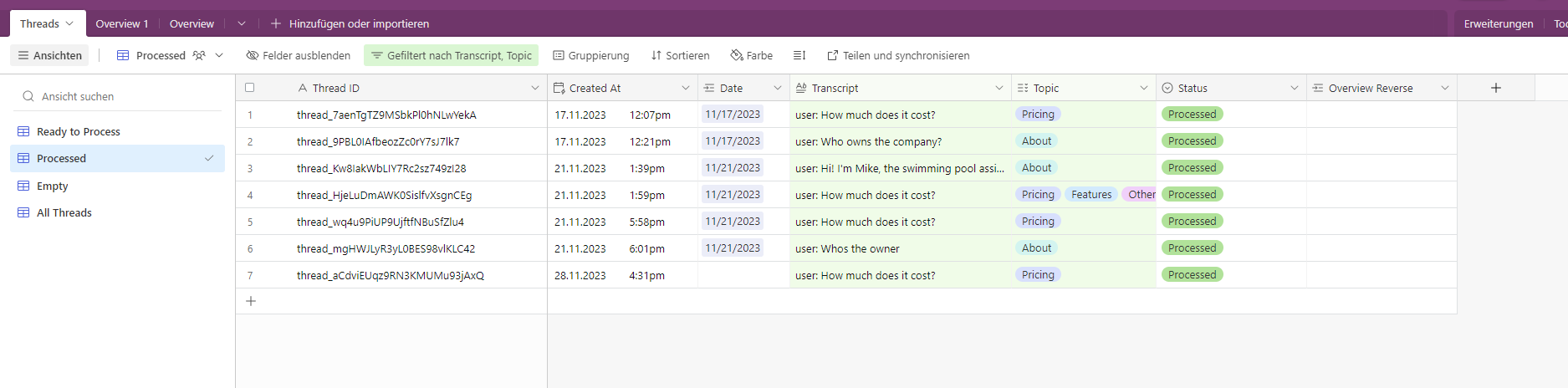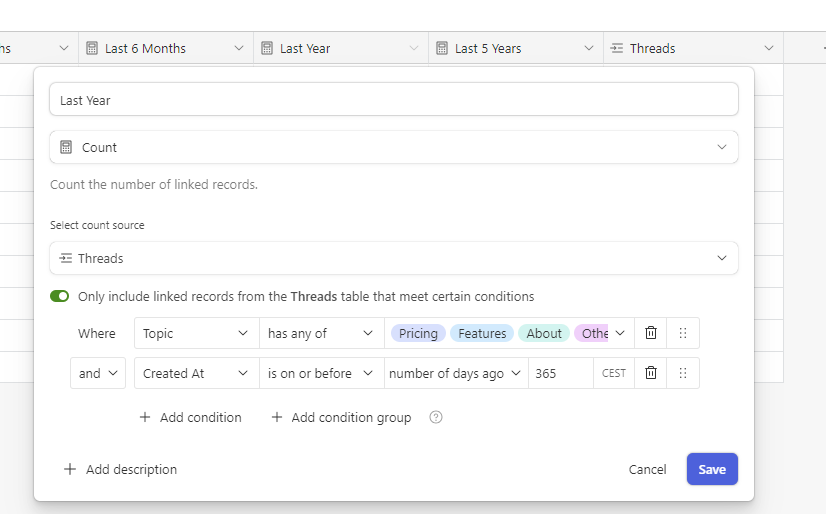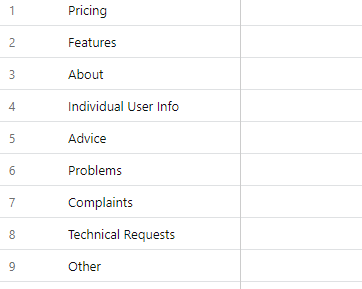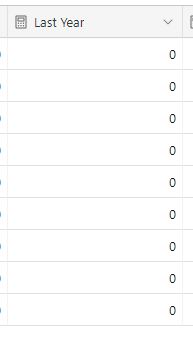I have a base where conversations with customers are sorted into different category, like pricing, features, complaints, technical requests, etc.
I want to create an overview that shows how many conversations of each category happened in different time periods (Last 24 hours, last week, last month, last 3 months,...).
This is how it looks like:
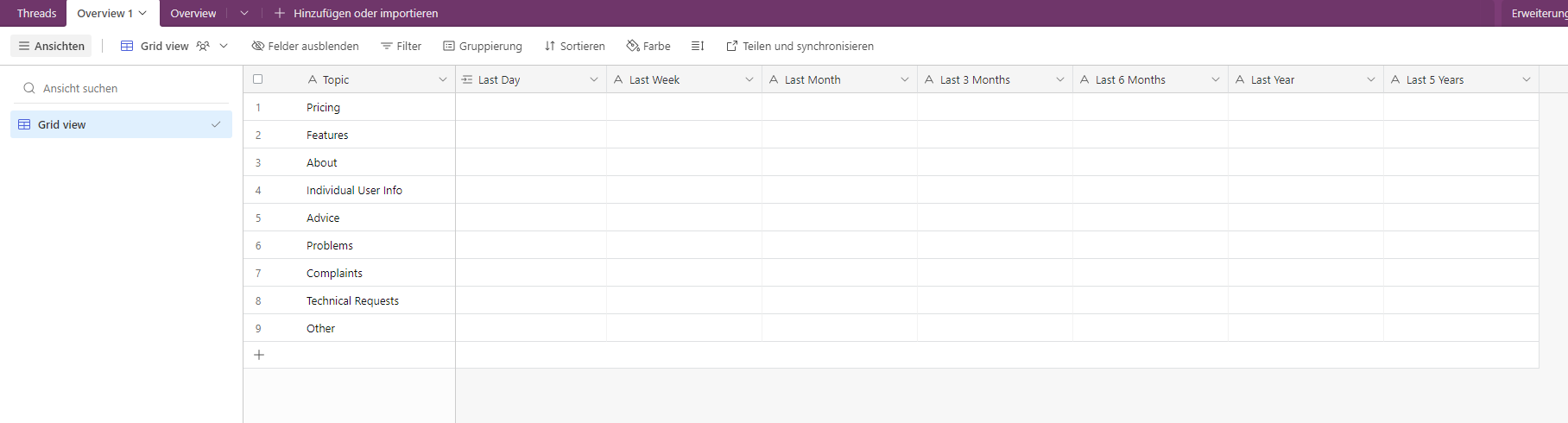
Is it possible to make that so that the number of conversations of, for example, pricing are rightly entered automatically into each of the columns?
(This is where the conversations are saved:)