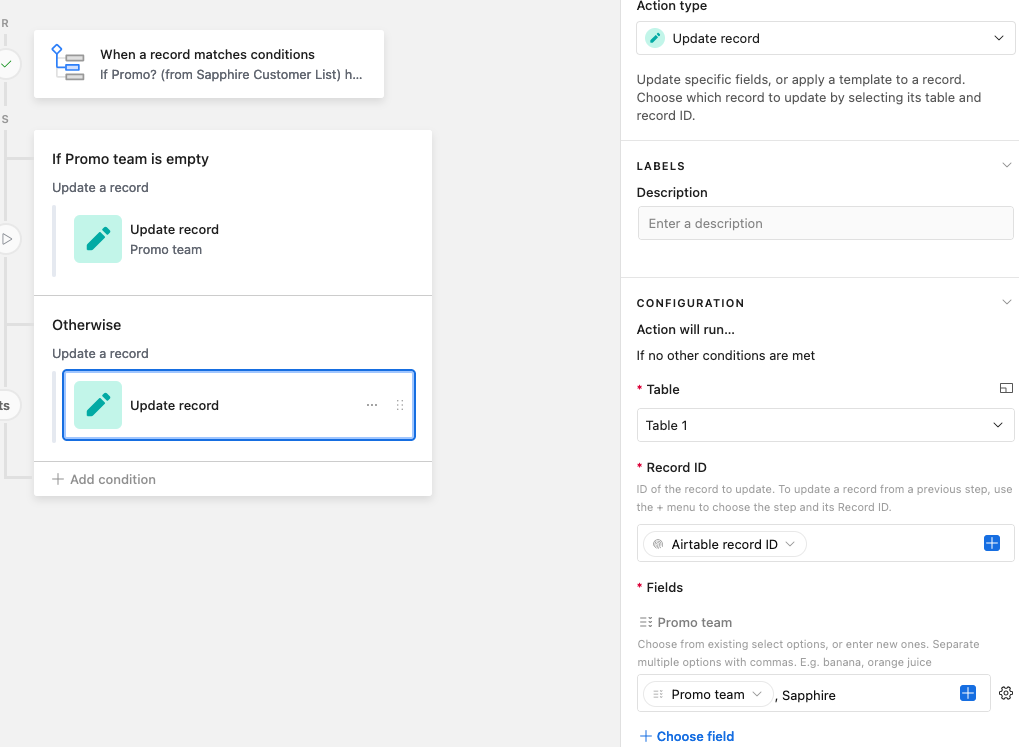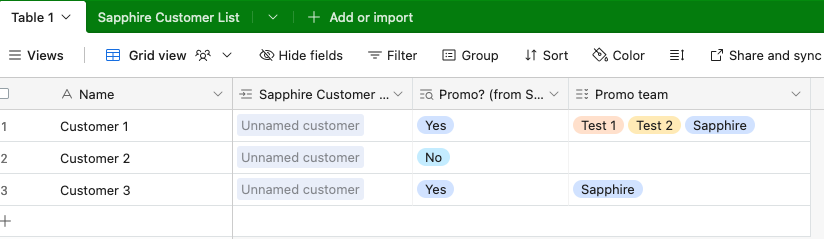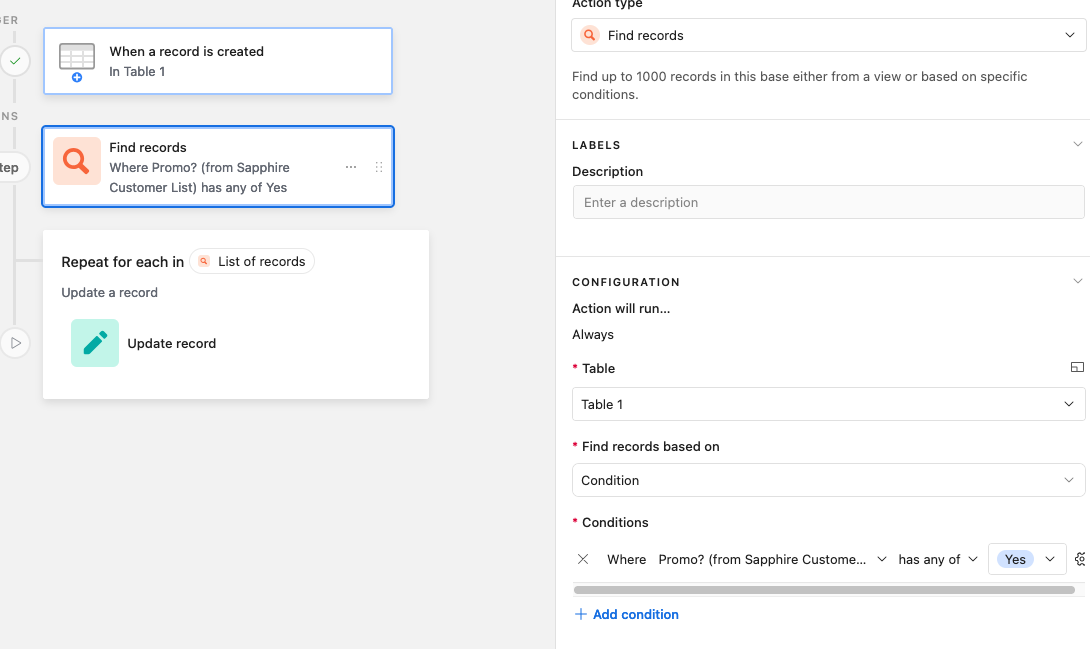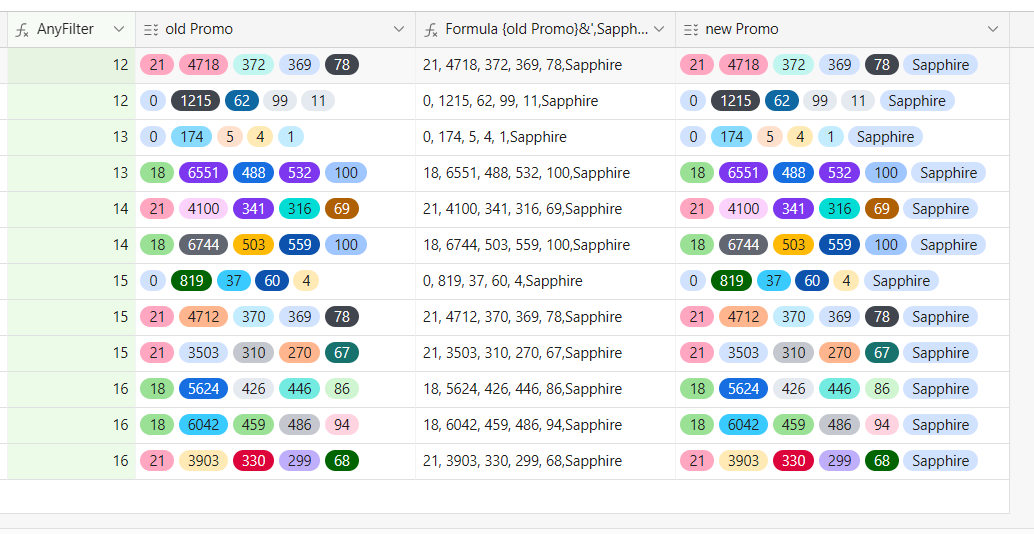Hi,
I have been trying to do this all day with no luck so I'm hoping someone can save me from my oncoming rage 😂.
I have a base with 2 tables, one is a Master List and the other is a Sapphire Customer List.
In the Sapphire Customer List I have a single select field for "promo?" which is set to yes or no.
In the Master List I have a multiple select field called "Promo team" with product names as the options.
If a record is set to "yes" in the "Promo?" field of the Sapphire Customer List I want the "Promo Team" in the Master List to automatically add "Sapphire" to the field. I have linked both records and have a lookup field in the "Master List" showing the "yes" from the Sapphire Customer List.
So basically, if a customer agrees to promo a product, I want to be able to see that for each product they've agreed to in the master list multiple select field. I hope that makes sense!
Please help me (Obi Wan Kenobi, you're my only hope)